
During the current pandemic, Netflix has become one of the go-to apps for most people. People subscribing to Netflix has also increased a lot during this pandemic. Nowadays, people use Netflix to watch their favorite movies and shows. Well, this is no new news. However, did you know that you could stream 4K Ultra HD content on Netflix?
Netflix provides you to watch 4K Ultra HD contents if you have the necessary requirements. However, you may not know the requirements for this option. Therefore, we have written this article to make you clear about what you need to have or do to stream Netflix videos on 4K Ultra HD quality.
Netflix plan
Netflix provides three streaming plans: basic, standard, and premium. You get standard definition video quality in the basic plan and 1080p quality at the standard plan. To stream Netflix on 4K Ultra HD quality, you need to have a subscription to the premium plan.
You can check your Netflix subscription plan at Netflix.com/ChangePlan
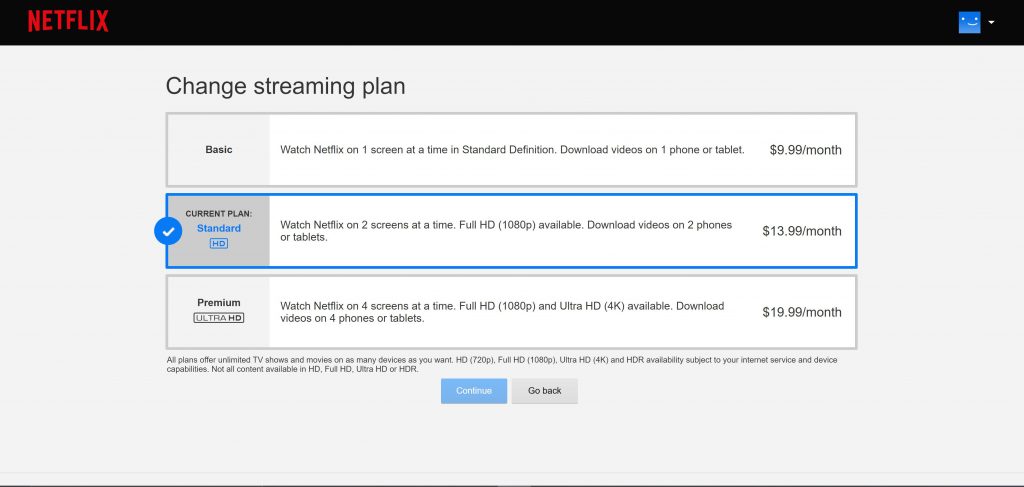
Requirements to stream 4K Netflix contents on TV
- Make sure that your TV has Ultra HD streaming capability.
- In addition, your TV must have a 60 Hz display.
- Also, you need to have a fast and stable internet connection of at least 25 megabits per second.
Requirements to stream 4K Netflix contents on PC
- A computer or tablet must have updated Windows 10 for windows and MacOS for Apple products.
- You need to have either the official Netflix app or Microsoft Edge Browser for windows.
- You need to have Safari for MacOS 11.0 or later.
- Your PC needs to have a 60Hz display with 4K resolution.
- At least 7th generation i3, i5, or i7 processor or newer.
- Stable internet connection with a minimum of 25 megabits per second.
- Streaming quality set to Auto or High.
Now, to watch 4K contents, you just need to search for “4K” or “Ultra HD” on the search bar. Then, you will get a list of 4K movies and videos. Now, you can enjoy the contents at 4K.
For other browsers
Unfortunately, this feature is not supported in other browsers like Google Chrome. Even if your computer has all the requirements, the Google Chrome browser only supports streaming videos as high as 1080p. So, you need to have either the Microsoft Edge browser or the Netflix app on your computer to watch 4K Ultra HD Netflix content. For Mac computers, you need to have Safari for MacOS 11.0 or higher.
Also Read: Netflix history: How to delete your continue watching list?





