
We can see today, the increasing craze and scope of Nepali share market is in the apex level. Share Market becomes the daily income source for many Nepalese. Nepal Stock Exchange Limited (NEPSE) is in the fire stage to make records day by day and braking those records also. You are here to read this article that means you also want to invest in Nepali share Market.
Well, Today we are going to discuss about How To Open Online DEMAT Account From Nepal. It is not too much hard to open online DEMAT Account from Nepal but surely sometimes we get confused with the simple steps. In this article we are going to mentions all the Banks that offers you to open Online DEMAT in Nepal and mentioned all the steps you have to follow in order to open DEMAT Account Successfully.
Let’s get to our main stuff of today and that is How to Open Online DEMAT Account From Nepal?
List of Some Commercial Banks who opens DEMAT Account
- NMB Capital Ltd
- NIBL Capital Markets Ltd
- Prabhu Bank
- NIC Asia
- Kriti Capital and Investment Ltd.
- NABIL Investment Bank Ltd.
- Laxmi Capital Market Ltd
- Siddhartha Bank
- Everest Bank Limited
- Bank of Kathmandu
- Global IME Bank
How To Open Online DEMAT Account From Nepal
From Global IME Bank
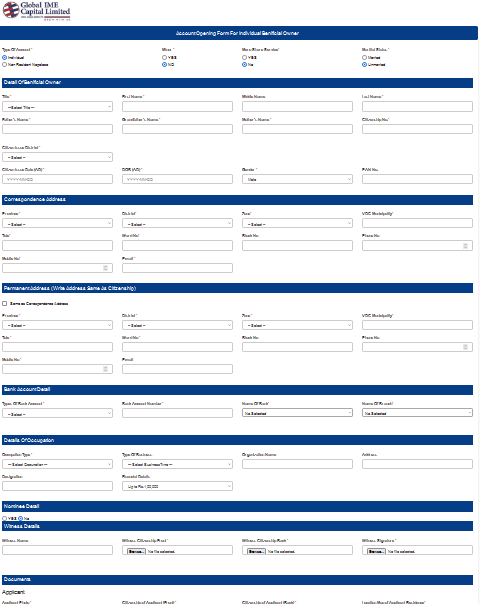
You can able to open online online DEMAT Account from Global IME Bank. One most important points to remember for you is that Don’t get Confused on Global IME Capital Limited and Global IME Bank. They both are same. You can get the form with the name of Global IME Capital Limited. Once Again don’t get confused because both bank are same.
Steps to open DEMAT Account from Global IME Bank (Global IME Capital Limited)
- Click Here to get form for Online DEMAT Account opening.
- Look at Account Opening Form For Individual Benificial Owner Section on the top of the screen.
- Select Individual in Types of account Option.
- Click to Minor if you haven’t got citizenship card yet. If you have citizenship card then click on NO option.
- The third option under Account Opening Form For Individual Benificial Owner is Mero Share Service. Note that you must need to select YES in this option.
- The last option in the section under Account Opening Form For Individual Benificial Owner is Maritial Status. Maritial Status simply means that you are married or not. Select Married if you are married and if you are still single then select Unmarried.
- Requirements for Detail Of Benificial Owner Section.
- Select Mr. if you are boy, Select Mrs. If you are married women, Select Miss if you are unmarried girl and if you haven’t got the citizenship card then click on Minor at Title Option.
- Fill Your First Name (eg. Ram, shyam, hari), then Put your middle name if you have (eg. Bahadur, Man, Singh, Prasad etc.) and then Put you last Name (Your surname).
- Then respectively enter your the full names of your Father, Grandfather and Mother.
- Then Enter the citizenship number. You can get this number in the front side of your citizenship card just below the court of Arms.
- The select the Citizen issued district.
- Then enter the citizenship issued Date in AD. Don’t enter the Nepali date (B.S).
- Then Enter DOB (Date of Birth) in AD.
- Select Gender.
- You can leave the Pan No. Box without doing anything if you don’t have PAN number.
- Requirements for Correspondence Address (Temporary Address)
- Select The province where you are living currently.
- Select District.
- Select Zone
- Enter the name of your VDC/Muncapility.
- Enter the name of your tole.
- Enter in which ward you are currently living in.
- Then Enter the mobile Number.
- Leave other boxes as it is.
- Permanent Address (Write Address Same As Citizenship)
- Touch the box and leave the section if your current town and birthplace is same.
- If you are not currently living in your birthplace then enter all the details with the same type of temporary Address.
- Bank Account Detail
- Fill Your Bank Account correctly.
- Details Of Occupation
- This is bit confusing so read carefully.
- Select the occupation type.
- Then select the type of business.
- Put organization name. Organization Name means that your work place (office) name, your school/college/campus/university of educational institution name if you are student.
- Enter the address where your organization is situated . Only put district not full address.
- Leave the other boxes as it is if you are student and if you refers from any other organizations then enter your post on the Designation box and put financial details.
- Nominee Detail
- You can enter all the nominee details by clicking on Yes. Otherwise if you don’t want nominee then you can just leave the section as it is.
- Witness Details
- Enter witness name at the very first box of this section.
- Upload a clear front photo of witness.(Less than 1 MB/ 1024 Kb)
- Upload another clear back photo of witness. (Less than 1 MB/ 1024 Kb)
- Upload the signature of witness at the last box.(Less than 20KB).
- Documents (Applicants or the person whom need the DEMAT Account)
- In the first box of this section upload your pp size photo. (35 mm x 45 mm) (Less than 1 MB/ 1024 Kb)
- Upload your citizenship card front photo in second box. (Less than 20KB)
- Upload your citizenship card back photo in third box. (Less than 20KB)
- At the fourth box you need to draw a map of your locality and direct the way to your home in a blank paper then click the photo and upload it. (Less than 1 MB/ 1024 Kb)
- Then upload your signature of your photo. (Less than 20KB)
- Upload the thumbprint of your photo. (Less than 1 MB/ 1024 Kb)
- Remember: Clearly mention the thumbs. (ie. right, left)
- Then at the last of the box you need your own photo on a pose of holding the citizenship card on your hand. (Less than 1 MB/ 1024 Kb)
- Upload the electricity bill at the last box of this section.
- Re-Verify Data
- Check the data you’ve entered is correct is mistaken. If you found any mistakes then make changes.
- If you leave save the form incorrectly you may be charged Rs. 100 to make changes after once the bank detect any errors.
- Click on Save.
- Choose any wallet from where you want to pay. You need to pay Rs. 200 for the submission of DEMAT Account opening form.
- After that you get mail from Global IME Capital.
- Banks verify your account within 24 hours or sometimes it may takes up to 3-4 days or more delay.
So we hope you know about How to Open Online DEMAT Account From Nepal in the context of Global IME Bank.
Now we are going to discuss about How to Open Online DEMAT Account From Nepal (Nabil Bank).
From Nabil Bank
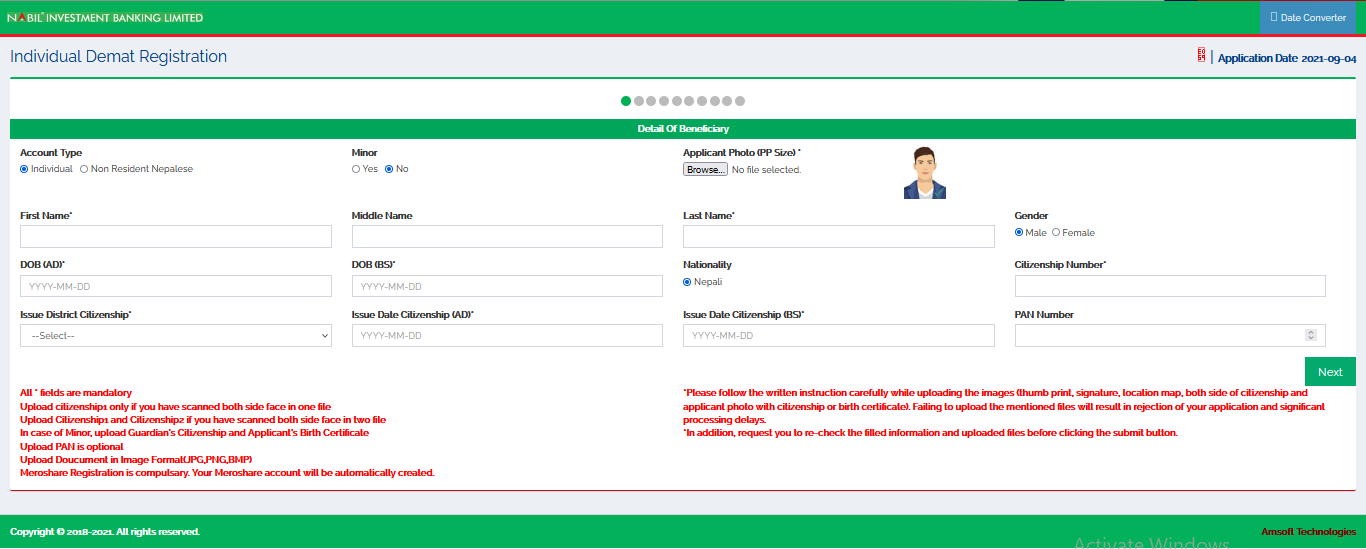
You can able to open online online DEMAT Account from Nabil Bank. One most important points to remember for you is that Don’t get Confused on Nabil Investment Banking Limited and Nabil Bank. They both are same. You can get the form with the name of Nabil Investment Banking Limited. Once Again don’t get confused because both bank are same.
Steps to open DEMAT Account from Nabil Bank (Nabil Investment Banking Limited)
- Click Here to get form for Online DEMAT Account opening.
- Detail Of Beneficiary Section
- Select Account Type.
- Click Yes in Minor in case you don’t have citizenship card.
- Then Upload your PP size photo on third option.
- Fill Your First Name (eg. Ram, shyam, hari), then Put your middle name if you have (eg. Bahadur, Man, Singh, Prasad etc.) and then Put you last Name (Your surname).
- Then Enter DOB (Date of Birth) in AD.
- Then Enter DOB (Date of Birth) in BS.
- Then Enter the citizenship number. You can get this number in the front side of your citizenship card just below the court of Arms.
- The select the Citizen issued district.
- Then enter the citizenship issued Date in AD and then enter the Nepali date (B.S).
- Click on Next button.
- Temporary Address Details Section.
- Select The address where you are living currently.
- Select Country as Nepal.
- Select Zone.
- Select District.
- Enter the name of your VDC/Muncapility.
- Enter the name of your tole.
- Enter in which ward you are currently living in.
- Then Enter the mobile Number.
- At last you need to enter your email.
- Click on Next Button.
- Permanent Address (Write Address Same As Citizenship)
- Touch the box and leave the section if your current town and birthplace is same.
- If you are not currently living in your birthplace then enter all the details with the same type of temporary Address.
- Family Details
- Select your marital status.
- Enter the full Name of your Grandfather.
- Enter the full Name of your father.
- Enter the full Name of your Mother.
- Occupation Details
- Click NO on Politically Exposed Person option.
- Select the occupation type.
- Then select the type of business.
- Put organization name. Organization Name means that your work place (office) name, your school/college/campus/university of educational institution name if you are student.
- Enter the address where your organization is situated . Only put district not full address.
- Leave the other boxes as it is if you are student and if you refers from any other organizations then enter your post on the Designation box and put financial details.
- Bank Account Detail
- Fill Your Bank Account details correctly.
- Nominee Details
- You can enter all the nominee details by clicking on Yes. Otherwise if you don’t want nominee then you can just leave the section as it is.
- Account Holder’s Map and Signature
- First of all you need to draw a map of your locality and direct the way to your home in a blank paper then click the photo and upload it. (Less than 512 Kb)
- Then upload your signature of your photo. (Less than 512 KB)
- Upload the thumbprint of your photo. (Less than 512 Kb)
- Other Attachment
- Upload The citizenship card front photo. (Less than 512 Kb)
- Upload The citizenship card back photo. (Less than 512 Kb)
- Then at the last of the box you need your own photo on a pose of holding the citizenship card on your hand. (Less than 512 Kb)
- Terms and Conditions
- Read all terms and condition carefully and tick on the I agree to the Terms & Conditions.
- Click on Submit.
- Reference Number Detail
- Note down reference number it’s important for next time then.Click to pay.
- Then you will redirected to next page. There you can choose the payment method and click to pay button.
- Then verify the payment and you are all done!
So, All the bank procedure are same with little change. You can open DEMAT Account from each commercial bank. Because of having the same mechanism we can’t briefly describe each banks method. o we are here to compile some of the documents you need to have while opening the DEMAT Account.
Documents:
- Your Citizenship Card
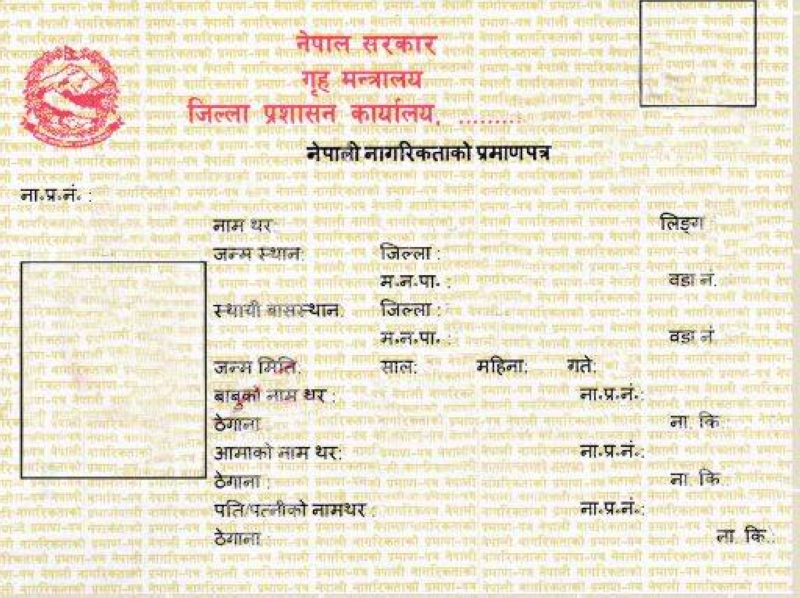
- 1 Copy PP Size Photo
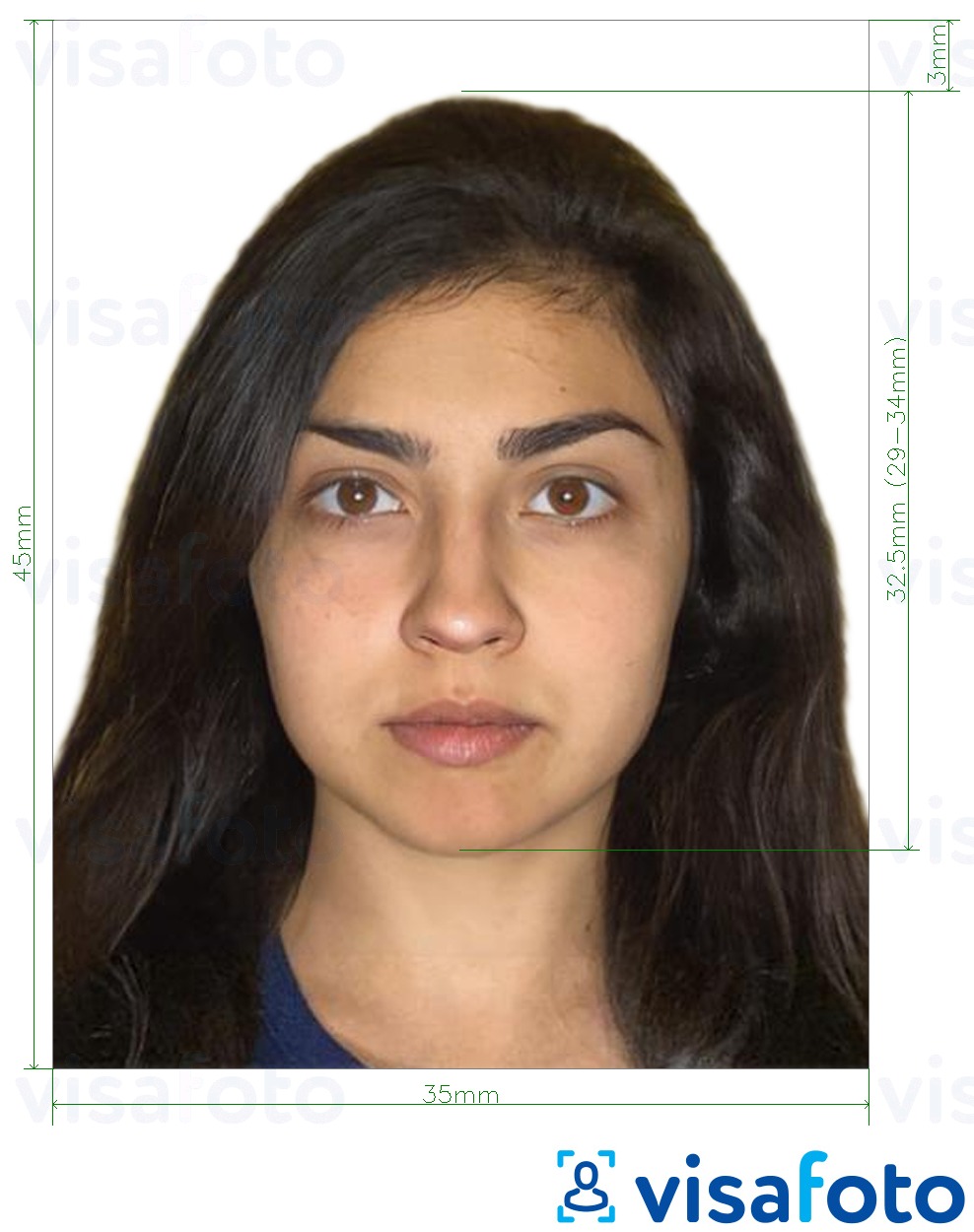
- Electricity bill Photo
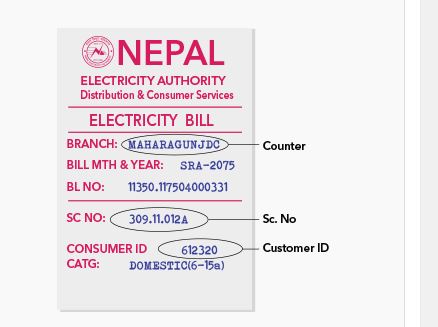
- Location Map where you are currently living in

- Witness Citizenship Card.
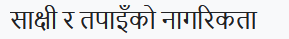
- Your Signature and Witness Signature
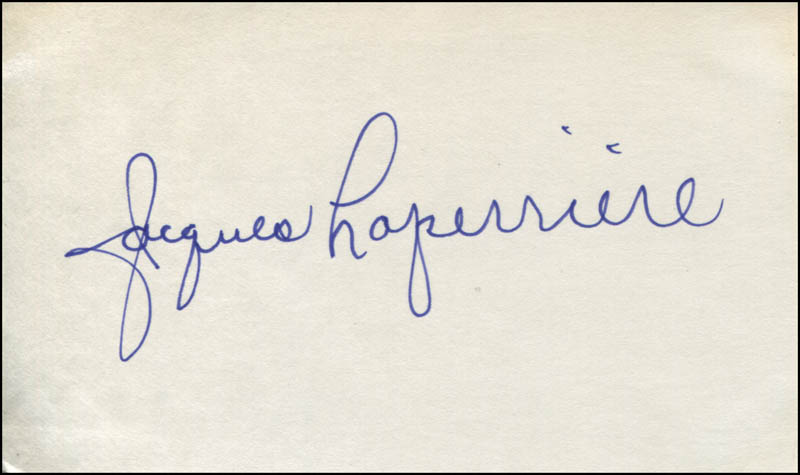
- Your Photo holding the citizenship card

So these are the requirements while opening online DEMAT account in Nepal. So you’ve clearly know about how to open How to Open Online DEMAT Account From Nepal.
We hope this post help you to know How to Open Online DEMAT Account From Nepal ? If any queries arise regarding this topic then ICT BYTE recommend you to comment below. Here, we are always active to help you so don’t hesitate to share your doubt.
Keep up with ICT BYTE by downloading the ICT BYTE app for Android , and follow us on Facebook for late-breaking coverage.





