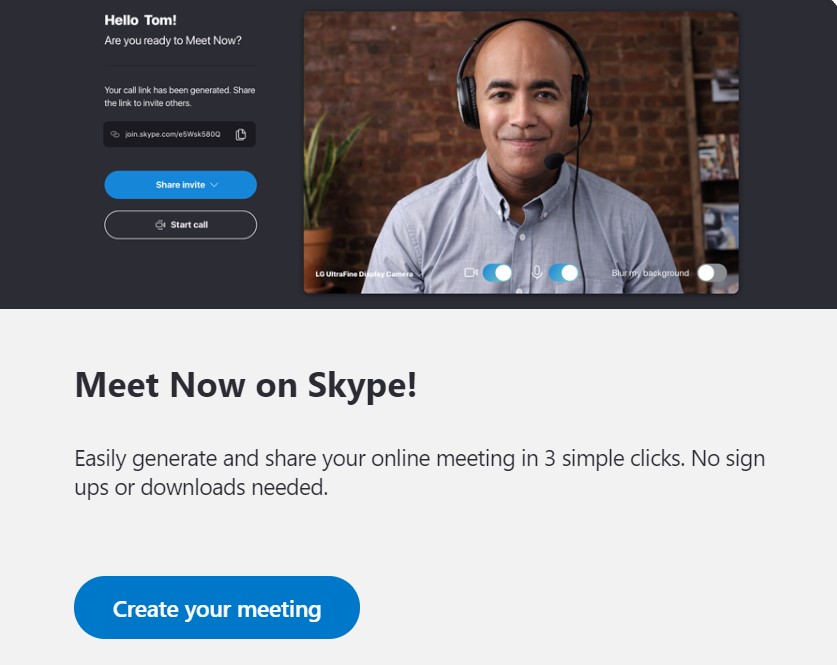
Skype was a very popular video conferencing app in the early 2010s. But in recent times it somewhat has lost its charm with zoom, facetime, and google meet being popular for video calls.
On Friday, skype tweeted by introducing a Meet now introducing a simple and hassle way to connect to the world. Moreover, it added that you can make calls with no sign-ups and downloads required.
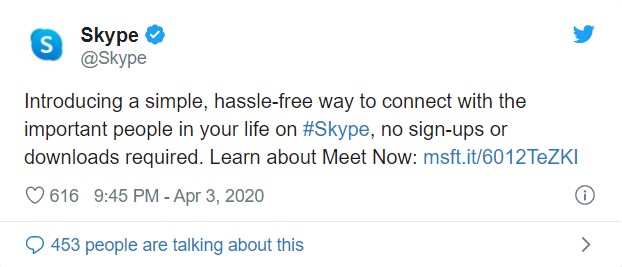
Skype meet now lets you generate a free unique meeting URL with one click. It lets you share it with the participants and enjoy unlimited meetings. It allows you full feature sets without expiration of the link and can be used at any time.
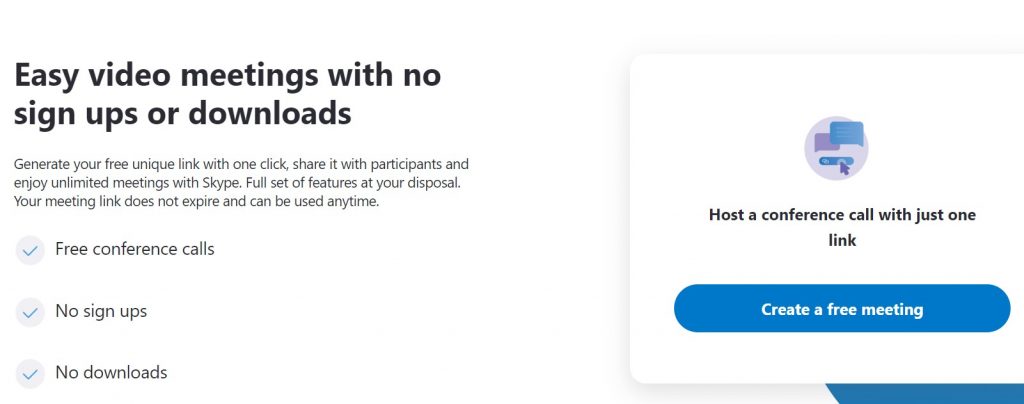
As a user, earlier, I found this app very inconvenient as it requires a Microsoft account to log in. Throughout the years, I somehow ended up using my skype accounts. I don’t use the Microsoft accounts daily and forget the passwords.
Now it seems easier with the web version of skype and no sign up needed to make a call.
Yes you heard it right Now Skype is available in the web version, use on any device with skype as well as access your chat anytime.
You can make in just 3 easy steps like:
- Generate a link
- Share it with your colleagues or friends
- Join call through that unique link
Skype provides the full potential of features like :
- Recording calls and saves it for later
- Blur your background in the call
- Share your documents through screen sharing
Know about this feature on its official page.
Read more : How to make video calls on smartphones?





