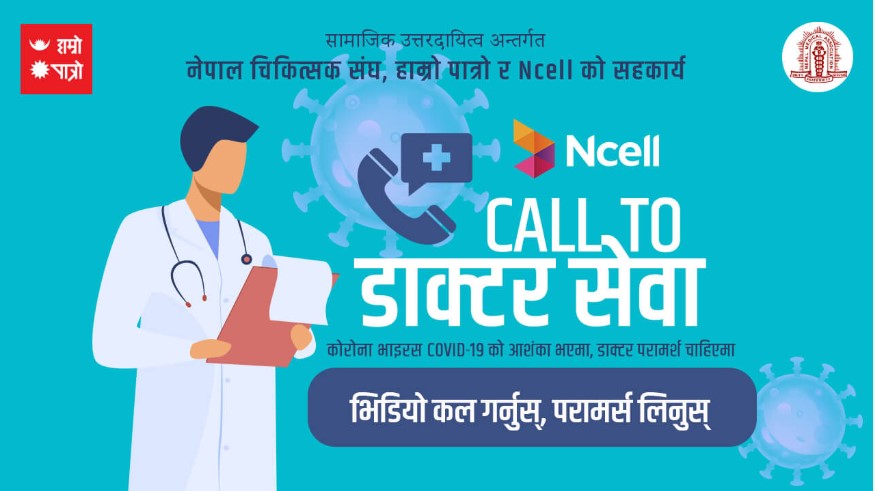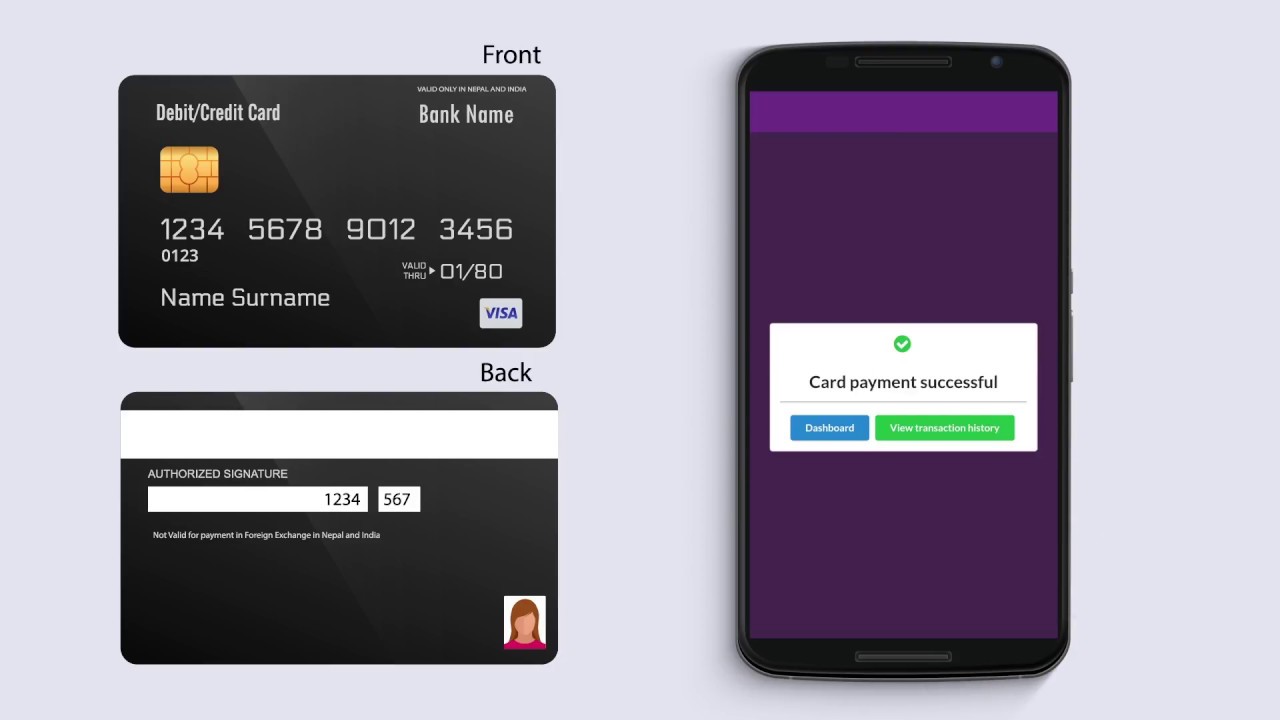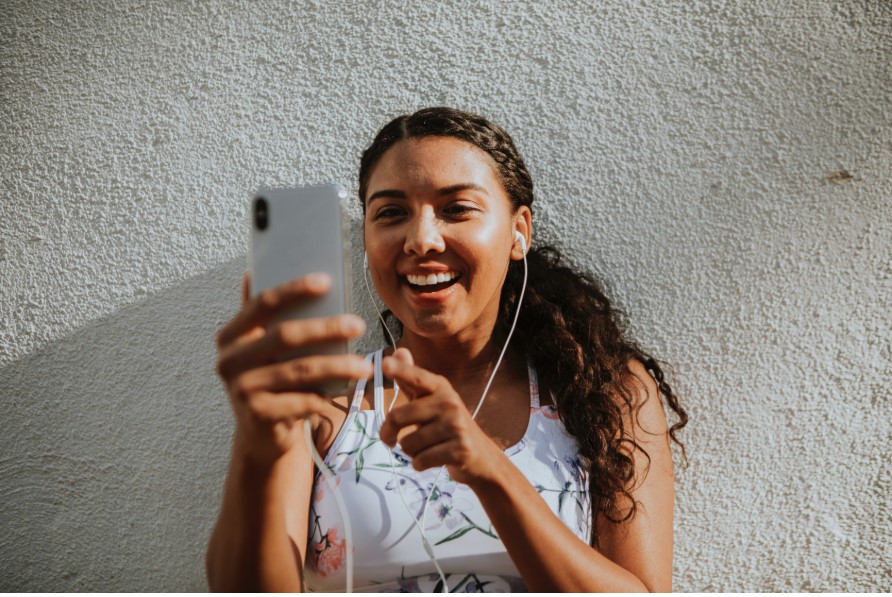
Are you looking for ways to video calls with your loved ones staying at home??
Video calls on a smartphone are really easy these days. You can find plenty of free applications in a AppStore. Thankfully Software facilitates your social needs easily.
You only need a decent Internet or Wi-Fi signal to make a reliable video call. Gone are the days when you need a webcam setup.
There are multiple choices for keeping in-contact and make reliable video-chats. It all depends on your choice, privacy, security, and reliability.
Best Video chat applications for Smartphones
Facebook Messenger
Facebook Messenger is a free application software, easy to download. A single tap away if you already have a Facebook on your mobile. Different applications but both apps owned by the same company.

To make a video call use the following steps:
- Download Messenger app
- There’s a pencil icon when you click in the top right corner.
- Click and type the name of the Facebook Contact you want to chat with.
- Select the Video camera option to start a video call.
WhatsApp is another service by Facebook that can use to send texts, video calls, voice calls and transfer files. You can download free from the app store to your smartphone. Allow some permissions before making a call to WhatsApp.

To make a video call using the following steps:
- Download WhatsApp
- Open WhatsApp in your smartphone
- In the bottom right corner there’s a speech bubble icon, tap there
- Choose the contact from the list
- Press on the video camera button
Skype
Skype initially was a desktop application and now its also available for Smartphones.
It is mainly popular for screen-sharing features while dealing with work-related video calls and group chats.

To make a call on Skype with your smartphone follow the steps.
- Download Skype
- Open the Skype on your smartphone
- Click on the Call button.
- Search whom you want to contact and click call
- You need to give access to your microphone and camera through settings.
- Select the video camera option to open your video.
Facetime
If you are an iPhone user, you can use Facetime. This application comes pre-installed on your smartphone. To make video calls from this make sure your friends also must are iPhone users.

To make a call on Facetime with your smartphone follow the steps.
- Open the Facetime application.
- Sign in with your Apple Id and register it with your number.
- Tap the + icon in the app.
- Dial the phone number or email address you want to contact.
- Select the Video icon to make a video call.
Google Duo
Like Facetime, it’s an Android pre-built application. Google Duo is great as it lets you start a video chat directly from your phone contacts.

To make a video call follow following steps
- Open the Google Duo app on your phone
- Choose the email address of your google account, agree on the terms and conditions.
- Verify your phone number
- As soon as it opens there a video icon, scroll down more to See all contacts.
- Choose the contact with whom you want to video call.
Viber Messenger
Viber is an application that can call people on the service along with regular phone calls. You can call,text chat, video call and many more. It is basically popular with stickers. There are hidden chats as wells.

To make a video call you are just some steps away:
- Download the Viber application
- Open the application
- Register your phone number and verify it.
- Click on contacts and select to whom you want to make a call
- Choose the video icon and make a video call.
Keep visiting ICTBYTE for more updates.