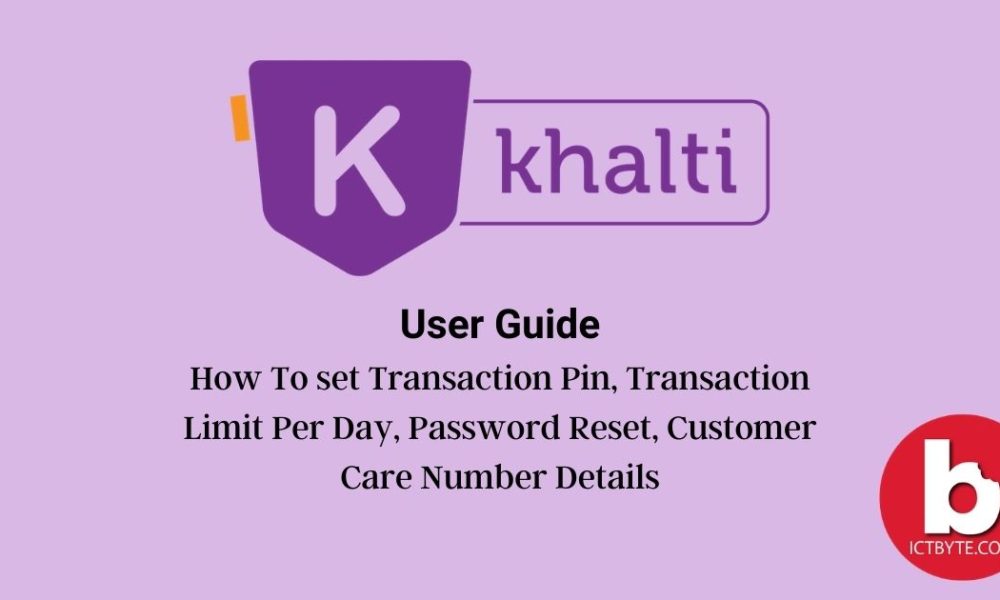
Khalti is an emerging online payment solution in Nepal that started its services in 2017. It has been licensed by Nepal Rastra Bank as a Payment Service Provider. Khalti allows us to do money transactions (send and receive money) into khalti wallet through mobile banking, internet banking, and counter deposit at different banks.
Khalti aims to simplify the lives of people by bringing financial inclusivity to every individual in Nepal. It is promoting digital payments. They have their own application which has made the digital payment even more convenient. Khalti has become the strong and biggest rival to eSewa which is the first and oldest payment service provider. Sparrow Pay private Limited Company developed Khalti.
As Khalti is not so old in the payment service provider business, many of us get trouble when we try to perform certain actions in khalti because there is no proper guide or, we are unaware of it. So today we will provide you khalti user guide to perform certain actions.
Here, we will provide a khalti user guide on how to set khalti transaction PIN, transactions limit per day, customer care number details, and password reset of the account.
Khalti User Guide
How to set your Khalti transaction pin?

Do you want to make your Khalti account more secure? You can make it more secure by setting up the Khalti transaction pin. Here are the quick easy steps set up your Khalti transaction pin.
- Firstly, login to your Khalti account.
- On the bottom right corner of the home page, there is more options.
- Goto more option and click on settings.
- In the security category, you will see “Khalti pin” option.
- Click on it. Now, enter the 4 digit pin and confirm it by entering your Khalti password.
- Your Khalti pin is successfully set up.
RELATED: Khalti Double Money Return Offer; Participate and Win
Transaction limit per day
According to the issued directive by Nepal Rastra Bank on Jestha, 2076, following are the limits on digital transaction in Nepal.
1. Wallet to Wallet Transafer Limit
| Description | Verified user | Unverified user |
| Maximum Transaction Amount per Transaction | NRs. 10,000/- | NRs. 5,000/- |
| Maximum Transaction Amount per Day | NRs. 25,000/- | NRs. 5,000/- |
| Maximum Transaction Amount per Month | NRs. 50,000/- | NRs. 10,000/- |
2. Limits on loading Khalti from Cash In Agents
| Description | Verified user | Unverified user |
| Maximum Transaction Amount per Transaction | NRs. 10,000/- | NRs. 5,000/- |
| Maximum Transaction Amount per Day | NRs. 25,000/- | NRs. 5,000/- |
| Maximum Transaction Amount per Month | NRs. 50,000/- | NRs. 10,000/- |
3. Wallet to Bank Transfer (Withdrawal)
This transaction is available for only the KYC verified user.
| Description | Amount |
| Maximum Transaction Amount per Transaction | NRs. 25,000/- |
| Maximum Transaction Amount per Day | NRs. 25,000/- |
| Maximum Transaction Amount per Month | NRs. 50,000/- |
How to reset the Khalti password?

Did you forgot your khalti password? No need to worry. We are at your rescue. Resetting the khalti password is super easy. Follow the instructions below to reset your password.
- Tap on “forgot password?” which is on the sign-in screen of the Khalti app or web.
- Enter your mobile or email which you used while registering in Khalti and tap on “Request verification code”.
- Once you receive a verification code, enter it and tap on verify.
- Now, enter the new password and confirm it.
- Tap on reset. Your password is updated and you will be able to log in with the new password.
Khalti.
Khalti Customer Care Number Details
Customer Support (for general inquiry and technical assistance)
Toll-Free No: 1660-01-5-8888
Phone number: 9801165561
Email: support@khalti.com
Phone: 01-5970017
Branch Office
Email: birgunj@khalti.com
Near Awaj FM, Shreepur, Birgunj
Contact Number: 051525622
9845060483, 9801155454
Dhangadi Branch: +977 9801721700
Agent Inquiry
Email: pasal@khalti.com
(To become a Khalti Pasal and sell Khalti services)
Event Ticketing Platform
Contact Number: 9802005017
Email: marketing@khalti.com
(To partner for an event or sell tickets online from Khalti’s platform)
Corporate Operations Inquiry
Contact Number: 980116556
Email: merchantcare@khalti.com
(To integrate Khalti to your business and other online platforms)
Bank Partnership (to partner with khalti for fund transfer)
Email: finance@khalti.com
(To partner with Khalti for fund transfer option)
Khalti Payment Gateway Inquiry
Contact Number: 9801165557 or 9801856394
Email: merchant@khalti.com
Khalti Bazaar Business Inquiry
Contact Number: 9801890085
Email: merchant@khalti.com
Khalti Education/School Business Inquiry
Contact Number: 9801052293 or 980185642
Email: education@khalti.com
Hope this khalti user guide has helped you in some way.
If you have not downloaded the khalti app, here is the link for both Android and iOS.





