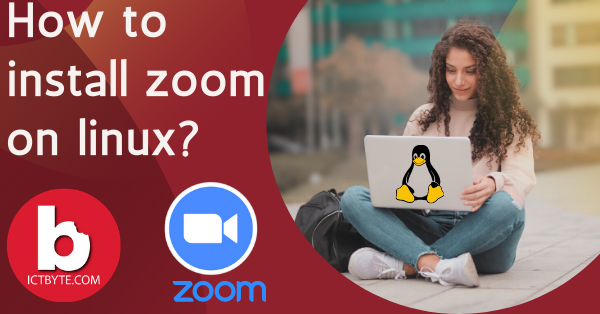
Zoom is the cross platform video communication tool where users are serviced online seminars and video conference to host and be participate. Zoom can be installed in any operating system like Android, iOS, window and in Linux. Installing zoom on other operating system is easy that every person can do without any trouble but installing zoom on Linux operating system is little bit hard than we think of it. TECH BYTE is going to give a tutorial to install zoom on Linux.
Follow these steps to install zoom on linux:
To install Zoom using its DEB package, simply Touch Here and select the version for Ubuntu system. 64-bit is good if your system supports it. Then download it to your desktop note that it is usually downloaded on the folder of home directory. After the complitation of download you can move further step. TECH BYTE recommend that the fastest way to install zoom from Linux OS is from command line trimminal.
Via command line:
- Press ctrl + alt + T to start command line trimminal.
- The type the below mentioned command
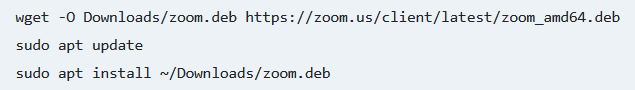
- Then you should get the below prompt
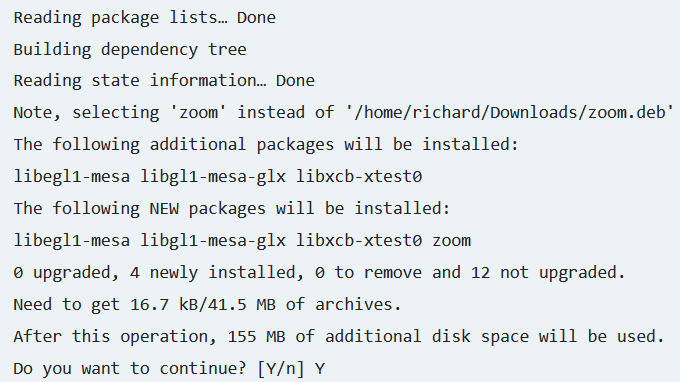
- then type Y to finalization of zoom.
Now, You are all set.
We hope these guidelines help you to Install Zoom on Linux. If any queries arise regarding this topic then ICT BYTE recommend you to comment below. Here, we are always active to help you so don’t hesitate to share your doubt.
Related Post:
How To Install Linux On Chromebook?
Don’t Miss:
How To fill IPO Form online in Nepal?





