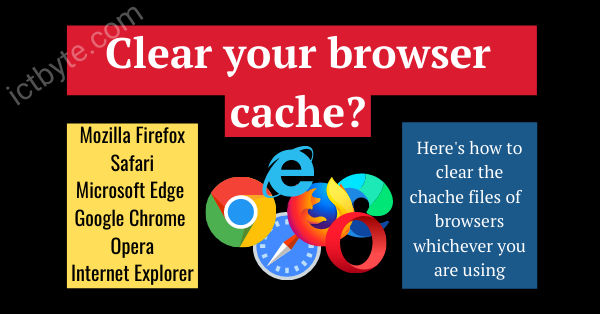As we all know Facebook is the most using social media where videos are also one of the best jewellery of it. We can found short to long type categorized various videos on Facebook. Sometimes we strongly likes some videos on Facebook so we want to download the video. But the bitter truth is that we don’t know how to download the video from Facebook. So here tech byte is going to demonstrate about how to download videos from Facebook.
Yes, it is really possible to download videos from Facebook. The procedure may depend upon which operating system you are using. There are several sites which could gives you the option to download by pasting the hyperlink of the same video.
Follow the steps to download video from Facebook:
- Open facebook app or Facebook from the browser.
- Tap the video you want to download.
- Then hit the share button and copy the link of the video.
- Touch here to open the severnet video downloader.
- Paste the copied link of that video.
- Then the video cover/thumbnail present then click on save button.
- Select the quality of the video then it starts to download video from Facebook.
Now you are all set.
We hope this guidelines helps you to download videos from Facebook. If any queries arise regarding this topic then ICT BYTE recommend you to comment below. Here, we are always active to help you so don’t hesitate to share your doubt.
Also Read:
How To Stop Facebook From Tracking You?
How to Clear Your Off-Facebook Activity? : Do it just in 6 steps
How to Enable 2FA On Facebook Without A Phone Number? Can 2FA secure your account?