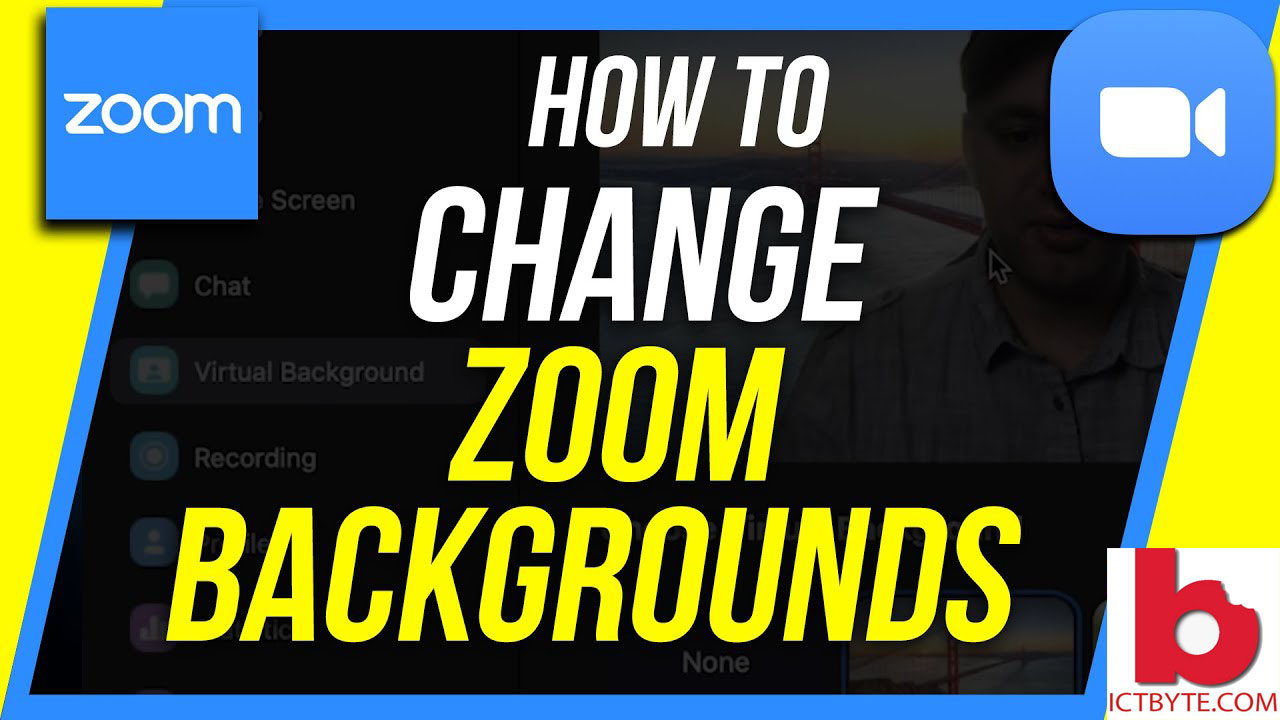
Do you want to feel like you are on the beach or the Starship Enterprise while making a video conference? Well, it’s very easy, here I am going to tell you how?
During this pandemic COVID-19, many of the organizations have gone virtual. Millions of people are using the Zoom platform to make video calls, conferences, webinars, online classes, and many more. And there is an interesting thing in Zoom while making a video call. You can change the background image if don’t want to display your messy backgrounds or maintain your privacy.
The background image though looks virtual but it will hold onto your bg image pretty well. It looks fun and mainly it’s important to hide all the clutters behind you in the room. After all in the professional calls, participants want to focus on you rather than the unmanaged background objects. Right??
If you don’t want others to know that you are using virtual background you need to make sure your system has the right requirements to change the background of Zoom.
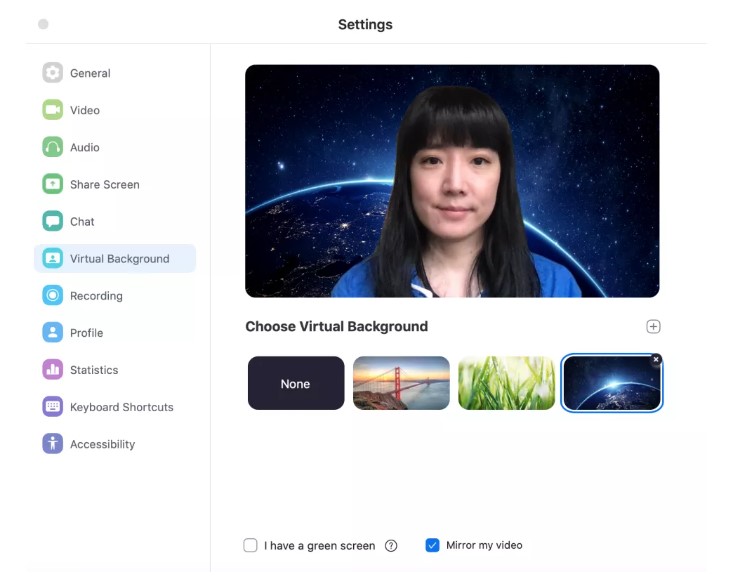
How to change Zoom Background on the Mobile app?
- Log into your account
- Start a meeting or join the existing one
- There is three dots at the bottom right of the screen, Tap there.
- Open the More Menu
- Tap on the virtual background
- Select the backgrounds as per your wish from default options available there, you can even upload on your own.
How to change Zoom Background on the Desktop app?
- Download and Open Zoom application
- Log into your account using the email address
- On the menu at the left, click on the virtual background.
- You will see few default background images like outer space, blades of grass, and starship enterprise. Choose as you wish.
- You can upload your own tapping on the + icon next to the Choose bg image button.
- To delete any of the unwanted photos you upload, tap on the cross in the top left corner.
How to add a Beauty Filter while making a Zoom Call?
Beauty filter is an additional softening feature in Zoom called Touch Up my Appearance.
It’s like the filter you find on Instagram, Facetime, and other similar applications.
To turn the filter:
- Click on the up arrow next to start the video
- Click video settings
- Check and search for Touch Up my appearance
- Enable it.
Where to Find Zoom Virtual Backgrounds?
You can use the default backgrounds available in Zoom like Starship, greenery, Spaceship, and so on. But if you want some other background of your own you can upload on your own as I have mentioned before.
You can use any kind of image that has a minimum dimension of 1280 * 720 pixels.
But zoom recommends users to use a solid background image with minimal shadows.
You can search for free images on websites like Pixabay, Unsplash,pexels, and many.
Read about: Websites that provide free royalty images.
New movies such as Quiet place 2, A from leading studios like HBO, Fox has rolled out some of the Zoom backgrounds. You can use them. Moreover, you can also search in the subreddits.





