
Are you new to the Facebook business and video marketing strategy?
Are you wondering how short Facebook stories could help your business?
Facebook closely resembles Instagram stories and stories can actually help in your business in a simple way.
In this article, you will discover Facebook stories and how it is going to help you succeed in your business.
What are Facebook Stories?
Facebook stories are the feature on Facebook where you can add images and short videos to display on a daily basis. It’s like a status that gets disappears 24 hours after posting.
There is a different section at the top left-hand side of your news feed as the “Add to Story Section”.You can add texts, images, videos, Boomerang videos, selfies, and even poll in your story.
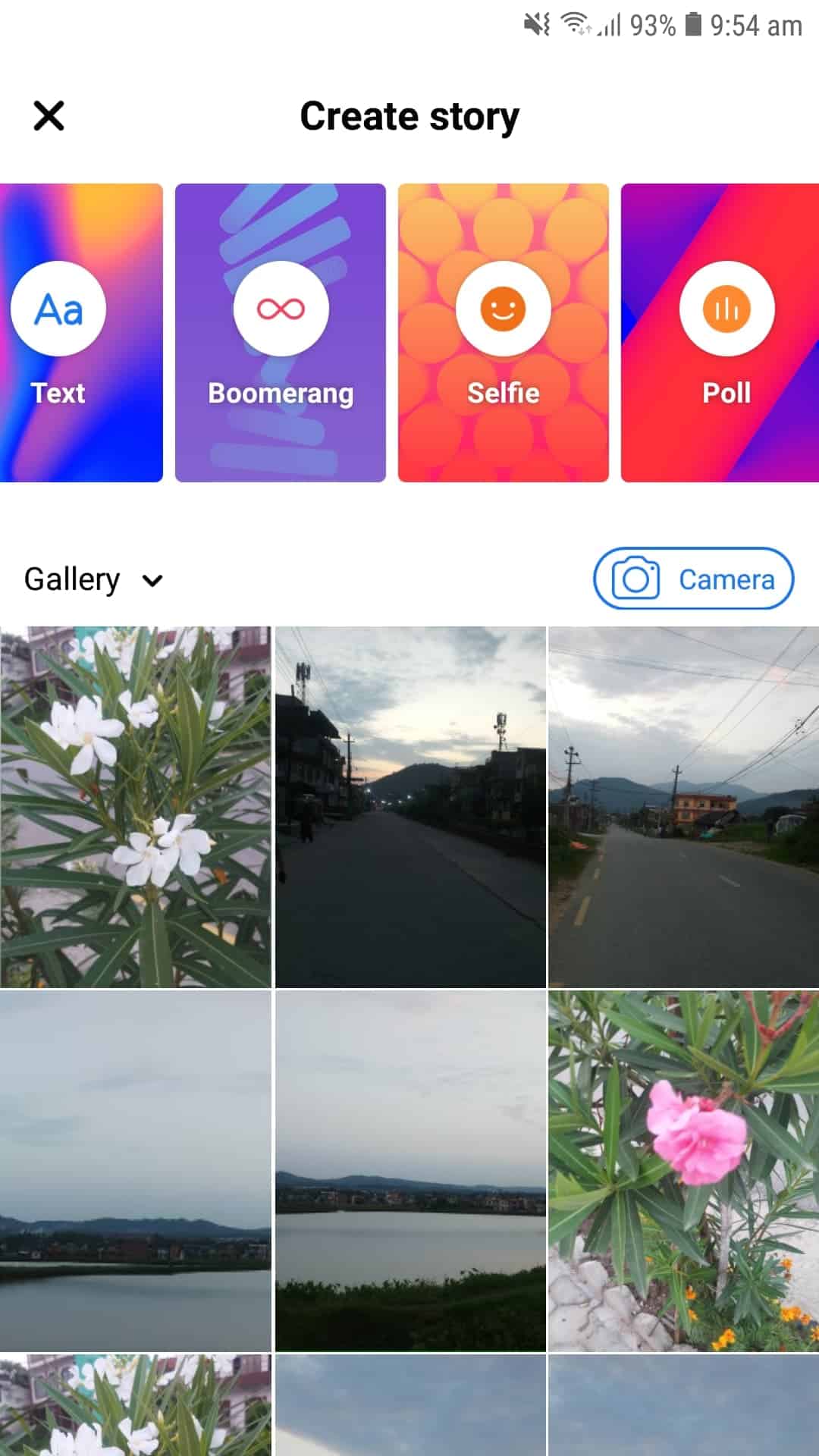
Although Messenger is a different app and as linked with Facebook, the story you post in your messenger will also get posted on Facebook.
A very interesting feature is the Story Archive at the bottom corner of your Facebook stories which will store and display all your previous stories with the date.
Facebook stories has also a feature where you can see the user views. You can see how many views and who views your story.
You can respond with the text messages to the story someone had posted. That will be redirected to the message section to whom you have replied.
Now let’s learn how to create a Facebook story and increase your social engagement on Facebook.
5 ways to get more social media engagement on Facebook
#1. Create a Facebook Story.
Creating a Facebook story is as simpler as the Post on Facebook.
Click on the top left corner and there’s an Add to story section.
When you click on that it will display various options available there about the type of story you want to post.
You can also make an instant click using a camera and post it or you can select the images from the gallery.
The same process goes to Facebook Videos.
When you re in Facebook’s camera mode, your screen will look like this;
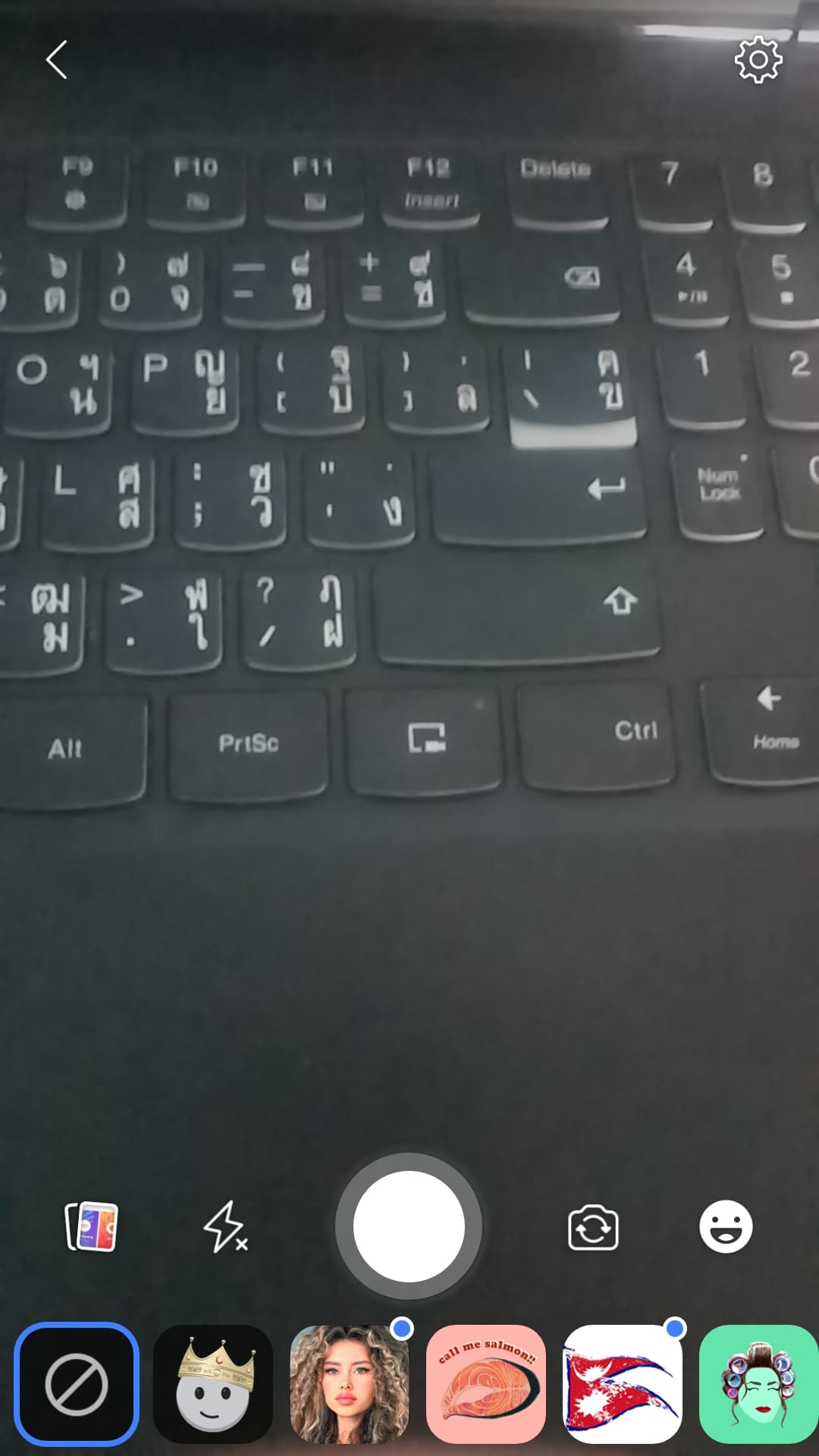
There are different effects available. You can also doodle, use a paintbrush, write the texts, and other pen effects on your images.
#2. Edit Your Facebook stories
Once you have posted images or the videos to your story, you will also be able to access them by tapping on the first circle at the top of your news feed.
As each segment is displayed, there are three dots available with different options at the top right of every story.
If you tap on that three dots on an image or video you will find the options to delete, edit, or save your story.
#3. See Who’s Viewed Your Facebook stories.
As you click through the eye button at the image of your story you will see all the views on each photo.
If you use stories for your Facebook business then you can screenshot your every story to keep track of it ans for Analytics purposes.
From this information, you’ll be able to quickly see which images and videos were the most viewed, and similarly, which caused viewers to tap away.
#4: Responding to Replies
When someone replies to your story, you will see the reply in your direct inbox. So check it on your message and you can reply to their messages from that.
Now you are familiar with the Facebook Stories, I want to share you with some tips on How to use Facebook stories for marketing Purposes and with some strategies.
#5: Marketing With Facebook Stories
As we all know Facebook-like social media platforms are very popular these days for Social media marketing. It has various advantages in your business for your sales and marketing. Using the right content, strategy for your business, Facebook Story can also be one of that form of good marketing for your business.
Here are some story ideas that you can use to grow your business.
Share Behind-the-scenes Footage
Facebook stories are meant to share more of your daily life activities. As a businessperson share all the scenes of your day. Allow people to sneak peek into your day and keep updated for your audiences. Show them what your staff does every day and what are your recent happenings in your business through the daily Facebook stories.
Demonstrate Your Expertise
You can share the series of images, tips, and tricks and talk about your brand in the stories. These will add extra value to your business. Talking more about your expertise will encourage engagement, gives your audience more trust, and encourage them to use your service.
Signpost to Bigger Content
Include small clips, small snippets of what you want to share from your recent blog posts, videos, or blogs in the stories or live stream about it. Be sure you include a call to action to your direct viewers to your larger content audience.
Provide Exclusive Offers
Facebook stories can be a great way to unveil exclusive offers to people about your products Let your friends know about the limited offers via the tories to encourage those connections.
Share User-generated Content
Showing the user relevant content and targeted audience stories in your Facebook stories could be a fantastic way to make your customers feel values. It encourages engagement and also provides social trust in your services or goods of your business.
Find Out More About Your Audience
You could ask different types of opinions and questions through your stories. For example, find how your audience feels about the industry, about your product, their experiences using your services, and so on. Ask a short questions and also you can add a poll to know more about the opinions. Encourage them to answer it and see the good engagement in your posts. The fact that replies are private might encourage them to speak up.
These are some of the tips that I want to share among you all with my experience. I have actually seen vast changes in our business through this. Use these insights and tactics for your business too and dont forget to share about your experiences too in the comments sections below.





