Last Updated on by Prince Pudasaini
Official Information:
In August 20, 2019 Facebook has introduced a New features named Off-Facebook Activity. Chief Privacy Officer Erin Egan and the Director of Product Management D. Baser, announced this features on a blogspot. Before launching globally Off-Facebook Activity have been released in Ireland, Spain and South Korea.
Description:
Off-Facebook Activity is a summary of those activities which is provided to Facebook when you interact with the other website using Facebook accounts. We all know Facebook is the largest number of user holder social media of world. They bring this feature in order to stop bad activities or they are making you responsible for your activities and it lets you see and control data that apps and websites share with the platform and keep monitoring the kind of information third-party apps can access.
With the privacy feature, you can clear the history of apps and websites that have shared your data. Sometimes we receive the information from third-party data service provider that we can’t recognize so in case we turned off the feature Off-Facebook Activity that doesn’t mean we stop to seeing ads but it will be less personalized to us.The information will automatically lost when you logged out from your account or account disconnection.The user are allowed to know business about the website performance without linking account.
Clear history option:
Off-Facebook Activity have a tool as a ‘clear history’ option.The ambition towards this option is to clearance their data and for managing for it’s better future use.Off-Facebook Activity working mechanism is to collect user’s information about purchasing on third-party website and browsing behavior. According to recent activities then Facebook starts to give targeted advertisement to the user where user are totally unknown about this.In this tool the CEO of Facebook Mark Zuckerberg present his opinion via post that is “marks a new level of transparency and control.Facebook have total rights to delete or access to the information shared to them.
Steps to clear the History of Off-Facebook Activities:
Step 1: Go to setting and click on drop down menu.
Step 2: Click your off Facebook information actually reside on top left sidebar.
Step 3: Click on Off-Facebook Activity panel and clear history on the right-hand side of the page.
Step 4: Go to Manage Off-Facebook Activity above Clear history for stopping inter reaction with any other website.
Step 5: Click on More Options and you will see multiples option you can then hit Manage Off-Facebook Activity.
Step 6: Click the ‘Future Off-Facebook Activity’ switch to disable ‘Off-Facebook Activity’
This is how you can clear Off-Facebook Activity history to be cleared. The permanent and temporary clearance of such type of history will be great for your safety of account.
We hope these guidelines help to Know Off- Facebook Activity. If any queries arise regarding this topic then ICT BYTE recommend you to comment below. Here, we are always active to help you so don’t hesitate to share your doubt.
Also read:
How to Enable 2FA On Facebook Without A Phone Number? Can 2FA secure your account?
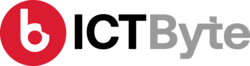













![Best Gaming Mouse Price in Nepal with Full Specifications [2021] Best Gaming Mouse Price in Nepal with Full Specifications [2021]](https://ictbyte.com/wp-content/uploads/2021/06/Gaming-mouse-in-Nepal-768x402.jpg)










