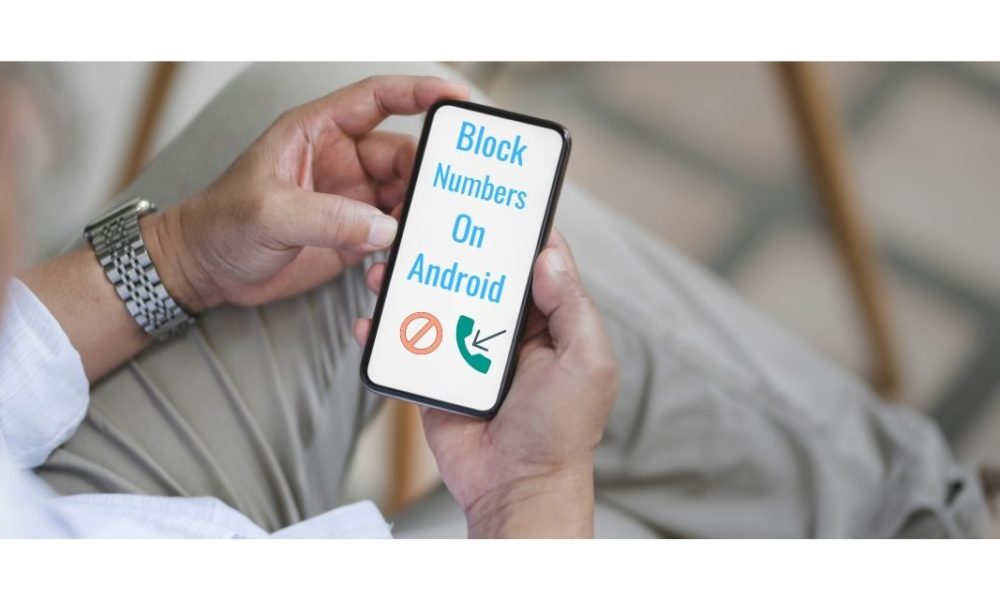If you want guide to create a spotify artist account then you are in a right place. As we all know that spotify is the digital platform that gives access to millions of songs. If you are an artist i.e singer or musician then you definitey want to upload you songs on spotify. Inorder to do so firstly you have to create a spotify artis account.
By creating spotify artist account you can manage your profile, get deeper music and audience data, highlight key songs concerts and playlist with artist pick.It is very easy to create a spotify artist account. You just have to follow the couple of steps.
Ways to create Spotify artist account!

To create a Spotify artist account you just have to follow a couple of steps. The steps are listed below:
- First of all, you have to sign up for TuneCore, only after sign up you can create Spotify for artist account.
- Upload your music or cover art.
- After uploading, you should submit your songs to Spotify.
- Spotify team will review your upload, it might take a few days
- After your upload is approved, you have to verify and claim artist name for Spotify via TuneCore.
- Now you can create Spotify for artists profile.
- You can now upload photos, edit bio and many more and interact with the audience.
After you create your Spotify for artist profile, you have to verify it because verifying the artist account is the best thing you can do in Spotify. By verifying the account you can get in touch with more audience.
Why should you verify Spotify account?

That blue checkmark proves lots of thing. Listeners might be more intrested in your music after you become verified and hence your audience can grow moore. You can even sell your merch after you become verified artist.
Once you become verified artist on Spotify , you can:
- Share playlists with fan
- Update your bio
- Customize your profile
- Manage all the tour dates
- Pin songs, albums,or playlist.
Checkout: How to save unlimited songs in your Spotify library?