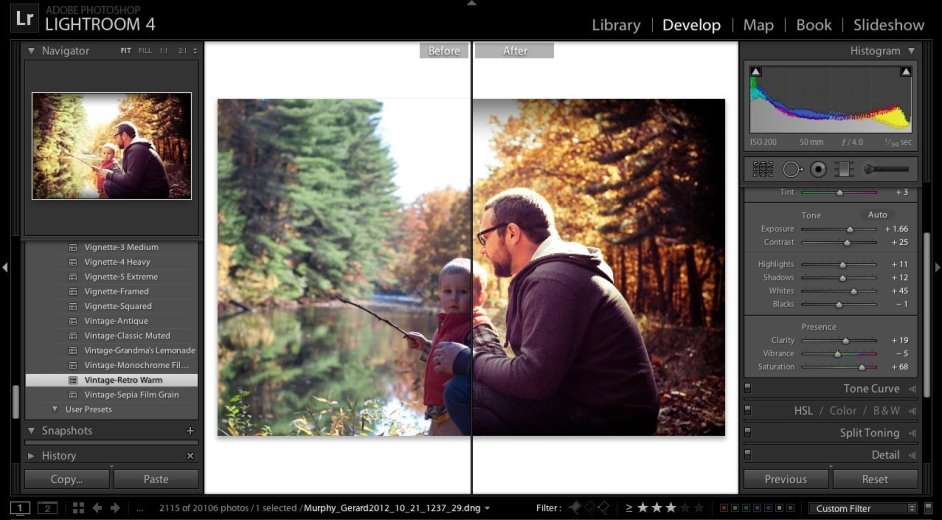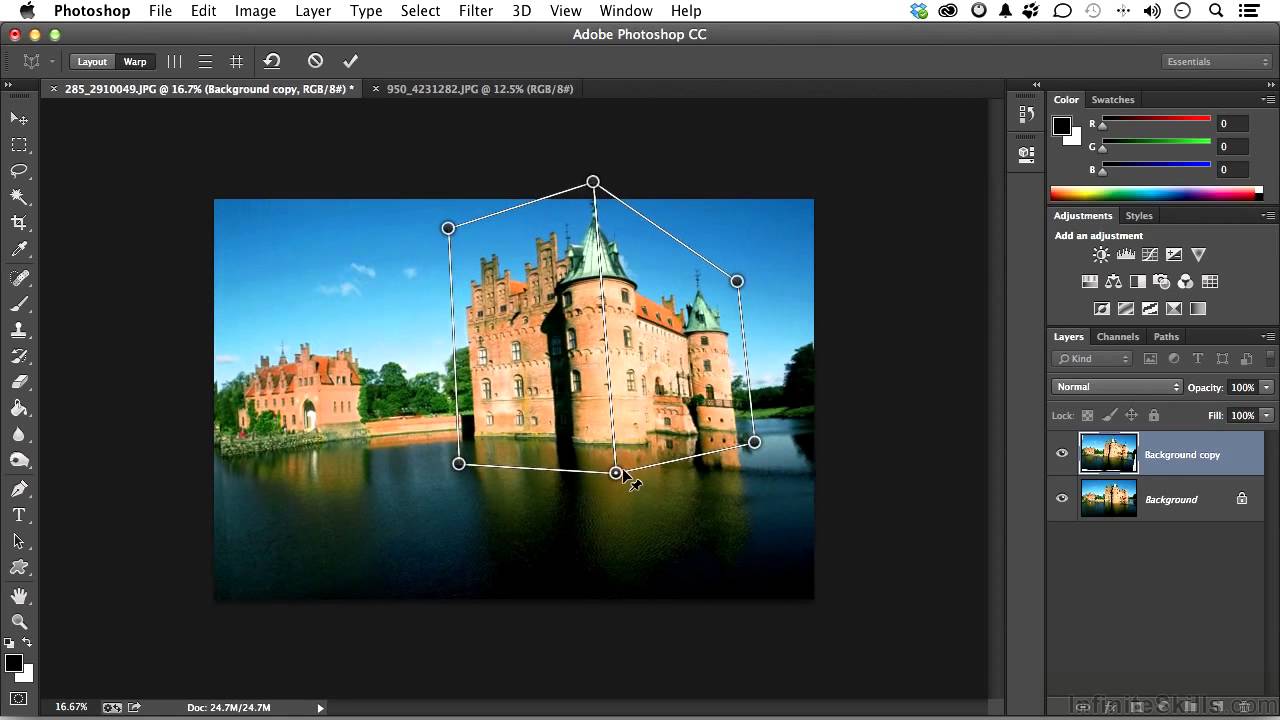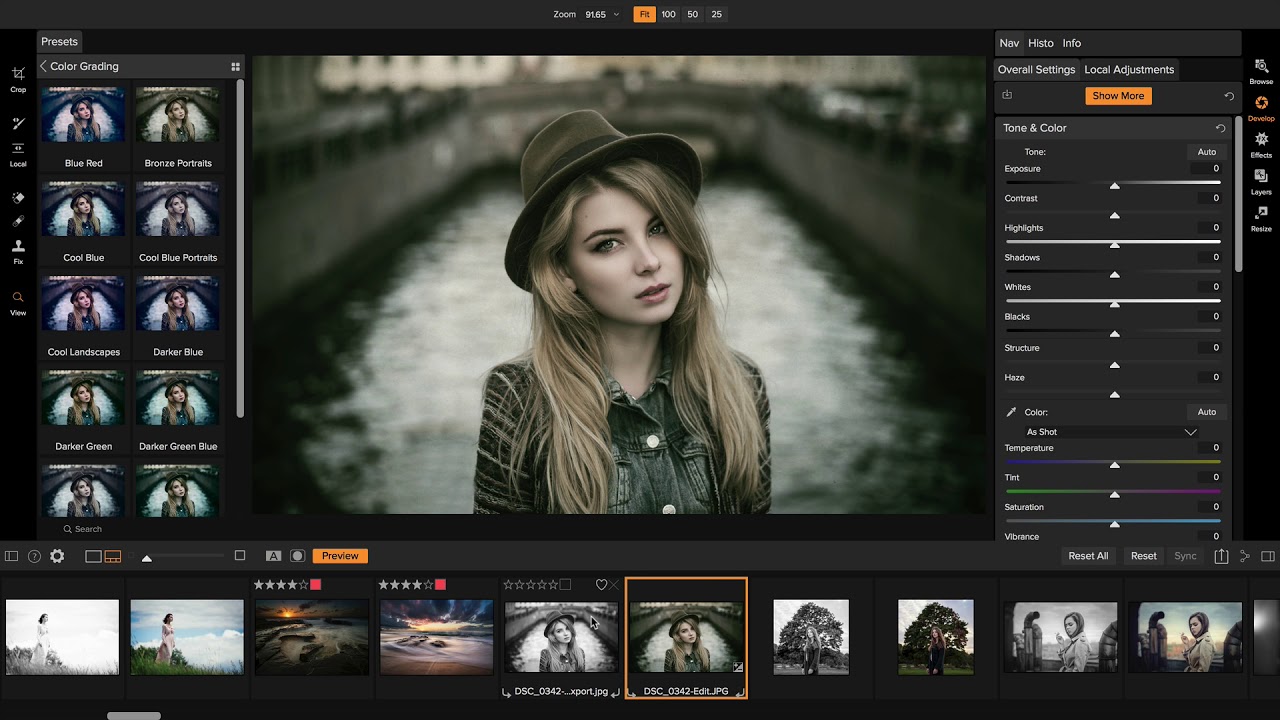Everybody nowadays wants their photos to look best among all. Although there are hundreds of cameras and phone which can take a better photo, best photo editing software can put life in those photos.
It has become most to edit photos before uploading it. You can get free photo editing software and some of them are paid.
But, you don’t have to spend more than 100$ to make your photos look professional. So, if you are in search of the best photo editing software then you are in the right place.
Although there are numbers of photo editing software available, photoshop has made itself as standalone in this market. However, Photoshop doesn’t offer many features that make other software rise. Meanwhile, there is a lot of software that delivers better tools, organization, and inspiration.
Most of you may have the question of how to choose the best among all of the photo editing software. So, today we have listed the best photo editing software by looking at its features, its availability and how can it be used.
Best Photo Editing Software: Overview
1. Adobe Lightroom
Adobe Lightroom is a quite different version of photoshop. Lightroom is the perfect partner for photoshop as it manipulates, edits, and raw process the image. Adobe has made things more confusing by releasing a new version of lightroom that is Lightroom CC. It has the facility of storing all your photos online. It includes fantastic features like:
- Quick develop pannel to batch process the image
- Easy to transfer adjustment setting from one image to another
- Edit photos by not damaging the original file
- Powerful Raw file editor
- Creative adjustment tools
2. Adobe Photoshop CC 2020
Adobe Photoshop is a photo editing software. Photoshop is best for artists, designers, photographers worldwide. Photoshop gives the best complexity and offers a clean and slick interface. This program is well designed for professionals. The features of Adobe photoshop which make them best are listed below:
- Smart filters
- Quick selection tool
- Auto-align and auto blend layers
- Black and white adjustments
- New Blend modes
3. Skylum Luminar
Luminar has become one of the most popular photo editing software around the world for a professional photographer. You have to pay a one-time flat fee for the program. Like other programs, it doesn’t have a monthly subscription. Luminar has gained its popularity from different features among which AI slider is one of those.
The features of Skylum Luminar is:
- Easily accessible editing tools
- Powerful object removal and clone & stamp tools.
- Crop and transform.
- Noise reduction.
- Layers with blend modes.
- Custom textures.
- Non-destructive editing.
- Raw converter and processor.
- A History panel.
4. ON1 Photo RAW
ON1 Photo RAW comes with a completely free package. It is not only a free package but also is easy to download and install. ON1 Photo RAW is the software which can also be used on any operating system. List of features are listed below:
- fast browsing
- grid or detail view
- AI auto-tuned
- Non-destructive tuning
- Effects filters
- Noise reduction
- Open cloud storage
5. Corel PaintShop Pro
Corel PaintShop Pro is also another photo editing software. It is the most straightforward and suitable for those who want a simple and effective approach for upgrading the images.
Like some of the other software, it requires a one-time fee that is around $60. Some of its features are:
- Smart clone
- Refine brush
- creative content
- 360-degree camera support
- Improved crop toolbar
- Advance photo editing
Above we have listed 5 best editing software. There is also much other software. You can choose which is best for you.
Also Read:- Samsung TV price in Nepal