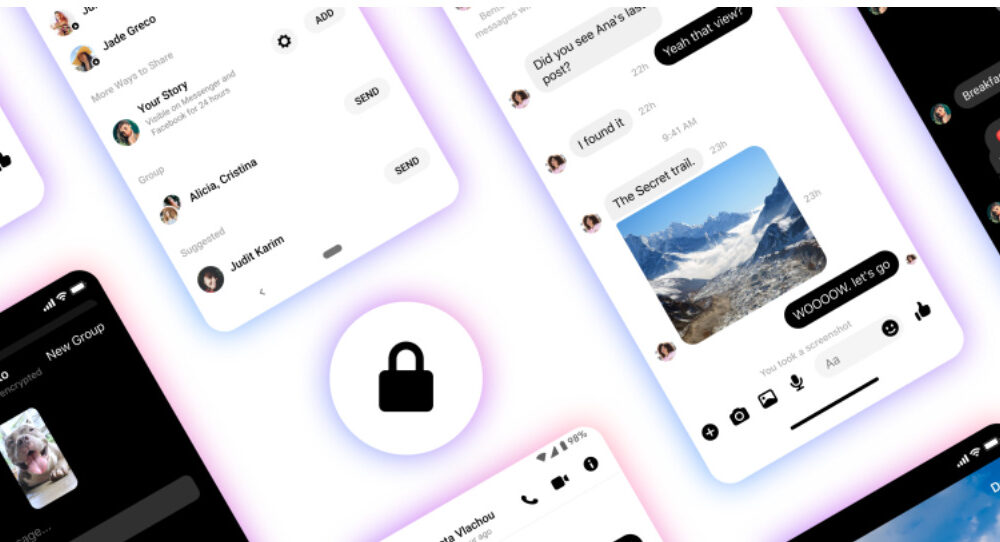
End-to-end encryption for messaging apps is both a highly requested feature and a source of contention in many industries. Meta has already delayed their plans to bring default encryption to Facebook Messenger until 2023, but they are now bringing a sort of upgraded encryption experience to group chats and calls on the platform.
In 2016, Facebook rolled out end-to-end encrypting(E2EE) on Messenger, allowing users to protect their conversations in the form of “secret conversations”. The user can enable this feature by clicking on the user’s name in a regular chat, after which the user can talk normally with the added option of setting a self-destruct timer on messages ranging from 5 seconds to a day.
In addition to this, Meta has improved the end-to-end encrypted messenger chats by introducing new features. The notification alert was one of several new features announced, all aimed specifically at the end-to-end encrypted functionality of Messenger.
As explained by Meta:
“Last year, we announced that we began testing end-to-end encryption for group chats, including voice and video calls. We’re excited to announce that this feature is available to everyone. Now you can choose to connect with your friends and family in a private and secure way.”
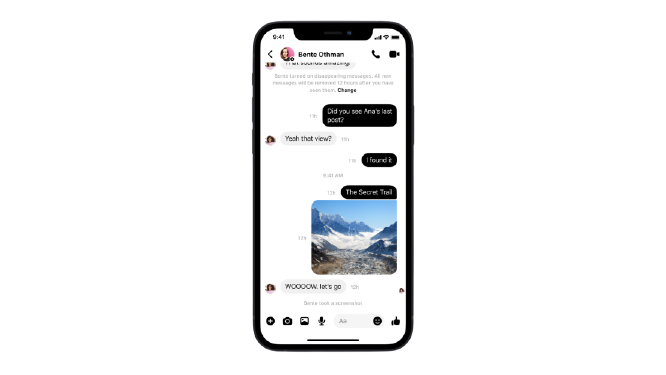
Meta has updated the settings for disappearing messages in end-to-end encrypted chats by adding a new notification when someone takes screenshot in disappearing message. User can also use the end-to-end encryption for group chats including voice and video calls. Users now have the option of connecting with friends and family in a private and safe manner.
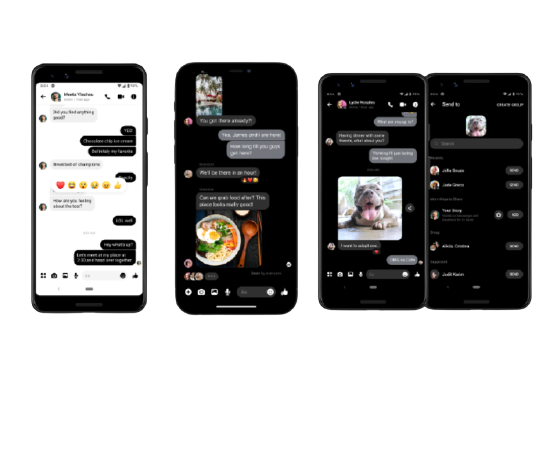
In end-to-end encrypted chats, users can use GIFS and Stickers, as well as reactions and typing indicators. To reply or forward a message, the user can long press the message. It also allows users to save videos or images by long pressing on them, as well as edit videos or photos before sending them.
Do checkout: AI Supercomputer to be Developed By Meta




![Redmi 9 Activ Price in Nepal with Full Specification [2023] Redmi 9 Activ](https://ictbyte.com/wp-content/uploads/2022/02/activ-8-1000x600.jpg)
