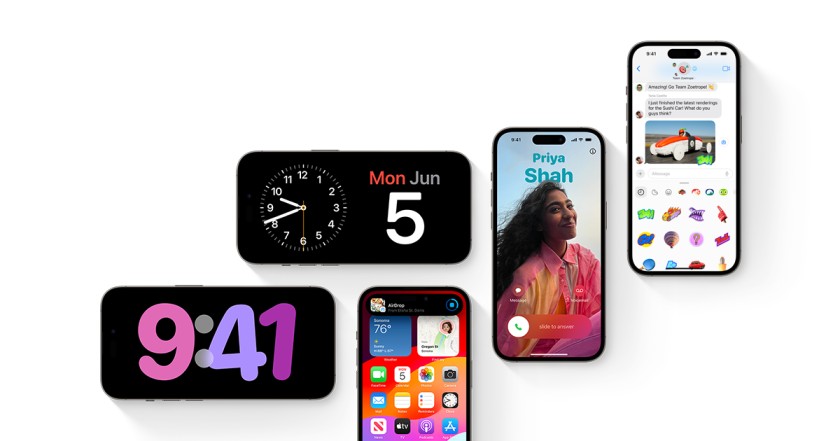
Apple is set to roll out iOS 17 shortly following the debut of the iPhone 15. The latest Apple operating system brings enhancements to features like standby mode and the journal app.
However, it’s important to note that older iPhone models won’t be eligible for this update. To put it differently, if you own an iPhone from before 2017, you won’t have access to the iOS update.
If you’re uncertain about your iPhone model, you can easily identify it by following these steps:
- Navigate to your device’s settings.
- Access the “About” section within the “General” settings.
- Locate your model name in this section.
As for which iPhone models are compatible with iOS 17, the update won’t be available for iPhone 6, iPhone 7, iPhone 8, iPhone 8 Plus, and iPhone X. These devices ceased receiving updates after iOS 16.
According to Apple, the following iPhones are eligible for the iOS 17 update:
- iPhone XS
- iPhone XS Max
- iPhone XR
- iPhone 11
- iPhone 11 Pro
- iPhone 11 Pro Max
- iPhone 12
- iPhone 12 mini
- iPhone 12 Pro
- iPhone 12 Pro Max
- iPhone 13
- iPhone 13 mini
- iPhone 13 Pro
- iPhone Pro Max
- iPhone SE (Second Generation and later)
- iPhone 14 (including Plus)
- iPhone 14 Pro
To install iOS 17, if your device is supported, you have two options. You can either wait until September 18th and access it through Settings > Software Update (or Settings > General > About > Software Update). If you have auto-update enabled, it will install automatically within a few days.
Alternatively, you can choose to install the beta version before the official release. To do this, you’ll need to install the Release Candidate Beta (RC), which is nearly identical to the final version. To access it, go to Settings > General > About > Software Update, and select the beta update. Then, choose the Developer Beta option, and you’ll find the RC One (RC1) update. Keep in mind that the RC beta is still in the software development stage and may contain various bugs, so exercise caution.
Lastly, if you wish to discontinue beta updates and install the latest stable version on your iPhone, remember to turn off the beta update feature.





