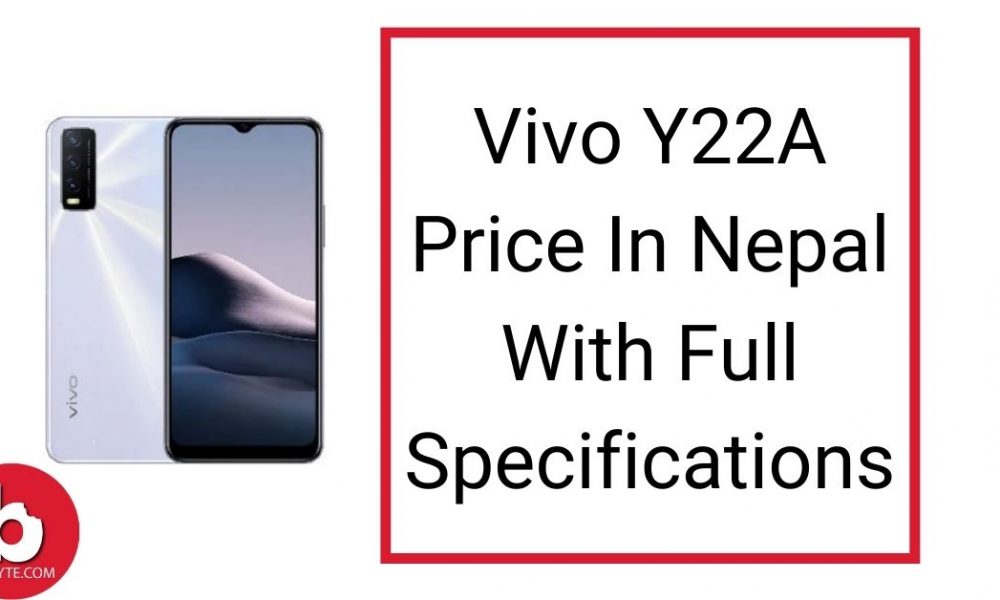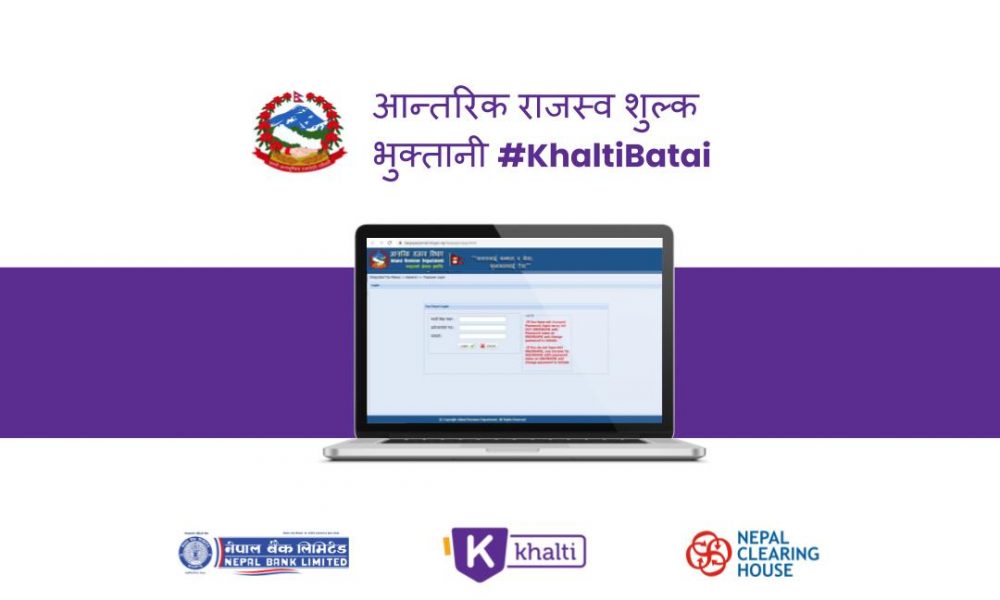
From the time of having to wait in queue for hours, online payment of many facilities has become possible and easy and now payment of revenue has also become possible online.
Now you can pay revenue by downloading Khalti Digital Wallet App from home.
All you need to do is have the internet on your phone. You can pay all kinds of fees with just one tap of your finger and you will also get rid of the hassle of sitting in a long line.
How to pay the IRD fee online from the Khalti Digital Wallet?
- First of all, open the website of the Inland Revenue Office.
- Now click on the Taxpayer Portal
- Click on “General” in Online E-Services and then click on Tax Payer Login.
- Enter the Permanent Account Number on the Login page and the Permanent Account Number (PAN Number) of your business in the user number and proceed with the password.
- Now click on Payment Voucher.
- Select “Nepal Bank Limited” in the bank where the amount is deposited
- Enter the type of tax you want to remit, the revenue heading, and the tax details. Click on “Generate Transaction Code” to filter the financial year.
- Click “Confirm” to check if the details are correct.
- Now open the Website or App of the Transaction Code Tipi pocket seen on the page.
- Click on “FCGO” in Government Services in App / Web.
- Now enter the Transaction Code you have already entered in the EBP Number and click on “Get Details”.
- If the details are shown are correct, click on “Check Out” and choose the payment option.