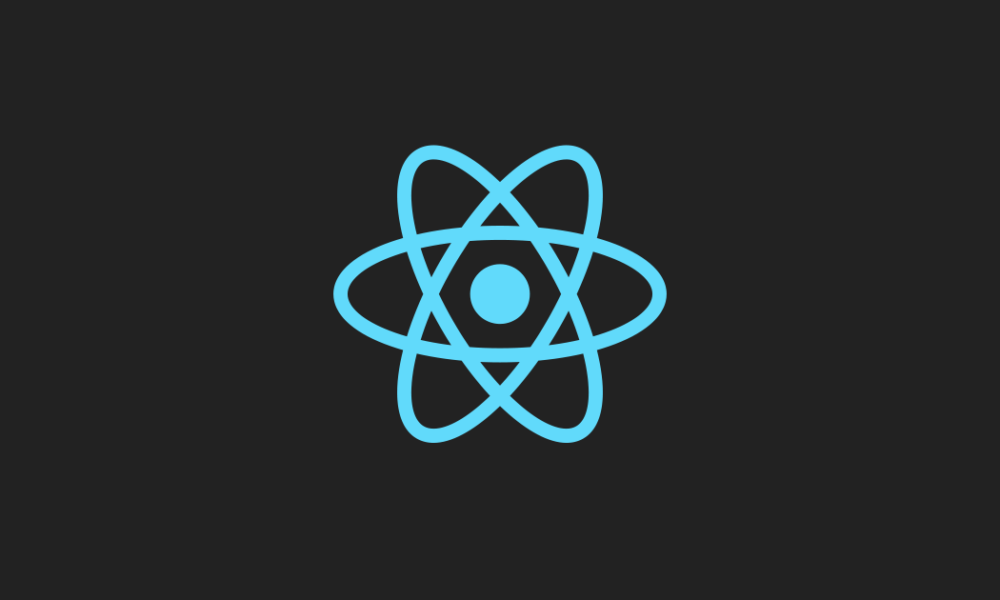Introducing Data Visualization:
- What is data visualization?
- Understanding Data Visualization
- Importance of Data Visualization
- Impact of data visualization
- Principles of good data representation
- Recognizing the Traits of Good Data Viz; Embracing the Design Process;
- Ensuring Excellence in Your Data Visualizations
Exploring Common Types of Data Visualization:
- Data visualization Vs. Infographics
- Picking the right content type
- Appreciating interactive data visualization
- Observing visualizations in different fields; using dashboards
- Discovering infographics
Analysing Data Using Excel:
Tables
- What is a table?
- Creating tables
- Changing the table range
- Inserting table columns
- Inserting table rows
- Deleting rows or columns
- Creating a table total row
- Sorting and filtering tables
- Sorting data in a table
Dates
- Dates and time in Excel
- Inserting and formatting dates
- Entering date functions
- Using dates in formulas
Charts
- Creating a chart
- Manipulating a chart
- Moving and resizing a chart
- Adding a chat title
- Adding a chart axis title
- Changing the type of chart
- Formatting a chart
Conditional Formulas and Formatting
- The IF Function
- Using the function library
- Manually entering a function
- Conditional formatting
- Applying conditional formatting
Lookup Functions
- Using VLOOKUP to find data
- How to find an exact match with VLOOKUP
- Finding the closest match with VLOOKUP
- How to use the MATCH function and Index function
Pivot tables and pivot charts
- What is a pivot table?
- Preparing data to create a pivot table
- Creating a pivot table
- Quick analysis
- Adding fields to the pivot table
- Creating a pivot table frame (Classic pivot table layout)
- Rearranging pivot table data
- Hiding and showing field data
- The pivot table tools ribbon
Macros
- What is a macro?
- Creating a macro
- The developer ribbon
- Recording a macro
- Playing a macro
Macros
- What is a macro?
- Creating a macro
- The developer ribbon
- Recording a macro
- Playing a macro
Introduction to Data Visualization Using R:
- Installing R and Rstudio
- A tour of Rstudio
- Vectors in R
- Data frames
- Working with ggplot
- Installing ggplot2
- Plotting a poing with ggplot
- Controlling axis properties
- More with color and shape
- Graphing lines with ggplot
- More with lines
- Sampling from populations
- Normal populations
- Plotting a vertical sample
- Plotting several vertical samples
- Samples along a line
- Sapply
- Cloud of points
Introduction to Programming with Python:
Introduction to programming with python
- Hands on with python and jupyter notebooks
- Variables and data types
- Conditional statements and loops
- Reusable coding: functions
- Arithmetic operations
- Manipulate data types
Numerical computing with numpy
- Python lists to numpy arrays
- Multi-dimensional arrays
- Array operations, slicing and broadcasting
- Working with CSV data files
Analyzing Tabular Data with Pandas
- Reading and Writing CSV data with pandas
- Querying, filtering and sorting data frames
- Grouping andaggregation for data summarization
- Merging and joining data from multiple sources
Visulatization with Matplotlib and Seaborn
- Basic visualization with matplotlib
- Advanced visualizations with seaborn
- Customizing and styling charts
- Plotting images and grids of charts