
Why do we need to Download subtitles ?
Who does not love movies? Everyone has their own taste for movies, some love action movies than some love romantics movies. Nowadays you can watch any movies you want and in any language. You may watch foreign-language movies with subtitles but every movie file doesn’t contain internal subtitles. So what to do? pass that movie? Nope! download subtitles from the net. But How? We have listed the various sites where you can download subtitles for Movies, TV Shows, YouTube, and other platforms.
Sites To Download Subtitles
1. Yify Subtitles
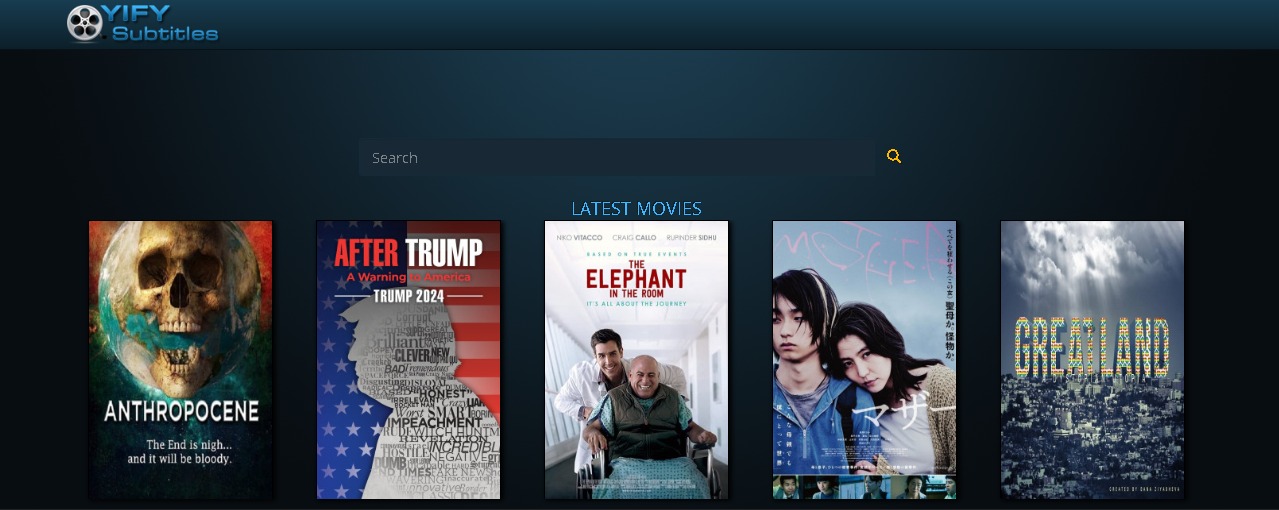
Yify Subtitles is one of the trusted sites to download subtitles. Just like the Yify torrent download this site is very easy to get subtitles for movies only. You cannot get subtitles for series on this site.
To download subtitles from Yify simply go to the site and search for the movie you want subtitle. Then download the subtitle according to your required language. Your downloaded file will be in the .rar extension simply extract the file and you will get your subtitle.
2. Subscene
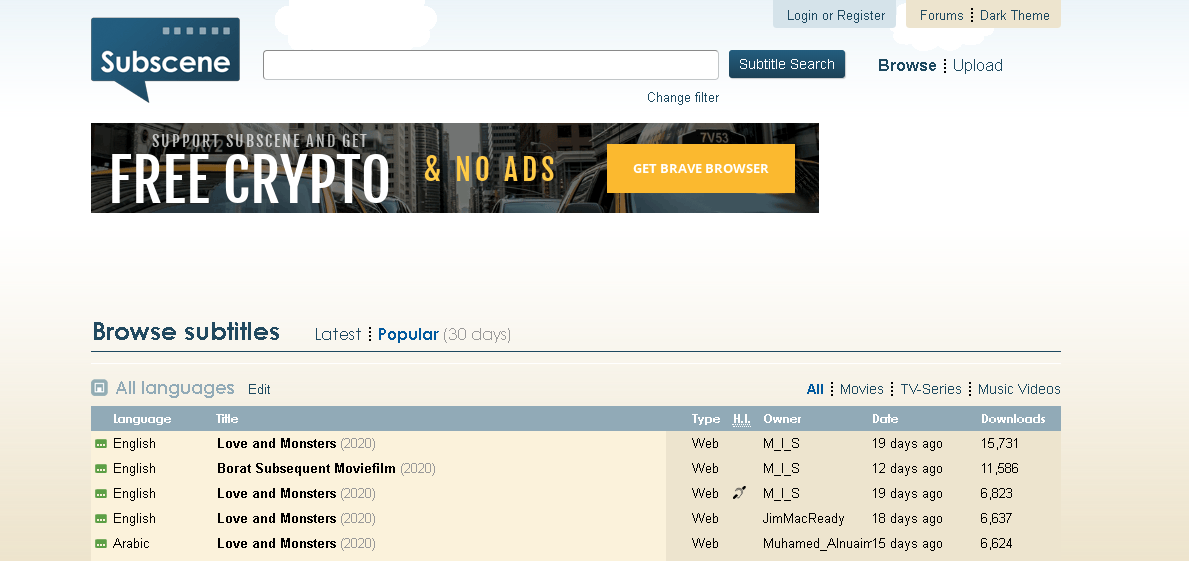
Subscene is an all-rounder website for subtitles. It is all-rounder because it has all the subtitles you need either it is a movie or a TV show. Also, you can get subtitles for various different languages. Though this site is not well managed as Yify it does its work, which is to provide subtitles.
To download subtitles from Subscene go to the site and search for the movie you want subtitle. Then download the subtitle according to your required language. Your downloaded file will be in the .srt extension which means no need to extract so you can use it as it is.
Related: 7 Torrent Sites to Download TV Series
3. OpenSubtitles
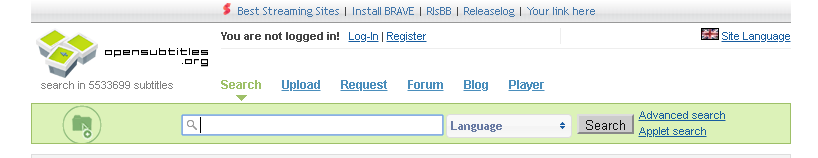
OpenSubtitles is one of the most renowned and biggest subtitle downloader websites. All the subtitles available are free to download without doing any type of login.
The subtitles are categories in various category and you can also perform a custom search based on your preference. Simply search and download the SRT subtitles according to your choice
4. Podnapisi
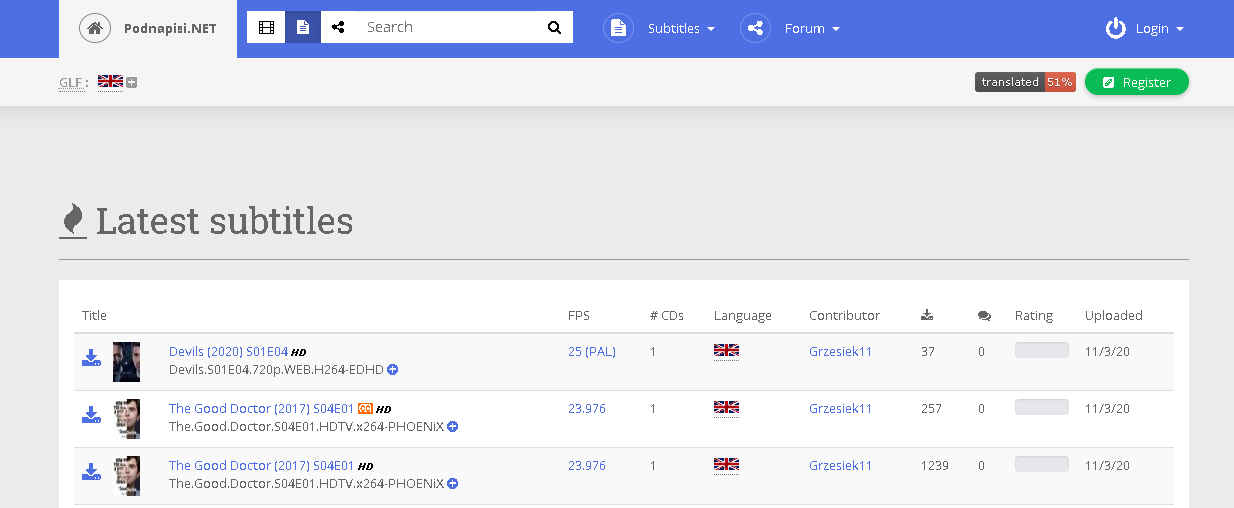
Podnapisi hosts more than 2 million files in more than 100 different languages. It has an advanced search option which filters a huge database as per keywords, language, year, FPS, and other parameters.
One of the most attractive things about this site is it keeps series seasons in a group means if you need to find an individual season of a series then just type the series name you will be loaded with the series folder containing all the seasons.
5. Downsub (Download subtitles for Youtube)
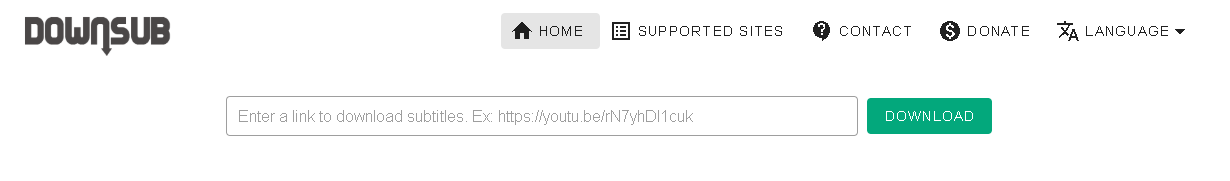
Downsub is a subtitle downloader website that is a bit unique from the other mention above. It is a subtitle downloader site which lets you download subtitles for videos hosted on various websites like YouTube, Google Drive, Dailymotion, Viu, Facebook, Vimeo, Hostar, VK, RED, etc.
Related: Top sites to download series for free
FAQ
How to add subtitle in VLC?
1 Open your video in VLC
2 Hover to subtitle option in Menu
3 Click on ‘Add subtitle file’
4 Add subtitle
How do I download a subtitle in VLC?
1 Open your video in VLC
2. Click on the View option then Download Subtitles
3. Click on anyone “Search by name” or “Search by hash”
4. Chose a subtitles file on the given list.
5. Click on “Download selection”
How to adjust subtitle in VLC?
-Press the H key to delay
-Press G key to forwarding
To change subtitles by 50 milliseconds in one keystroke. Also, press the keys repeatedly to increase/decrease the time difference.





