
Gone are the days where you had to go to the physical office to register your business. Instead, you can now register and renew your business online. The Department of Commerce, Supplies, and Consumer Protection have launched the online service from this Wednesday.
According to the department, registration, renewal, amendment, and cancellation of private firms, partnership firms, companies and agencies can now be done online. This has made it easier for both business owners and department workers.
How to register and renew your business online?
Username and ID registration for new firms
- At first, go to website https://online.doc.gov.np/onlineuser/Login.
- Go to the bottom of the online user login form and click on the Signup button located before registering a new firm section.
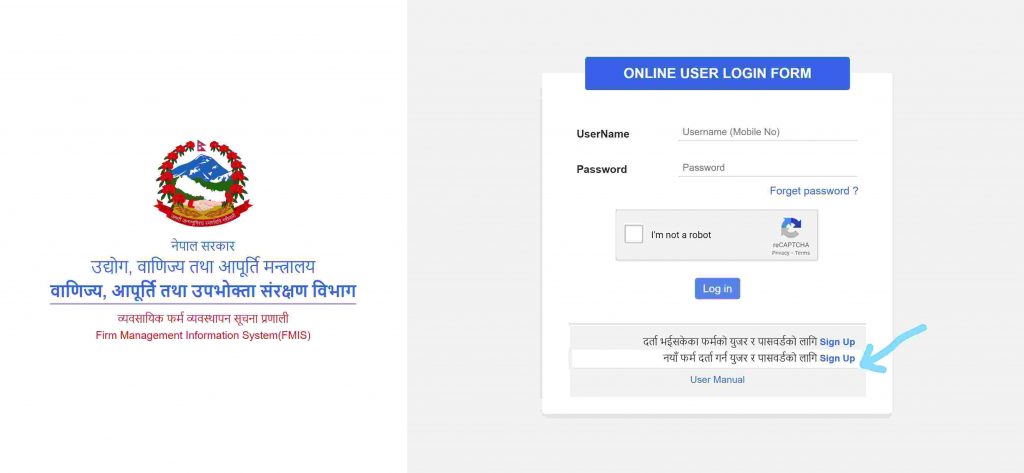
- Now, you will see the online user registration form. Enter your email, mobile number, and password, and click on Register.
- After doing so, you will receive an OTP code on your mobile and a link on your email for verification. Click on it and do the verification.
- Once the verification process is complete, you can log in with your username and password by going here. https://online.doc.gov.np/onlineuser/Login.
For firms that are already registered
- At first, go to https://online.doc.gov.np/onlineuser/Login
- Then click on the Signup button for username and password for already registered firms. It is the first of the two Sign up options on the bottom of the form.
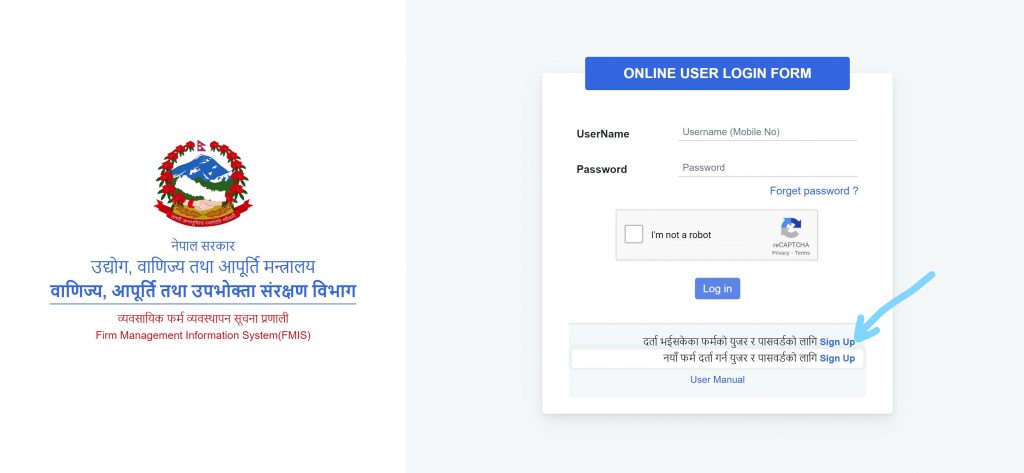
- Select the nature of your firm from private, partnership, agency, company, shipping, direct sales by clicking on the firm.
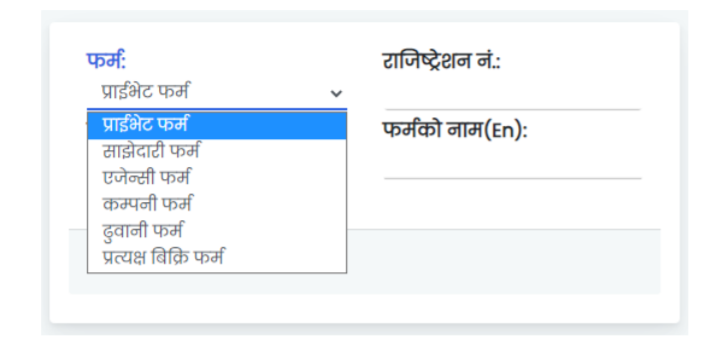
- Now enter the name of the firm in both Nepali and English by entering the registration number and click on Search. If you do not find what you are looking for then just try searching two or three times.
- Once you find the firm, verify and click on the register button.
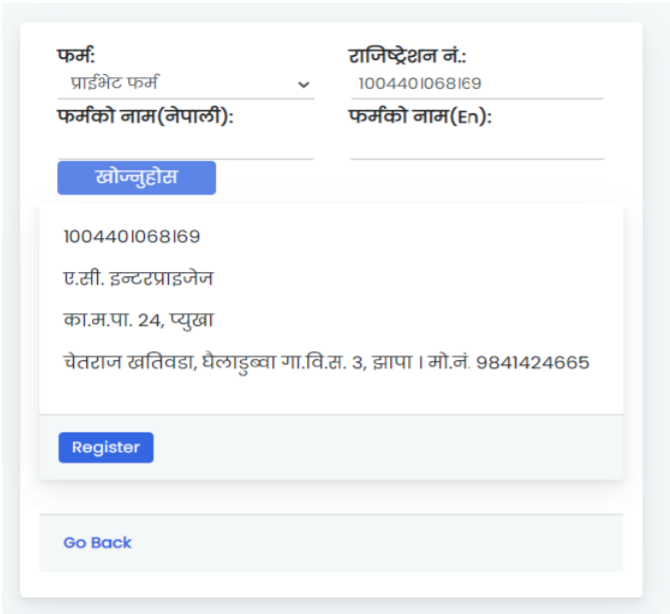
- Enter your email, mobile number and password, and click on Register.
- After doing so, you will receive an OTP code on your mobile and a link on your email for verification. Click on it and do the verification.
- Once the verification process is complete, you can log in with your username and password by going here https://online.doc.gov.np/onlineuser/Login.
Register new firm
- Go to https://online.doc.gov.np/onlineuser/Login and enter your username and password that you just created.
- Now, you will see a page as shown below. Enter your firm’s name and search. You should not make any spelling errors during this search.

- If no one else has used the name of the company you want to register, then you will automatically be redirected to this page.

- Now, choose the type of your firm. After that, you will receive a new form.
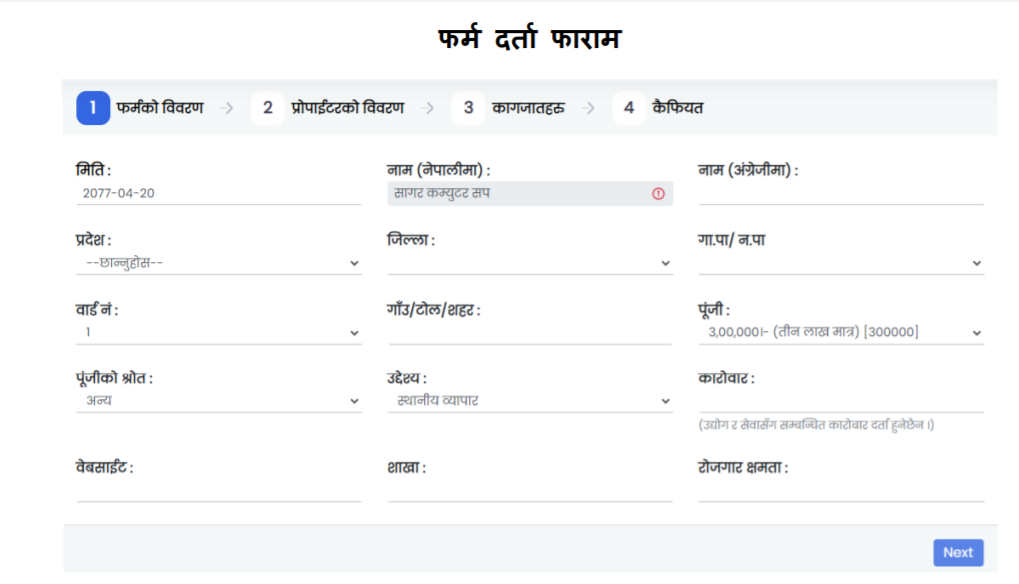
- Fill in the required details. After filling the form, click next and after filling it all, click on the save/send button. After doing so, the department will proceed to register your firm.
Note: When filling the form, you also need to upload the firm, proprietor’s details, and necessary documents and send it. If the details are not disclosed or the documents are not matched, the department may reject your application. You can also get information on whether the application has been approved or rejected through email, SMS, and user dashboard.
Also Read: NIC Asia Bank Starts “Digital Account Opening” |How to open a bank account?





