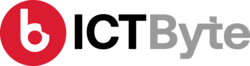Last Updated on by Diya Saria
Project management tools are the project manager’s answer to project management. Simple projects only require control, while other complex projects require proper planning, assigning tasks, setting deadlines, making sure everyone follows them, and tracking time spent. The need to measure, objectify, assign and delegate tasks correctly and proportionately is important, and this is where the use of modern tools comes into play. There are many project management tools out there, and if you’re new to project management, it can be difficult to know what’s necessary, what’s useful, and what’s not worth your time.
Mentioned below are the 7 best project management tools that one can use to simplify their workload.
1. Asana:
Asana combines the elements of project management, file storage, and collaboration, and helps manage projects in teams without the need for email.
Main features:
- Tasks and group assignments
- Project roadmap and timeline
- Team milestones and progress
- Submit and track bug reports and sprints.
- Project dashboard for a quick overview
Asana is really easy-to-use tool with a simple layout, ideal for small teams with simple projects. It is free for up to 15 members, paid plans start at $13 per user/month.
2. Scoro:
Scoro is a comprehensive solution that combines all the features you could possibly need in a project management software: projects and tasks, contact management, bidding, team collaboration, billing, and reporting.
Main features:
- Projects with subtasks and deadlines
- Shared team calendar and meeting schedule
- Contact management
- Time tracking and work billing
- Detailed reports on project progress and finances
- Quote and invoice using pre-configured templates
Scoro allows you to streamline your entire workflow so you don’t have to use different tools for different tasks. All vital information is stored in one central location. It starts at $26/user/month.
3. Trello:
Trello is known for visualizing project tasks in box-like dashboards. This is great for managing short and quick functions on a daily basis.
Main features:
- Easy task management with a box
- Create unlimited to-do lists
- Image and file sharing
- Organize your list by date or priority
- Comments and collaboration
From startups to Fortune 500 companies, Trello is the most visual way for teams to collaborate on any project. It is free for personal use and $9.99/month for business users.
4. ProofHub:
ProofHub provides an alternative to traditional email and many other tools, consolidating several project management functions under one roof.
Main features:
- Assigned User Role
- Online team discussion and chat
- Delegate tasks and assignments
- Report and track project progress
- Secure file storage
ProofHub has a simple and well-designed user interface that helps teams collaborate more effectively. It has plans starting at $45/month.
5. Zoho Projects:
Zoho Projects is one of the best-known tools for simple project management that helps teams streamline their upcoming work and tasks.
Main features:
- Task list with multiple tasks and milestones
- Time tracking and timesheets
- Gantt chart to monitor project progress
- Document and file management
Zoho Projects integrates with Zoho CRM and other tools to manage almost all aspects of your agency in one system. It starts at $5 per user/month.
6. Paymo:
Paymo provides a simple yet powerful tool that brings together project management, work reports, and timesheets.
Main features:
- Track time spent on tasks and projects
- Detailed work report
- A dashboard to see how your team is performing
- Bill customers for completed tasks
- Integrated project accounting
Paymo Plus allows you to fully automate your time recording. Simply download the desktop app, track your PC usage, and sort through all your time entries at the end of the day. It starts at $9.56/user/month for free and paid plans.
7. Basecamp:
Basecamp is the tool of choice for thousands of project management teams, benefiting from a modern social media-like interface and worry-free team collaboration features.
Main features:
- A project for managing the work of multiple users
- Bulletin board for discussing new projects and ideas
- In-app collaboration with your team
- Report on project performance
- A different dashboard for customer viewing
- Email and desktop notifications
Compared to other project management tools, Basecamp doesn’t charge per person, it’s free for teachers and students. It has free plans available, paid plans start at $99/month.
Do follow https://ictbyte.com/ for more updates.
Find us on TikTok: https://www.tiktok.com/discover/ictbyte?lang=en
Find us on Instagram: https://www.instagram.com/ictbyte/?hl=en