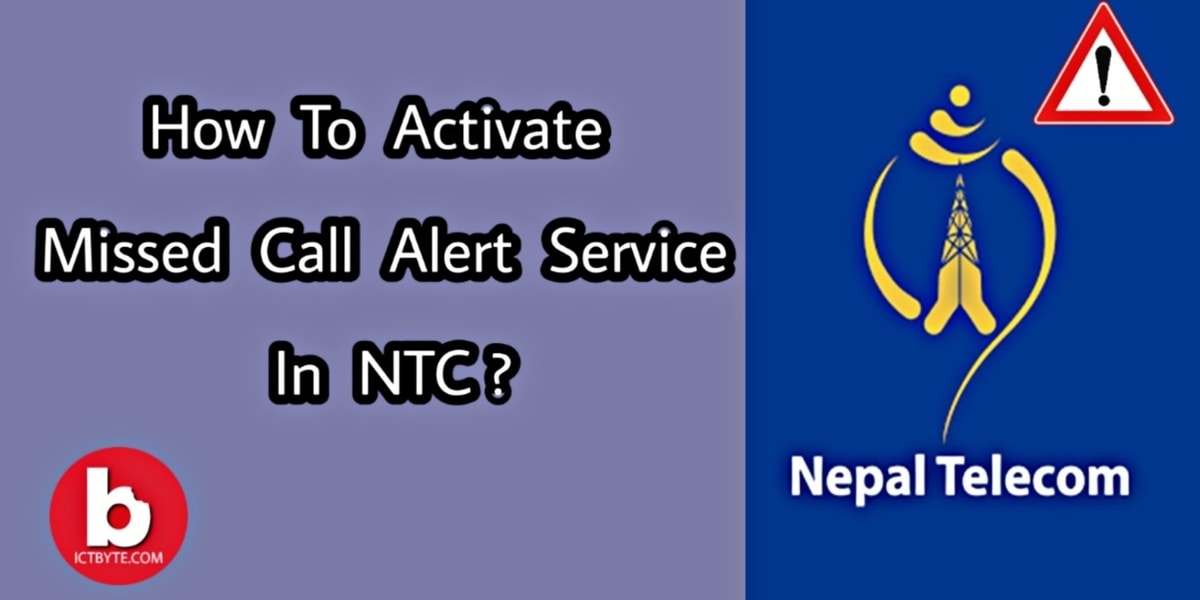Last Updated on by ICT Byte
From a long time many software has begin to outdated and don’t works well. The developer has not updated those software to support on newest and current version of the operating system. So, those software has been suppressed by the other apps.
Whatever the case, People keep the Unnecessary Windows Apps to their computers but they don’t really need them. In some case, this type of behavior may be dangerous to the computer. The unnecessary apps comes as you buy a computer. If the app has any security holes then it might damage your computer and high risk of other specious activity. You can delete such apps or you may replace with the updated app which also helps to make your computer speed faster than you are using.
Unnecessary Windows Apps that you can delete/Uninstall
Java
Java is the runtime environment app that enable you to do activities like access to web, apps and game, or other certain sites. This is totally unworthy for now but when it was introduced for the first time then Java was really a revolutionary app which was fast, powerful and updated which works well on almost all system. If we go through the security of the Java Browser Plugin then at a conclusion we found that it is notoriously insecure app. It has been a victim of many attacks over the years. Such types of attack the Structure of Java doesn’t automatically install updates like other modern apps.
Due to the great achievement in the modern technology, including HTML 5 the plugin of Java is not needed for us. According to the reports of W3TECHS , The people under 0.03% only use this language in their website. Which means it is like in the phase of it is slowly replaced by modern languages. The only group in tech needs Java is the Android Developers and the people who use the specialized software of Java. Thanks to developers, you don’t have to replace Java with any other alternative. Modern browsers have built-in support for the features which you can get in java.
QuickTime
The QuickTime is firstly developed as an Apple’s media player. QuickTime is supported in window in 206 for the first time. It is a current built-in app which still receives updates on macOS. When Apple user’s got depreciated to use QuickTime, Trend Micro found various critical issue with vulnerabilities in QuickTime for Windows. It has never receive patches afterward. We can’t get a real sense that Apple still offers QuickTime for windows on it’s official where the support has been dropped down few years ago. In order to be protected from any other security issue you should have to remove/uninstall the app if you still have it on your Windows PC.
If you’ve removed QuickTime, then in the alternative you can use VLC Media Player.
So, QuickTime is really a worst and the risky app at the current moment.
Microsoft Silverlight
Similr like Java, Silverlight is another media framework. It was firstly relaeased in 2007 Ad by Microsoft. It never has been popular like Java or Adobe Flash but it was notably used by Netflix for a while as well as it was used to stream 2008 and 2010 Olympics.
There is only one browser which supports the Silverlight that is Internet Explorer. Chrome and Firefox has supported Silverlight for several years but Ms Edge din’t supported it from beginning. Feel free to uninstall this because many modern web browser is giving you a plugin which is similar like Silverlight.
CCleaner
Few years ago CClean was one of the most popular Windows Junk cleaning files from the computer. Unfortunately, CClener has fall out of favor when Avast purchahes the makers of CCleaner in 2017. Several of time CCleaneralso got hacked and it’s first attacks was held on 2017. then it slowly got to depreciate of users. Then after one years it forcefully collected the data of users. Again in the smae year CClener has got another issue in which the condition of CCleaner was software ignored user preferences on whether to install new versions automatically.
In the present moment, It is totally worst and dumb for us. We have better alternative built-in cleaning features. You can get Disk Clean up by searching in the Start menu or you can access these at Settings > System > Storage on Windows 10.
Windows 10 Bloatware
While you buy a new computer you can get some of the unwanted software preinstalled (known as “bloatware”) on Windows 10. Windows includes a lot of bloatware which you don’t have cared for.
You can deleted such unwanted software from the start menu.
We hope these guidelines help you to know Unnecessary Windows Apps You Can Uninstall. If any queries arise regarding this topic then ICT BYTE recommend you to comment below. Here, we are always active to help you so don’t hesitate to share your doubt.
Also Read:
How to Record Screen in Windows 10: Just follow the simple steps
Follow Us on Facebook— Trends Today