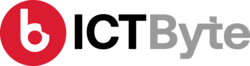Last Updated on by ICT Byte
Nepal Telecom has now made it possible to obtain an eSIM online. On the occasion of its 21st anniversary, the company introduced this new service on Tuesday.
Previously, customers had to visit a physical counter to get an eSIM. However, Nepal Telecom has announced that users can now apply for and activate an eSIM through the company’s mobile app and website.
With this new service, customers can complete the eSIM application process from home and activate their eSIM with ease.
How to Apply for Nepal Telecom eSIM Online
Step 1: Verify Your Mobile Number

- Enter your mobile number
- Click Send OTP
Step 2: Verify OTP
- Enter the OTP received on your mobile number
Step 3: Verify Your Details

- Enter your mobile number
- Provide your Citizenship ID
- Select your Issued District
- Click Verify My Details
This digital transformation by Nepal Telecom aims to enhance customer convenience and provide a seamless user experience.
Essential Guidelines Before Applying for eSIM
Nepal Telecom has introduced an online eSIM application process, allowing users to apply and activate their eSIM conveniently from home. Before applying, consider the following guidelines:
| Requirement | Details |
| Mobile Number Status | Your mobile number must be active to verify OTP and log in to the system. |
| Sufficient Balance | Ensure your main balance is more than Rs.50 to cover the eSIM charge. |
| Profile Update | Your profile should be updated in NT records to be eligible for online eSIM application. |
| Citizenship ID & Issued District | If you cannot verify your Citizenship ID and issued district, visit an NT counter to update your profile. |
| Photo with Citizenship ID | Submit a clear photo holding your Citizenship ID while filling out the form. |
| Request Review | eSIM request processing may take some time, so please be patient. |
| Technical Issues | If you face technical difficulties, contact Nepal Telecom support. |