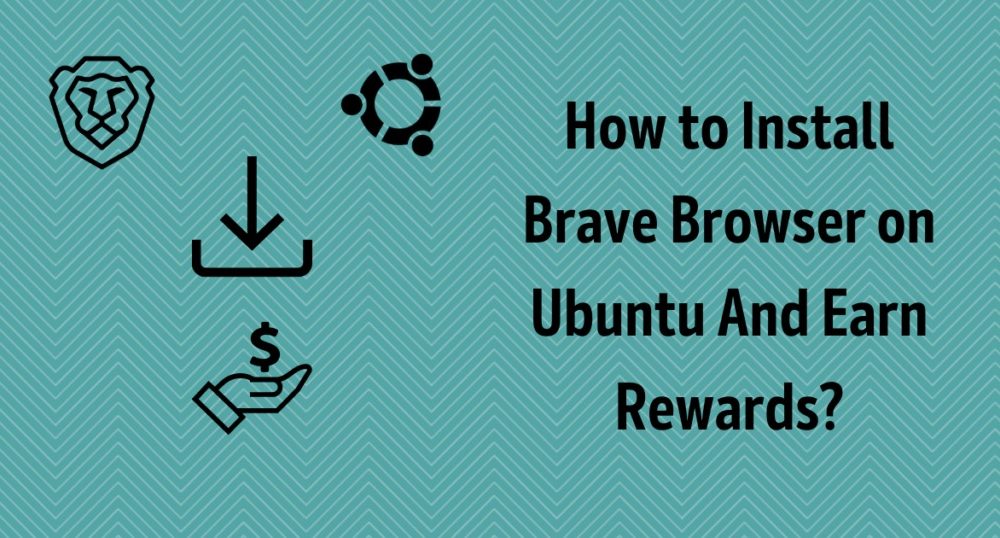
Before we get to know about how to install Brave browser on ubuntu and earn rewards, we need to know what it is. Much more than a browser, Brave is a unique way of inventing how the network operates. Because of its unique idea to reward users for browsing the web browser, Brave has got a huge fan following recently.
As published in the Brave community, on January 1, this chromium-based browser holds over 15 million monthly active consumers and 5 million active monthly consumers. In this blog, we will learn to install Brave browser on ubuntu and earn rewards.
Why Brave browser?

The foremost intention of its developers was to execute it as privacy concentrated ad-blocking browser. Before getting to install Brave Browser on Ubuntu And Earn Rewards, there is something more that you need to know about Brave browser before setting it up. The following are the reasons why one should reconsider shifting to Brave browser as follows:
- Speed:
Brave can browse the web up to 8x faster than Chrome and Safari. - Block Ads and Trackers:
Brave blocks undesired content by default and manages sum. - Protects your Privacy:
Brave restricts the software that contains ransomware, and malware tracks you. - Rewards your favorite Publishers:
Brave used to earn rewards and give back to your favorite publishers.
Install Brave Browser on Ubuntu And Earn Rewards
How To Install Brave on Ubuntu
- Step 1: Set up Curl and apt-transport-HTTPS by patching the following instructions in the terminal.
sudo apt install apt-transport-https curl - Step 2: Install the repository key by applying the following command:
curl -s https://brave-browser-apt-release.s3.brave.com/brave-core.asc|
sudo apt-key –keyring /etc/apt/trusted.gpg.d/brave-browser-release.gpg add -echo “deb [arch=amd64] https://brave-browser-apt-release.s3.brave.com/ stable main”|
sudo tee /etc/apt/sources.list.d/brave-browser-release.list - Step 3: Update the repos and install Brave:
sudo apt update
sudo apt install brave-browser
That is the first part of install brave browser on ubuntu and earn rewards
How to Install Brave to Receive Rewards
- Step 1: Opening Brave Browser:
Search Brave on the Search icon and double-tap on the icon to open it. - Step 2: Continue to Brave Rewards:
Go to the Settings by entering “brave://settings” in the URL tab or find the menu in the top right corner and click on Settings in the sub-menu. - Step 3: Open an account in Uphold and verify it in Brave to earn rewards at the beginning of each month.
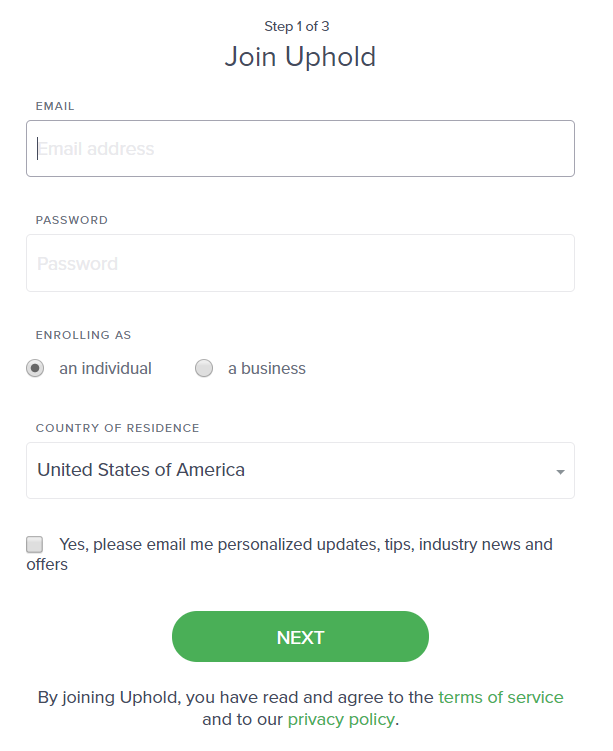
And That is all about how to install Brave Browser on Ubuntu And Earn Rewards.
Download Brave Browser here.
Brave Alternatives
Here are some of the alternatives that you can try if you do not like Brave and searching for other options as follows:
Vivaldi Browser

If you’re seeking a browser that blocks ads and trackers and gets customized easily, you might need to think about installing the Vivaldi browser. The browser owns a lot of themes to work with features like tab hibernation to save memory, present Vivaldi as one of the best Brave alternatives.
Download Vivaldi here.
Microsoft Edge Chromium

Edge Chromium from Microsoft is another one of the alternatives of Brave that proposes an excellent UI and tracker blocking. As the name hints, Edge Chromium gets inspired by Chromium, and hence users will not get any interruption to use Chrome extensions. But the sad part is that Edge for Linux is still not available yet, and we are all expecting it to get released soon.
Firefox

Mozilla’s Firefox does not need any introduction as Firefox has observed many advancements in the past few years, and it now seems better than eternally. Firefox can also block trackers and can get customized to a great range as same as Vivaldi and Edge Chromium.
If you’re thinking of switching to Brave, you will be satisfied, and I hope you all got it about how to install Brave Browser on Ubuntu And Earn Rewards.





