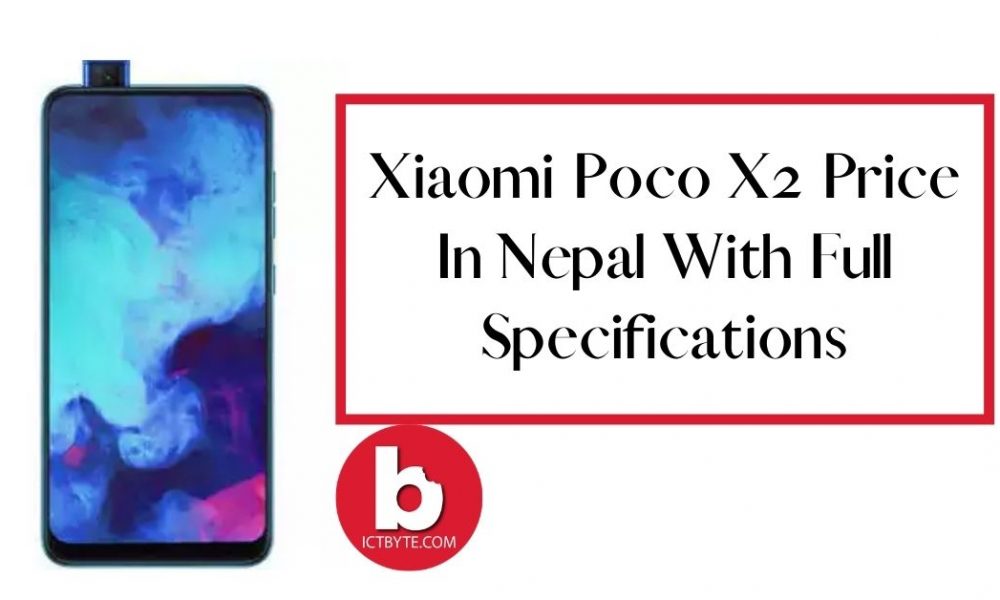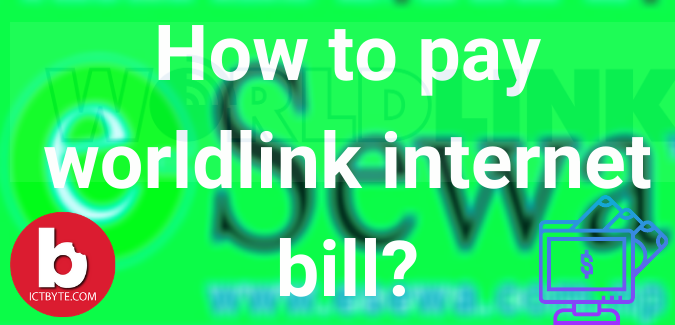
With the great impact of digitization of global community, the transaction of physical currency are substituted with online transaction. Slowly the habit and trends of transaction is also changing in Nepal. Today we easily found many online banking service to do transaction in Nepal. The approach of Governmental transaction are also slowly turning into digital medium. The payment of electricity bill, water consumption bill other utility bill and whatnot is paid via online medium.For now Tech byte is here to mention the steps to pay online bill payment of world link through online using Esewa
From website:
- Click on this to open eSewa official website
- Use your credentials and login to your eSewa account
- Then click on internet bill
- After that interface shows you many option among them click on worldlink
- Then input your username and tap on check button
- Go to available packages and click on your preferred package then click on proceed.
From App:
- Open Esewa app
- Use your credentials and login to your eSewa account
- Go to three dot menu and tap on ISP
- Then click on worldlink
- Input your username and proceed
- Go to available packages and click on your preferred package then click on proceed.
- Then input your 4 digit MPIN or Password .
Now you are all set.
We hope these guidelines help you to pay worldlink internet bill. If any queries arise regarding this topic then ICT BYTE recommend you to comment below. Here, we are always active to help you so don’t hesitate to share your doubt.
Also Read:
Bank of Kathmandu-CellPay Tie-UP For Online Payments
QR Code Payment in Nepal: Making Transactions Digital and Easier