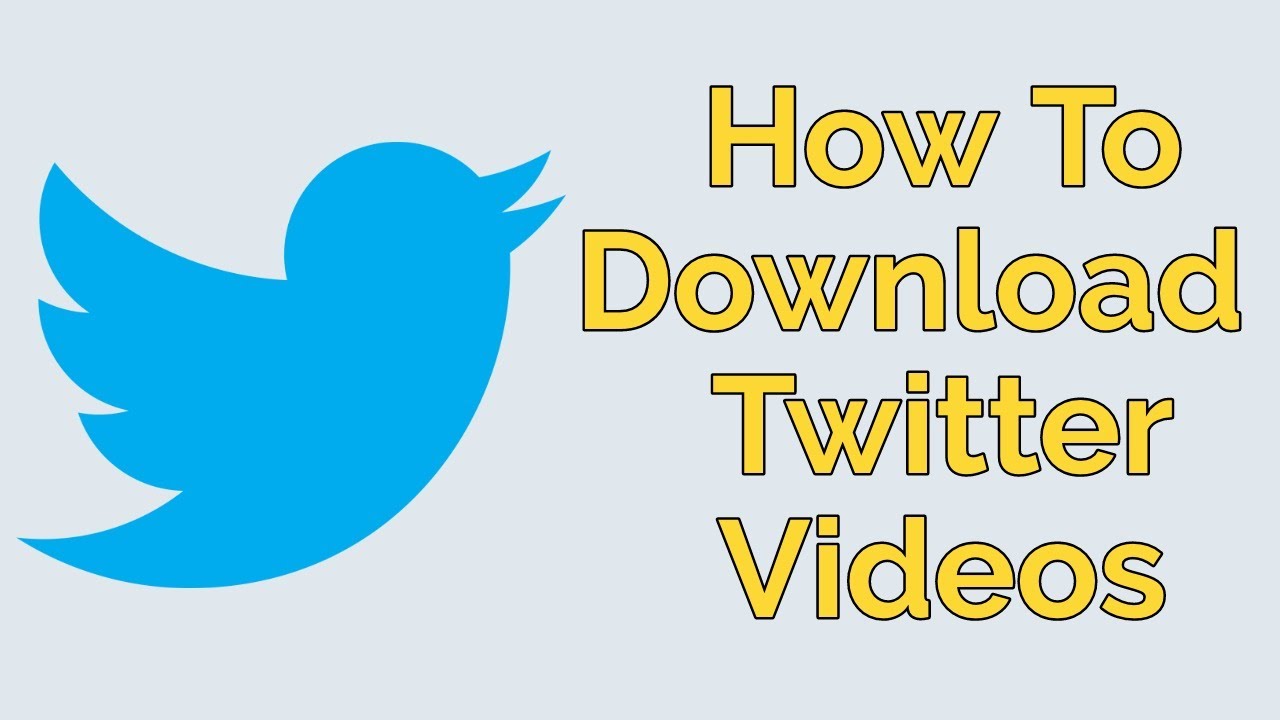Last Updated on by Sumi
Twitter is a very powerful platform to raise voice against injustice. The app or website also lets the users share different thoughts and opinions. The twitter was created to do so but it also lets users share photos and videos in it. Moreover, when you see a video that you would like to share with people off tweeter, but wondering if you can download the videos from twitter? The answer is Yes, you can download the videos. It is very easy and simple to understand.
Likewise, we will be talking about how to download the videos from the phone as well as from the computer. Let’s look at the steps to download the videos.
Steps to download twitter videos on your phone and computer
Step 1: Open your twitter account by using desktop or mobile phone.
Step 2: When you find a video that you would like to download, copy the URL of that video. Just right click on the video and click on the “Copy Video address” .
On the mobile phone, when you find the video you want to downloal, open the video and tap on the share icone. After that click on the “copy to clipboard” option.
Step 3: Open a new tap on the browser and search for ” Download twitter videos”. The search will show different websites that will help you download the video of your choice.
Step 4: Open any website and paste the URL that you had copied and press enters or click on download. The website will provide you options on which size or resolution you want to download the video. Then press download again.
Step5: After that, the website will open the video in that size. Then you have to click n the 3 dots menu and click on Download.
You can also download an app to download the videos from twitter.
Also check out: How to download videos from YouTube and Facebook?