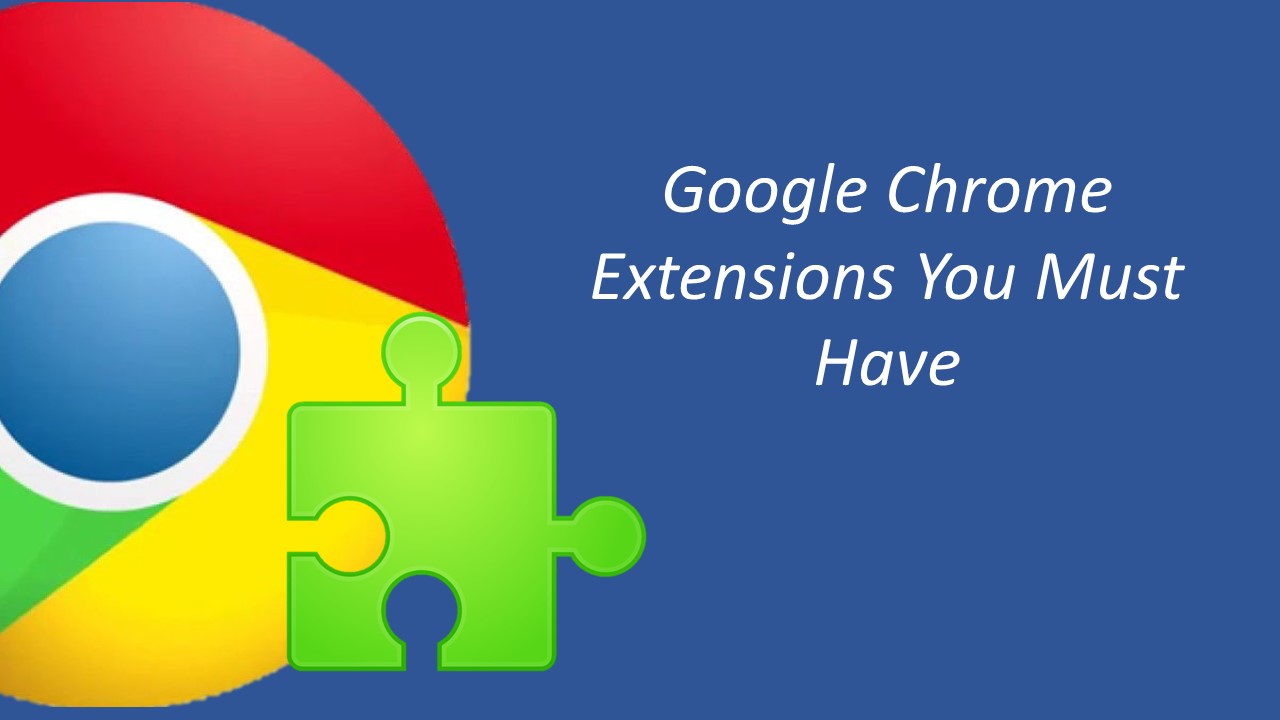Facebook has become a part of your life there is no doubt about that. But have you ever wondered how much time you send on Facebook? I know, the answer is a lot, but do you have any statist to prove it? Facebook in 2018 add a new feature where you can check how much time you spend on Facebook.
These days we all are at home all day due to the pandemic and Facebook is one way of keeping in touch with people. So, the time we spend on FB these days is more than before. Likewise, this feature is very helpful because it has reminder options too. In the reminder option, you can put a limitation and when you reach that limit it will remind you. Let’s talk about how you can check how much time you spend on Facebook.
Steps to check how much time you spend on Facebook
Step1: Open your account from your smartphone. Note that this feature is only available in smartphones and not on desktop.
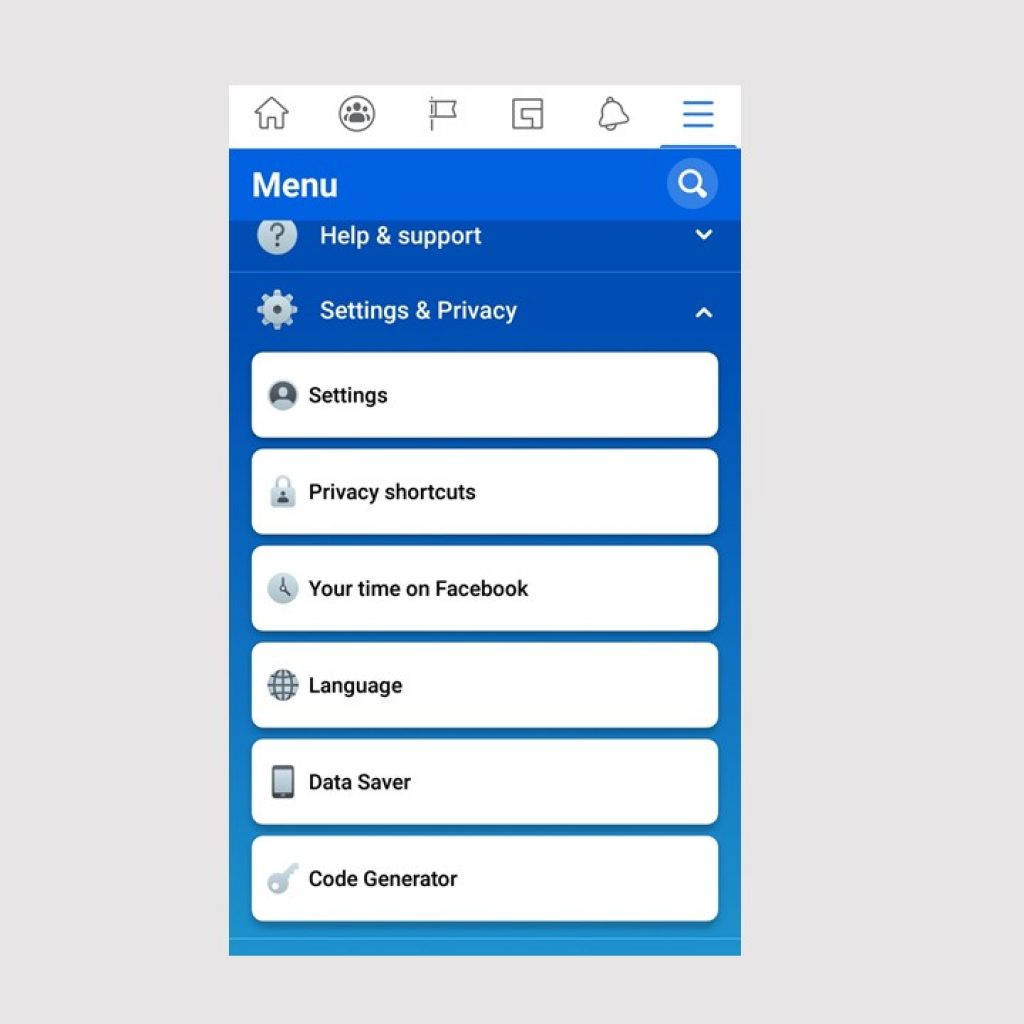
Step 2: Tap on the 3 striped menu bar, scroll down and go to settings and privacy.
Step 3: Tap Your Time on Facebook.
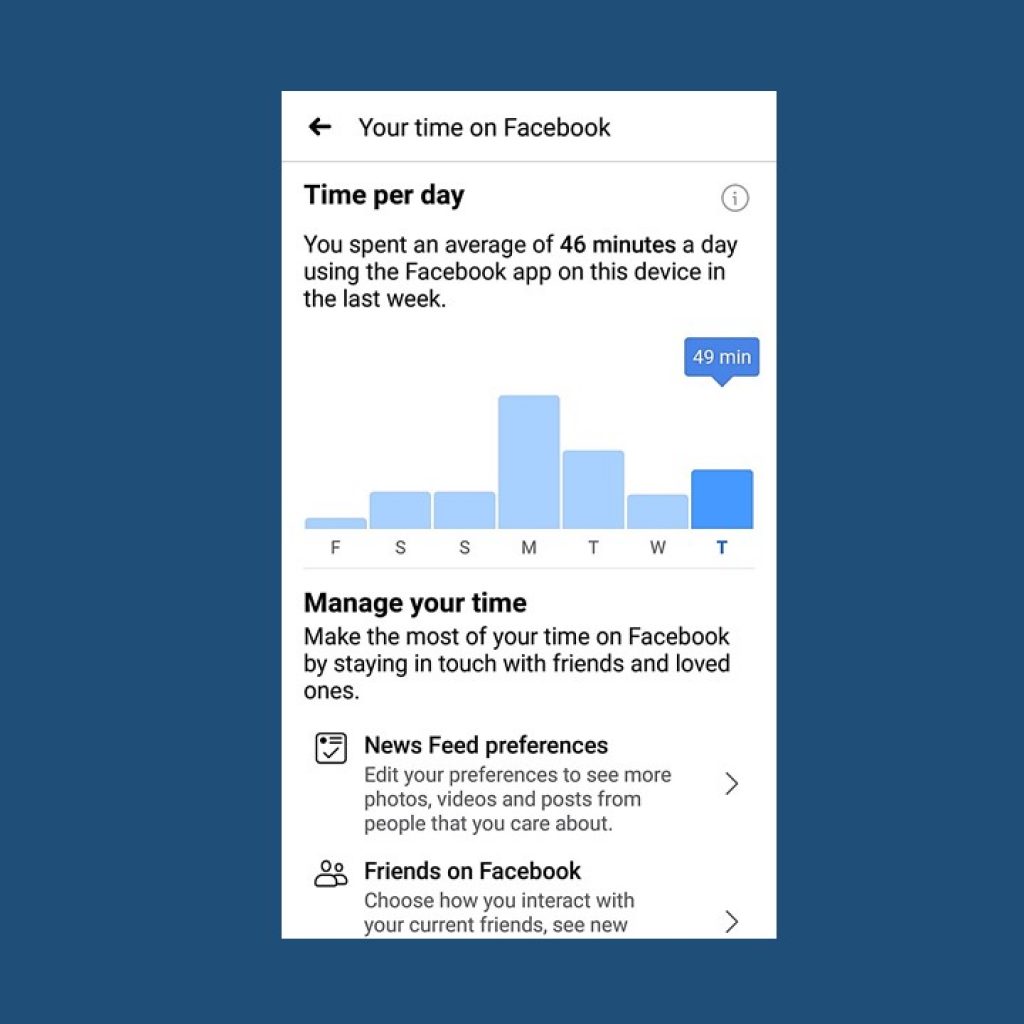
You will see a graph of how much you spend time on Facebook every day. It also tells you how much you spend on average per day on Facebook.
Moreover, setting a reminder is also very easy. All you have to do is, scroll down and you will see set daily time reminder. Tap on that then set the time. It will send you a reminder after you have used FB for the chosen amount of time.
Also check out: Ways to delete sent messages in messenger