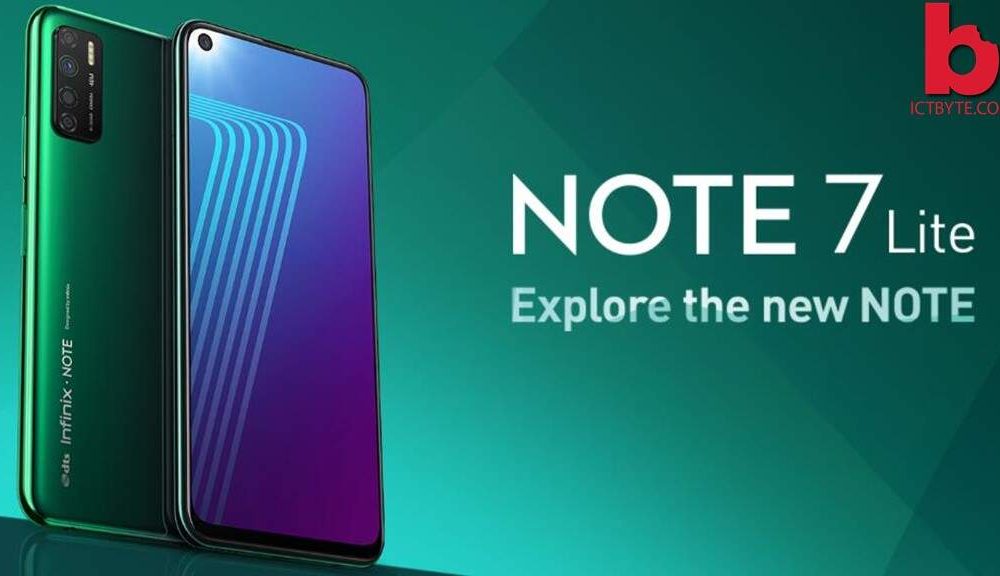Android 11 is finally here and we are going to discuss android 11 best features, release date and supported device. As expected the OS comes with lots of exciting new features. Aren’t you excited? And if you want to know about those features then you must stick with us till the last. Android 11 may feel similar to Android 10 but brings additional new features. Google Pixel Device owner might have already experienced the update and it will be soon available to other smartphone users.
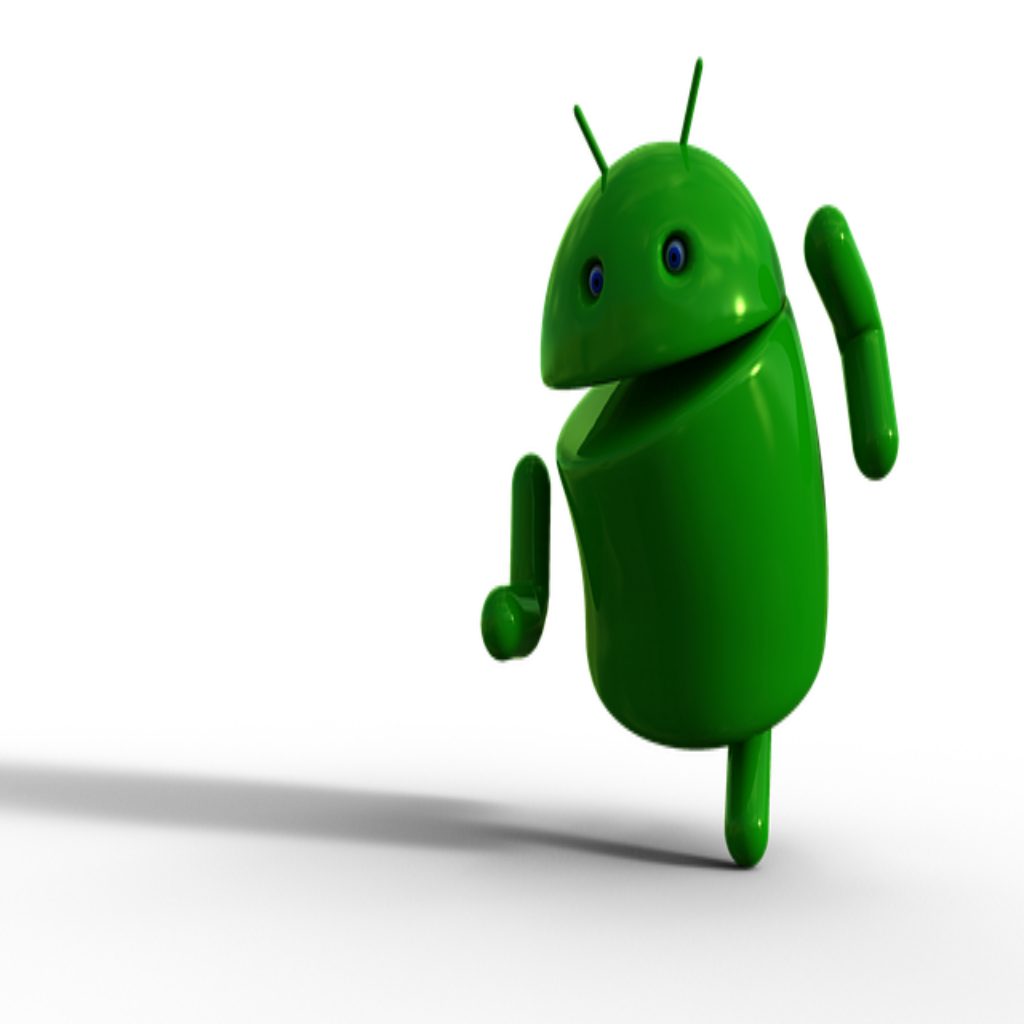
You might be curious to know the major differences between Android 10 and Android 11. In Android 10 all the notifications were managed in random order. Few higher prioritized app tends to move to the top whereas low prioritized were dragged to bottom and the reason for that is still unknown. But in Android 11 that manner changes. There are three new notification categories: conversation, alerting and silent where all the notifications are managed accordingly. Other features such as bubble, control panel for the smart gadget, user privacy improvement, etc are also included. All these features will be described below.
When Was Android 11 Released?
Android 11 was released on 8th September, 2020. It marked the release on Pixel phones and soon will be availaible to other devices as well.
Android 11 Best Features You Need To Know!!
Some of the Android 11 best features are listed below:
- Built-in screen recording
- New conversations tab
- Chat-Bubbles
- Smart home and media control
- Improved prediction tool
- Security and Privacy
1. Built-in screen recording:
This feature might not be new to Android users. Android 11 lets you to record what’s in your screen. This can be very helpful while creating videos and can be shared among friends easily. You can record your screen and and use the mic to explain what you are doing, this can be helpful while creating TikTik videos. Overall, its a good feature.
2. New conversation tab:
You already know how to open the notification bar, don’t you? Its very simple, you just have to swipe down from the top. In Android 11 if you swipe down from the top, you can see two sections consisting of notification and conversation. The conversation section includes the chat notifications from an app like Facebook, Whatsapp, Twitter, etc. This helps you to give prime focus on emergency chats rather than other notifications.
3. Chat-Bubbles:
Bubbles is the another feature that can be seen in Android 11. This lets you to open the conversation in little chat bubbles around the corner like in messenger. The advantage of Bubbles is that it enables multi-tasking without needing to close the current app. You can pin your conversations so that they appear on top of other app. Google first showcased this feature in Android 10 but was not implemented till now.
Another improvement is seen on Gboard that is the default Android keyboard. This allows you to auto fill form like Chrome does. This can save your time to some extent.
4. Smart home and media control:
The new Android 11 update is best suited to those who use loads of smart home devices. By long pressing the power button you can control IoT(Internet Of Things) devices that you have connected to your phone. There are other media controls too. Voice access is easier and faster to use in Android 11. You can control your app and navigate your phone all by speaking aloud. You can also use voice access offline for support whenever you need it. There is also a new mode called Bedtime mode. You can run this mode during the night which sets your screen to black&white which controls your vision and also enables Do Not Disturb mode.
5. Improved prediction tool:
Android 11 has included new feature that predicts your habbit and pattern. Now you dont have to manage or sort app of similar kind into one folder. This feature does this automatically. For example it sorts all the gaming app into one folder.
Smart reply is also the feature you have to keep eye on. In Android 11 ,smart reply is even more better. This feature intelligently suggets you replies based on your previous conversation. Therefore, the words and emojis appear at your finger tips.
6. Security and Privacy:
This version of Android has appear with improved security and privacy. There has been some changes to app permisions. Now you can decide the way your apps get updated. Android 11 prepares your device with most recent defence. Android 11 provides security in every level. Besides that it provides platform with built-in safe guards, regular security update, putting users in control, etc.
Other Android 11 Best Features:
- Dark theme scheduling
- Pin apps in share sheet
- One time permission and auto reset
- App suggestions
- Bluetooth in aeroplane mode
- Notification history
Checkout: Best 7 Android feature you need to know
Supported Device List For Android 11:

- Samsung
- One Plus
- Nokia
- Xiaomi
- Motorola
- Realme
- Vivo
- Oppo