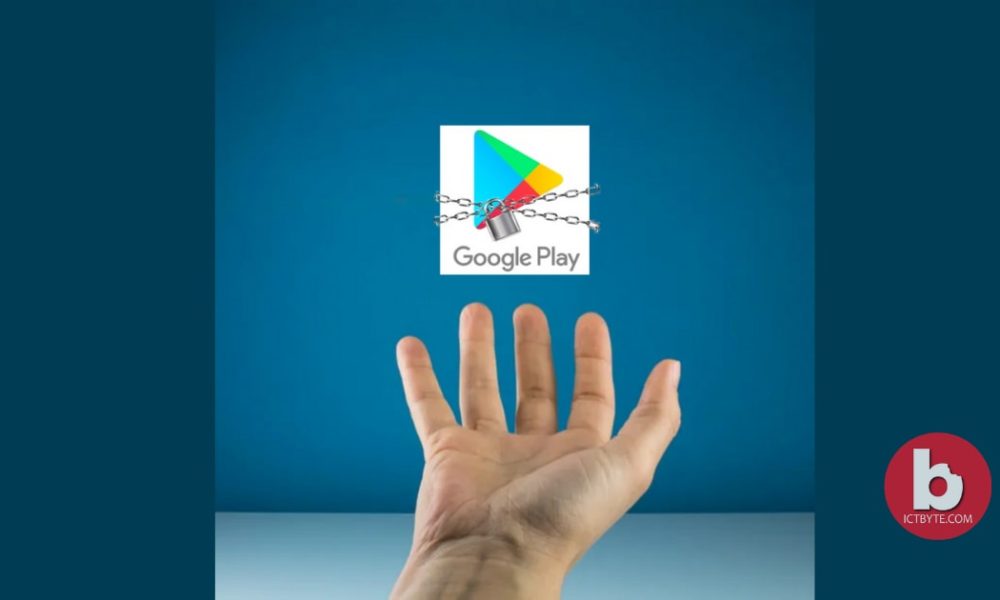Google has started a new feature update for Gmail which allows users to create multiple signatures for different reasons, like personal, office, customer, etc. As per Google, the features of multiple signatures is to give users the flexibility to form different signatures. And after that use them in several situations. For instance, one can create different signatures for offices, teams, organizations, firms in several languages, etc.
To set up multiple signatures, follow the given steps below:
- Firstly, Open Gmail and log in as usual.
- On the top right of your screen, click on the “Settings” icon Gmail settings.
- Scroll down to “Signature” section of “Settings”. And select the “Create New” button to create many supplementary signatures as you would like.
- You can then choose which to make the default signature that will automatically appear when writing if you’re replying to emails.
- Be sure to save your changes by clicking the Gmail settings – Save Changes button at the bottom of the screen.
- However, if you would like to then change to a non-default signature when writing an email, then click on the Gmail Pen icon – manage signatures within the message box toolbar. And choose the precise signature you’d prefer to correspond to that email from the list.
To create multiple signatures in Gmail, do the following steps:
- Use Wise Stamp to create your Gmail signatures (add as many as you like by clicking the plus (+) button.
- Open the editor menu in Wise Stamp in the top-right corner of the screen and select Signature settings.
- Assign a signature to a Gmail account and click the black arrow at the top-right corner
- Click the blue Update signature button at the bottom right corner, and you’re ready to go.
Also Read: https://ictbyte.com/how-to/how-to-secure-your-google-account/