Last Updated on by Prince Pudasaini
What is Business Email Address?
The people who are trying to start a new business are obviously unknown or might unknown about the Business Email Address. Business email is totally different then the ordinary or personal email address. A business email address is the special type of email address which uses the company’s domain name after the “@” symbol. The domain name can be the company name which is followed by top level domain like “.com”, “.org”, “.net” etc.
Let be clear with the example. Suppose Prince Pudasaini has a business of Bakery Shop with the name of Prince Bakery Shop. Then the domain Name will be Princebakery which is followed by .com. . In a Nutshell the email Address looks like “info@princebakery.com“
Use of Business Email Address
When you are trying to win the clients then you need to have a professional business email. Making a professional and trustworthy business email is the key of getting a new clients to your business. Not only the creating a business email connects you to the new clients but it can show the great image to the sponsors also.
Honestly Business Email Address are free?
Just to clarify- You can get the free email address like princebakery@gmail.com or princebakery@yahoo.com. For those personal email address you dont have to Pay a single rupees/dollar but when it comes to the business email then you need to purchase a hosting. And then you will get the domain business email like info@princebakery.com or order@princebakery.com.
Now we know what are the business email address and the use of it. Then we are going to know How to create a business email address in just 5 minute. So, without delay we move to our main topics. Let’s start.
Steps to Create a Business Email Address
1. Click here to go to official Website of Prabhu Host
There is 3 Plans Under the Business Email Ragistration
- Elite Package Full info.
- 5 GB space per account
- 360o synchronisation Sync Email using POP3 / IMAP
- Private-labeled Custom email address
- Auto- responders
- Inbuilt Virus Protection
- Calendars, Contacts and Tasks
- Easy Control Panel
- Price Rs. 1500 Per Year
- Enterprise Package Full Info.
- 30 GB space per account
- 360o synchronisation Sync Email using POP3 / IMAP
- Private-labeled Custom email address
- Auto- responders
- Inbuilt Virus Protection
- Calendars, Contacts and Tasks
- Easy Control Panel
- Price Rs. 4500 Per Year
- Google Workspace Plan Full Info.
- 30 GB cloud storage per account
- 360o synchronisation Sync Email using POP3 / IMAP
- Private-labeledCustom email address
- Auto-responders
- Secured by Google
- Drive, Docs and Sheets
- Easy Control Panel
- Price Rs. 10000 Per Year
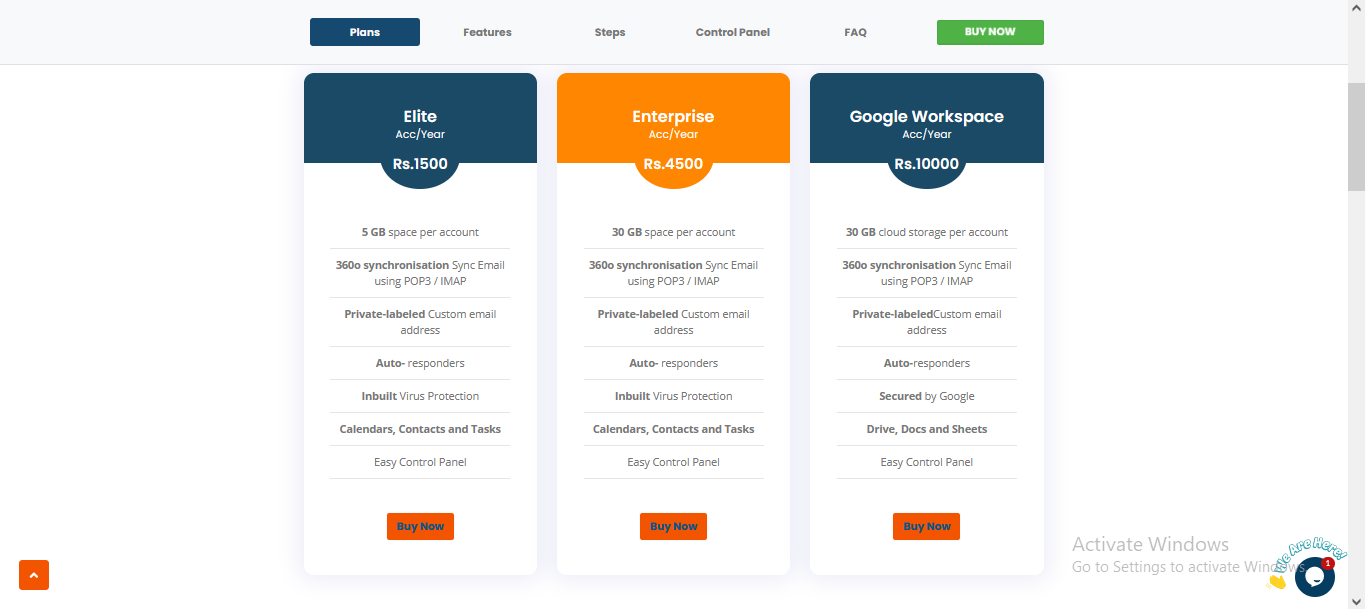
2. Decide which Plan You want to buy and click on Buy Now
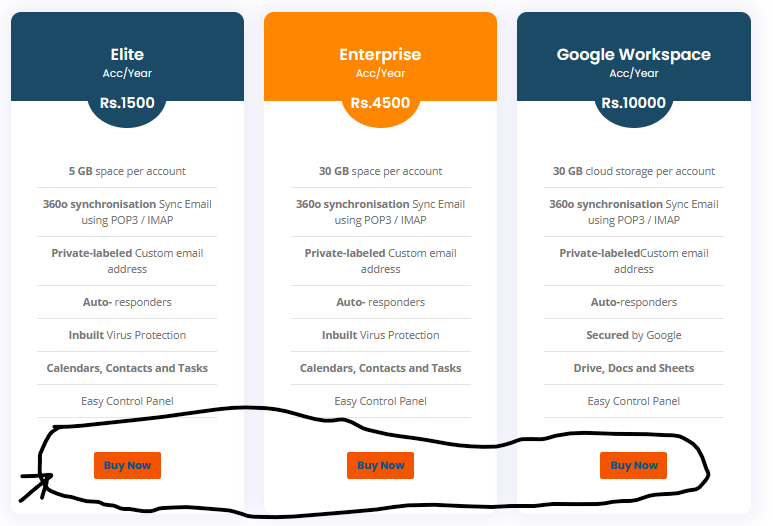
3. Choose Number of Account on Configurable Option.
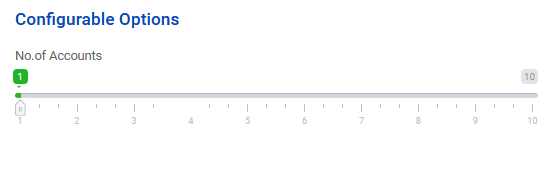
4. Then Click on Continue
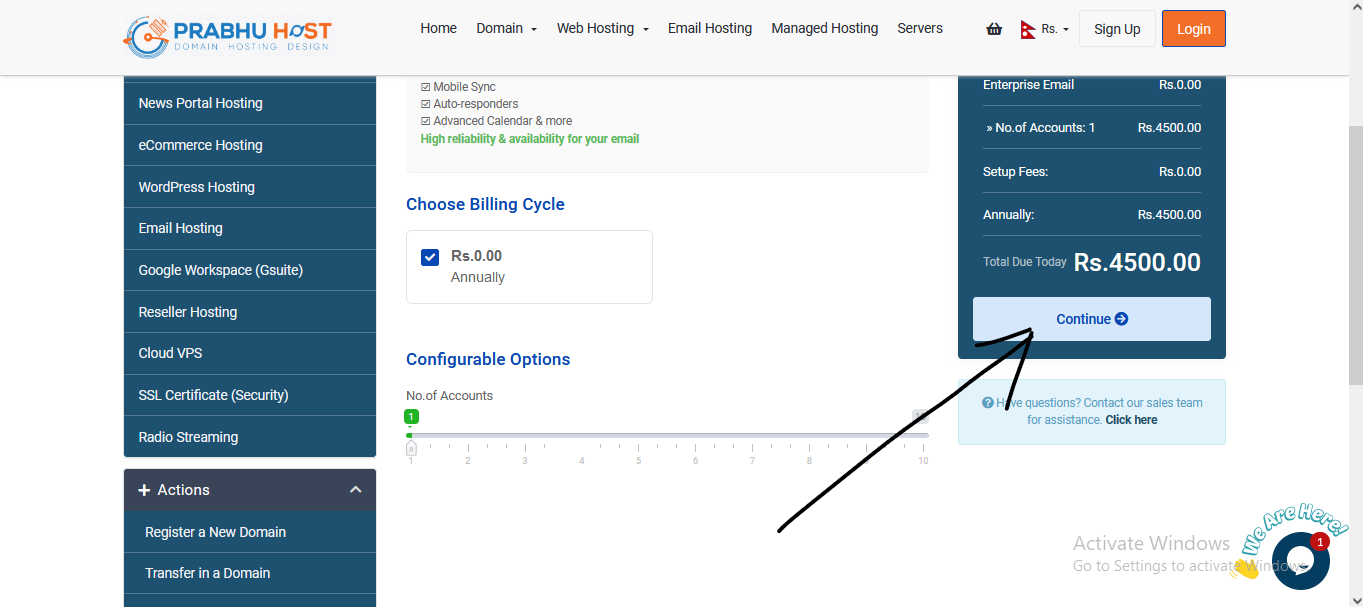
5. You will redirected in Review and Checkout page.
- You can Update quantity of email hosting on first box.
- Apply promo code if you came in Prabhu host by someone’s referral which is already a member of prabhu host.
- Click on checkout to continue.
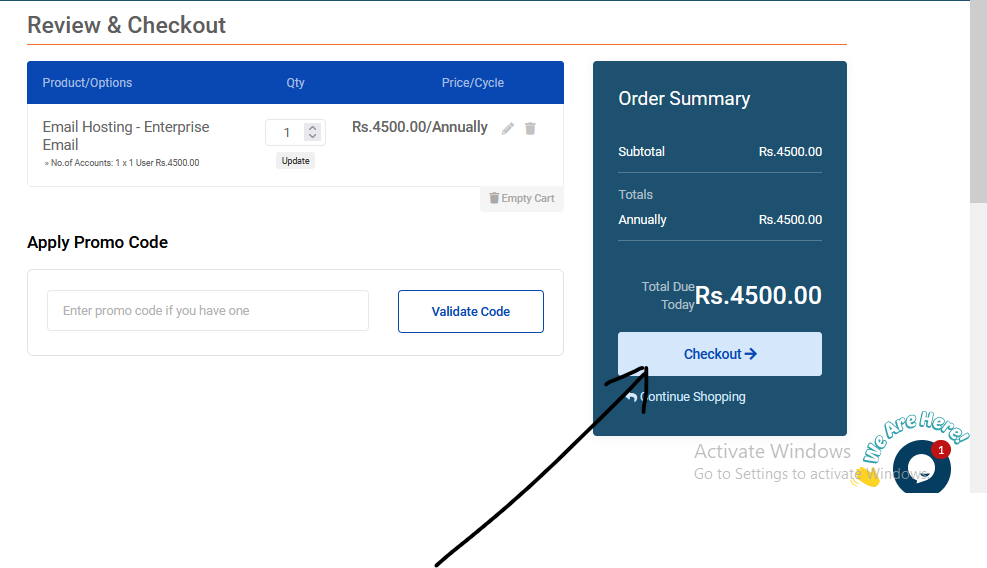
6. In Checkout Section
- If you are new to prabhu host the fill the complete form. Otherwise you can click to already ragistered.
- Enter your Billing Address.
- For your amount security Choose a password and security question on Account Security option.
- Choose the method from which you preferred to pay on Payment Details Option.
- Enter the additional note if you have.
- Click on Complete order.
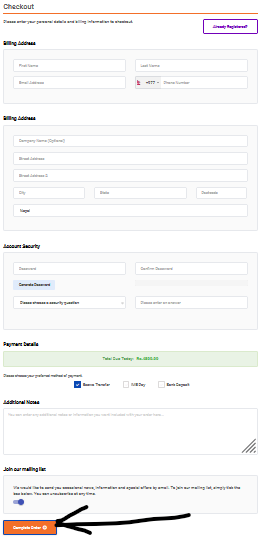
You will get an email after the verification of Created a Business Email.
| Also Read: How to auto-reply email on the iPhone? Nest Nepal Hosting Review: Is it worth buying Nest Nepal’s Hosting in Nepal? |
We hope this post help you to know How to Create a Business Email in Just 5 Minute. If any queries arise regarding this topic then ICT BYTE recommend you to comment below. Here, we are always active to help you so don’t hesitate to share your doubt.
Keep up with ICT BYTE by downloading the ICT BYTE app for Android , and follow us on Facebook for late-breaking coverage.


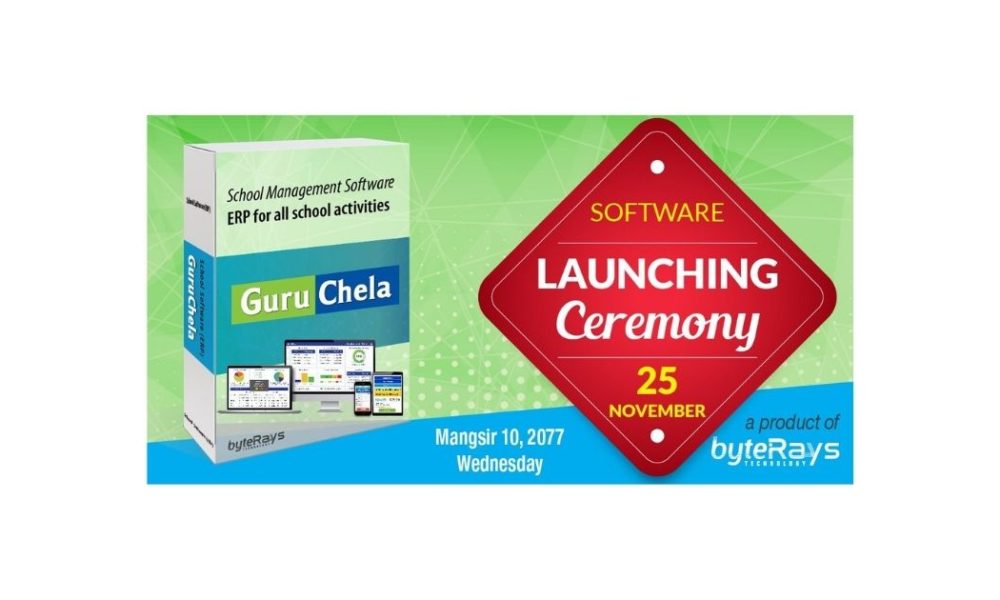
![45+ Nepali Websites Hacked by Indian Hackers [ With Name ] Create a Business Email](https://ictbyte.com/wp-content/uploads/2020/05/indian-hackers-hacked-nepali-websites.png)