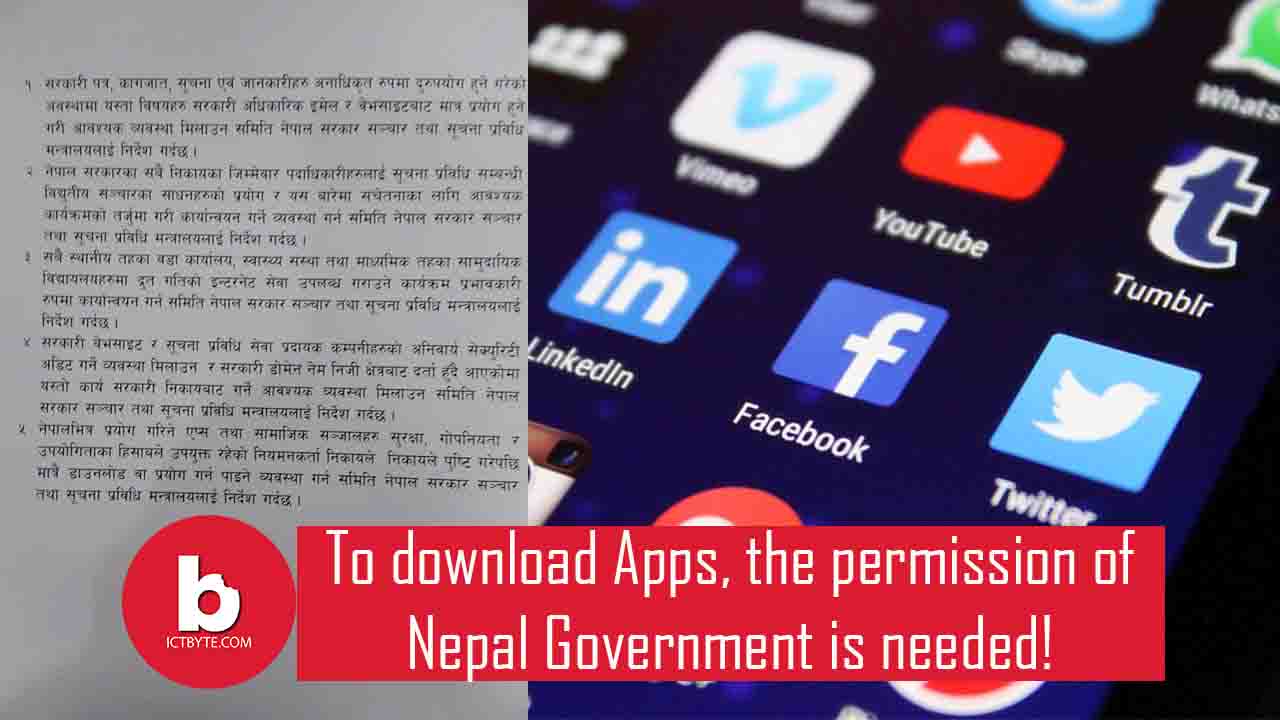Facebook has been connecting us for more than 10 years. In these years, the website has grown so much. Likewise, the website, as well as the app, has changed so many things for the comfort of its users. Speaking of changes, today we will be talking about how to change the language on Facebook.
There are millions of people using FB who speak different languages. And while connecting people Language should not be a barrier. So Facebook has provided more than 100 languages to select from. Here is a step by step way of changing the language on Facebook.

Steps to change the language on Facebook
Step 1: Open Facebook from your desktop or mobile phone and log in to your account.
Step 2: If you are using FB from mobile phone click on the 3 striped menu button and stroll down. Then click on the settings and privacy option.
If you are using FB from desktop, click on the arrow-shaped menu button. After that, click on the settings & privacy option.
Step 3: Choose the language option and then select the language of your choice.
On the desktop, click edit on Facebook language. Then click on the down arrow and change the language of your choice and click on save changes.
Also check out: How to use custom background on Skype, Zoom and Microsoft Teams video call ?