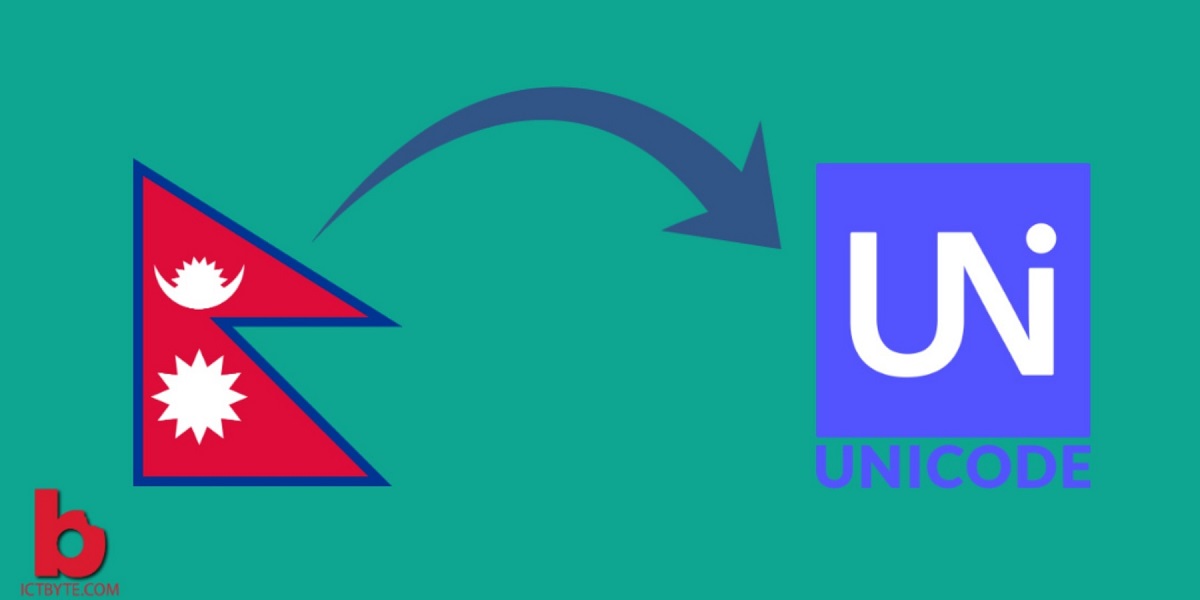Oppo A31 has recently been launched in Nepal market. The phone has a basic budget phone design to it with the teardrop notch on the front for the selfie camera. Likewise, fantasy white is a very interesting and eye-catching colour. The white and green gradient looks beautiful and attractive. Let us look at the specs and features of the phone.

Oppo A31 Specifications, Features
Reno 3A runs on the Android 9.0 (Pie), ColorOS 6.1. The phone is powered by Octa-core (4×2.3 GHz Cortex-A53 & 4×1.8 GHz Cortex-A53). Similarly, the phone runs on the Mediatek MT6765V/CB Helio P35 chipset.
Performance:
| Chipset | Mediatek MT6765V/CB Helio P35 |
| Processor | Octa-core (4×2.3 GHz Cortex-A53 & 4×1.8 GHz Cortex-A53) |
| OS | Android 9.0 (Pie), ColorOS 6.1 |
| GPU | PowerVR GE8320 |
| Ram | 4/6 GB RAM |
The phone has a dimension 163.9 x 75.5 x 8.3 mm and weighs 180 g. Similarly, it has a 6.5 inch IPS LCD capacitive touchscreen. It isn’t a bezel-free phone and has a notch for the selfie camera. Likewise, it has a glass front which is protected by Corning Gorilla Glass 3.
Camera

On the back, we have triple cameras which include 12MP wide lens, 2 MP macro lens and a 2MP depth sensor. The setup also includes a LED flash.
On the front, we have a single 8 MP normal camera. The front and the back cares are decent and the photos have good colour to it.
| Rear Camera: | Triple cameras -12 MP, f/1.8, (wide), 1/2.86″, 1.25µm, PDAF -2 MP, f/2.4, (macro) -2 MP, f/2.4, (depth) – LED flash |
| Front Camera: | Single 8 MP, f/2.0, (wide), 1/4.0″, 1.12µm |
Battery
Similarly, the battery of the phone is 4230 mAh that comes with a 10w charger. The battery will last a day.
| Removable | No |
| Type | Li-Po |
| Charger | 10w |
| USB Type-C | Yes |
| Capacity | 4230 mAh |
The phone has up to 64/128GB storage with expandable memory. Moreover, network connectivity options on the phone include Dual SIM (Nano-SIM, dual stand-by), Wi-Fi 802.11 a/b/g/n/ac, dual-band, Bluetooth 5.0, GPS with dual-band A-GPS, GLONASS, BDS, and micro USB type C. There is a 3.2 mm headphone jack.
Colour options

The available colours in Oppo A31 are Fantasy White, Mystery Black. In some countries, the colour Lake Green is also available.
Key Specifications
- Display- 6.5 inches
- Front Camera:8 MP, f/2.0, (wide), 1/4.0″, 1.12µm
- Back Camera: Triple cameras
- 12 MP, f/1.8, (wide), 1/2.86″, 1.25µm, PDAF
- 2 MP, f/2.4, (macro)
- 2 MP, f/2.4, (depth)
- LED flash
- RAM- 4/6 GB
- Storage- 64/128 GB
- Battery capacity- 4230 mAH
- Operating system:Android 9.0 (Pie), ColorOS 6.1
- Resolution- 720 x 1600 pixels, 20:9 ratio (~270 ppi density)
Price and Availability details in Nepal
The phone is available at Rs. 26,590 in Nepal. It is available the retail and online stores in Nepal.
Let us look at the good things about the phone. The design is basic but looks quite nice. Likewise, the camera performs decent enough and the colour of the photo also comes good. The fingerprint scanner and the face detector is fast. Similarly, it has HD + display which is nice for viewing experience. The phone has Helio P35 is an overall a good chipset. However, it isn’t a gaming chipset.
Now, let’s talk about the main point, the price. A31 seems like a good phone but not at this price range. You can get a phone that has more specs and better features in this price range than the Oppo A31. So, in my opinion, it is definitely overpriced.
Also check out: Oppo Reno 3A Price in Nepal with Specifications