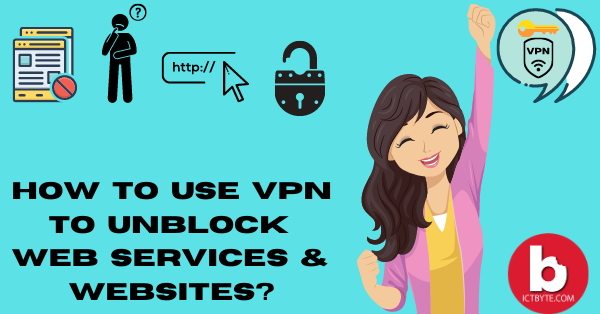WhatsApp Sticker feature:
The feature rolled out on 2018, so if you haven’t updated your WhatsApp for a while you may need to download the latest version of the software to be able to access Stickers.
ICT BYTE recommend doing that before you start with the next part of this guide. Also, it works differently determining on the operating system whether you use an iPhone or an Android handset you are able to use this feature.
WhatsApp, Service you to send a variety of wonderful, cute and weird, images to your friends and family in private and group chats.
Just like sending GIFs or emoji, this feature is under suspense on WhatsApp means you may not immediately know how you can do it. That’s why ICT BYTE here with this guide on how to send stickers on messaging service.
For Android:
If you own an Android handset, you will find stickers hiding under the emoji face at bottom of left hand corner. You have probably regularly used this to send emoji or perhaps even GIFs in WhatsApp, but the sticker is available at home.
The emoji is in the square size box, and if you press on emoji you will be greeted with your most recently used stickers. If you don’t use the sticker for any time the it will response as “you haven’t used any stickers yet”. you have to download the sticker for first time use, so press on the little plus symbol to the right and you will see all the stickers. where you will find a selection of stickers you can send, but you’ll have to press on download button to the right hand side before you can send any of them. Don’t worry these packs are small and cheap so it isn’t going to cost lots of internet or take long time to download.
You will spot a green tick as a symbol of download, and then you can head back to the normal chat window. Here, you will then be able to go back onto stickers and find the pack you’re looking for along the top of the grey section at the bottom of the emoji page.
Your most recently used stickers will appear in the first part of the menu, while you can also choose as favourite stickers so they’ll appear under the star. keep in mind that as soon as you press on a sticker it will be sent to the chat, so you won’t get a preview like you do when sending GIFs.
For Iphone iOS:
It is too easier to find the Stickers section on iPhone compared to Android. In the text, input at the bottom of your chat there will be a small square with the corner away to the right hand side near the emoji button.
Press the stickers where you can take a look through and decide what you want to download and send from your phone. You will want to press the addition sign here to find out which ones you can download and then the downward facing arrow to the right of the pack you want.
When it is downloaded, you will be able to swipe down from the top of the screen and you will see your new stickers ready and waiting. Be alert though, when you tap on it from here the sticker will send automatically unlike when you send a GIF and get a preview before hand.
We hope these guidelines help you To send WhatsApp stickers. If any queries arise regarding this topic then ICT BYTE recommend you to comment below. Here, we are always active to help you so don’t hesitate to share your doubt.
Also Read:
7 WhatsApp tricks you must know
How To Export WhatsApp Chat As PDF? (2020)