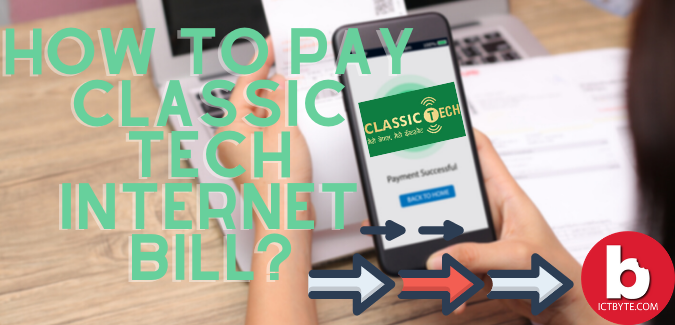
The concept of physical transaction is slowly substituting with digital transaction. Today, consumers behavior towards the payments is slightly changed in Nepal also. They tends to pay the amounts through online rather than they go to the concerned market place. They get their goods and services through online and in return they also pay online.
It is very good that almost area of business is trying to cover the digital payment method. Classic Tech Nepal one of the best ISP is also forward in this game. Classic tech is also giving facility of digital payment to their consumers. Many of the classic tech consumers are little bit doubted that how ton pay bill through online so, Here Tech byte is going to give you a worthy steps to pay internet bill through online.
Follow these steps to pay Classic Tech bill online:
- Click here to Go login page of Classic tech.
- Put your Username and Password (received in the SMS) then Click on SIGN IN button.
- Hit on the eSewa logo at the bottom of the page.
- Select Initialization in your Recharge Detail and then Proceed to Recharge.
- You will be now directed to the official eSewa login page.
- Login to your eSewa account using your credentials.
- Click on CONTINUE PAYMENT, after that check your details and click on CONFIRM.
Now you are all set!
We hope these guidelines help you to know How to pay classic tech internet bill online. If any queries arise regarding this topic then ICT BYTE recommend you to comment below. Here, we are always active to help you so don’t hesitate to share your doubt.
Also read:
Classic Tech 40 Mbps Internet Price: Rs 1458 with free set-top box





