
You should always keep tracking your website’s availability. If your website is down then it will cost your brand reputation and traffic. In this article we have discussed about the reasons your site is down and ways to find if your site is down.
Why is my site down?
DNS Connection
The slow connection from server to DNS can cause a crash
CMS Complications
Botched plugin, bad code, or an issue with the database
Poor Coding
A bad piece of code could create problems for a single page or takedown entire website
Server Maintainance
Due to server maintenance break, your site might be down for a certain period
Ways to check if your website is down
Below we have provided you with various ways to check if your website is down.
Website Planner
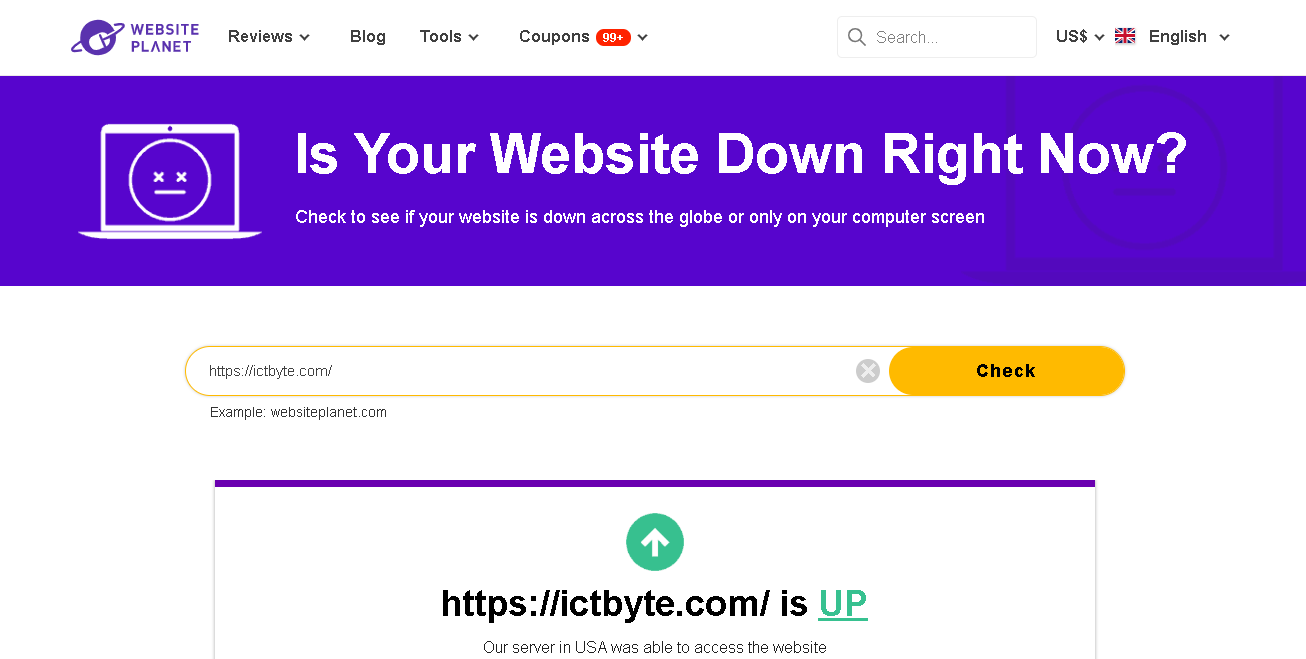
WebsitePlanner is an online checker where you paste the link of your site and it informs whether your website is down or not. It also provides the following information about your site.
- Service status
- IP address
- Response time
- Response code
Site 24×7
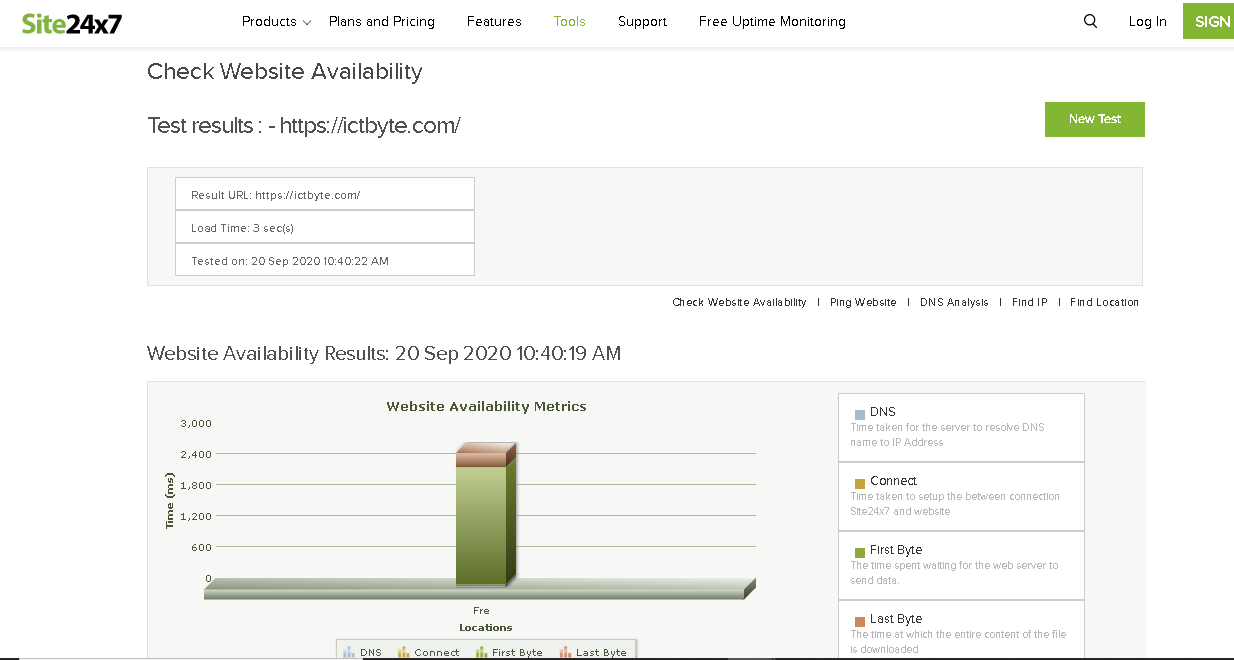
Site 24 x 7 gives a bit more information about your site with graphical representations. It provides information if your site is online or not and also gives data of:
- DNS: Time taken by server to resolve DNS name to IP Address
- Connect: Time taken to set up between connection Site24x7 and website
- First Byte: The time spent waiting for the webserver to send data.
- Last Byte: Time taken for all the content of the file to be downloaded
- Location: Status of site from various location
Related: How to save website as PDF in iOS?
Uptrends
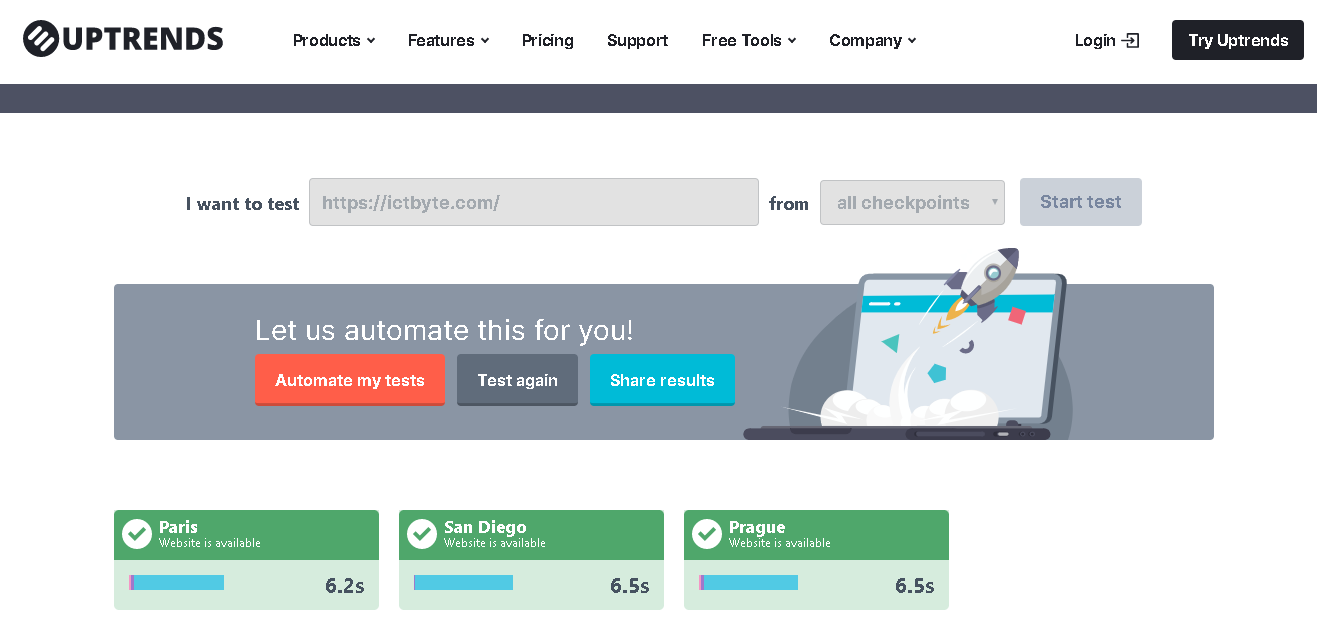
Uptrends checks your site from various checkpoints. The checkpoints are the continents and uptrends provides the data from various countries of different continents. If your site is up in that country then the dialogue box of that country will be green else red. The various Time data it provides after checking of your sites are:
- Resolve Time
- Connection Time
- Download Time
- Total Time
- Total Size
Isitwp
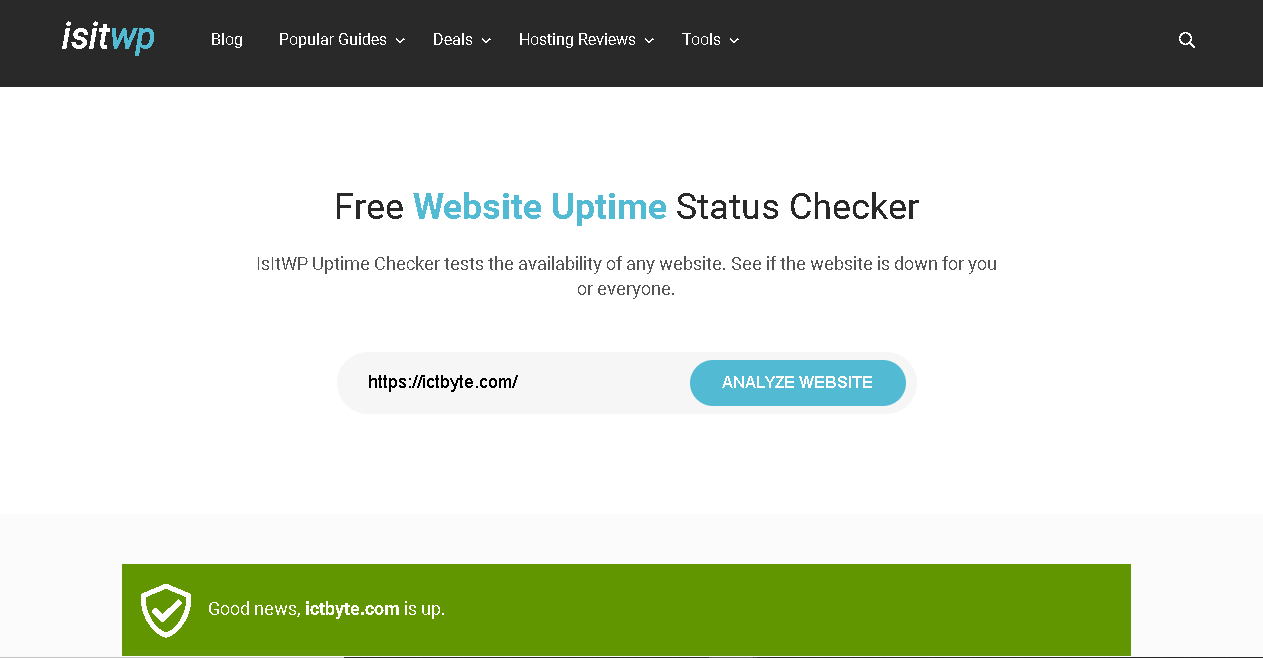
Isitwp checks your website and provides the following information. Also, there is a WHOIS option that provides all the domain information about your site.
- The latest screenshot of the site
- Title of the site
- Hosting provider where the site is hosted
- Whois info of the domain name





