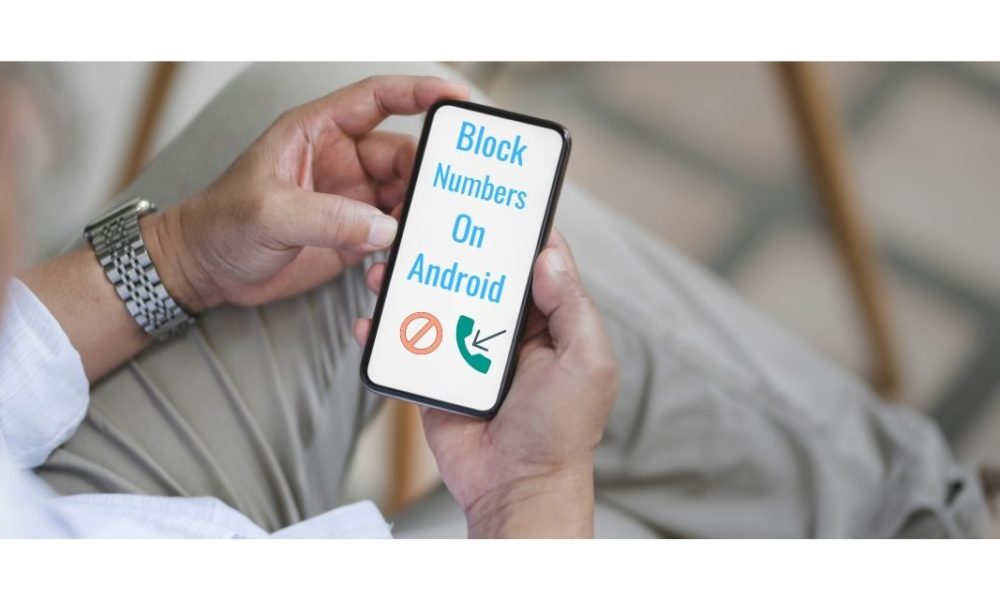
Do you want to block a number on android because someone has be annoying you for a long time? Don’t worry you just have to follow a couple of steps and you are good to go. Nowadays androids are the part of your life. They help us to connect with each other and be active digitally. We can connect to the people we like through our phone but sometimes a phone ring from a particular person or company can ruin our day.
Therefore, if you are tired from unknown calls or telemarketers you can simply block them in Android. Depending upon the manufacturer, there are various wasy of blocking someone in android. Some maufacturer provide blocking option in the setting option where as for the older version we have to download third-party app. But in recent times every android has blocking option listed in their settings.
In this article, we will teach you how to block a number on android device. We will teach you how to block a number through the native feature of your phone as well as suggest some good apps.
Block A Number On Android!
Blocking a number on android depends on what device and the version you are using. It is quite difficult in older verisions of android to block calls nativly from settings. However, devices like Google Pixel 4 or Google Pixel 4 XL which has android later than 6.0 Marshmallow eawsilt allows you to block numers from phone app.
Here we will describe about blocking number in different android devices.
How to block calls on Pixel phone?

From Google phone app
In the google phone app:
- Tap the options icon i.e three dots
- After that select Settings>Call blocking or blocked numbers
- Select the number you want to block
- You also can get to recent calls and long-press the contact you want to block then select Block.
From the Android messages app
- Long press the contact in the messages app
- Tap the block icon. You can see block icon in the upper-right corner.
- You also can select more options icon and Settings>Call blocking or blocked contact and add the number you want to block.
Block calls on other stock Android phones.
From call log
You can disable incoming call from call logs. You just have to select the number you want to block and tap more icon i.e three-dot icon. After that, tap on add to reject list. Finally, it will disable incoming calls from specific numbers.
From your contact list
If you want to block someone’s number directly then go to your contacts. Select the person you want to block and hit the button that looks like a pencil. After that tap three-dot menu icon and check the box next to all calls voicemail. At last, calls will be directed to your carrier’s voice inbox.
From settings menu
This is the most common way to block contact on android
- Long press on the contact you want to block
- Tap three-dot menu
- Choose Settings>call>call rejections>auto reject list>create
- Now you can see a search box
- Insert the phone number or select name of the person you want to block
- Finally, your contact is blocked
How to block on Samsung?

If you are a samsung owner then its wasy to block contacts.
- Select the phone icon and tap three-dot menu
- Tap settings
- Now you will see the Block numbers and you can block the conntact.
You can also easily block numbers from call logs.
- Go to Phone>Recents and tap the number
- Tap Details>Menu(3 dots)>Block number
- Now you will find option to block the number in question.
How to block on HTC?

The process is similar to Samsung. To block the calls, go to the Phone app and navigate Call history. Long press on the number you want to block and tap on Block Contact or Block Caller. You can also review blocked contacts in the Phone app by tapping on the menu icon.
Blocking calls on other android phones is also similar above.
Blocking calls with android app
If none of the methods works then you can use the android app to block numbers. Here is the list of some good android app to block numbers
Checkout: Standby app to save batteries on you android smart phones





