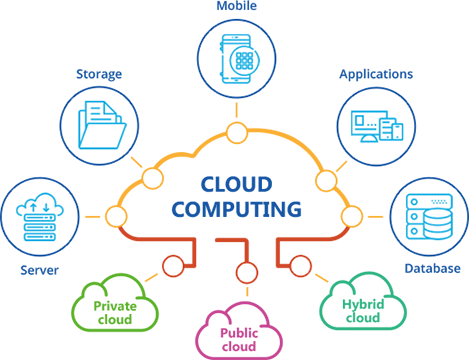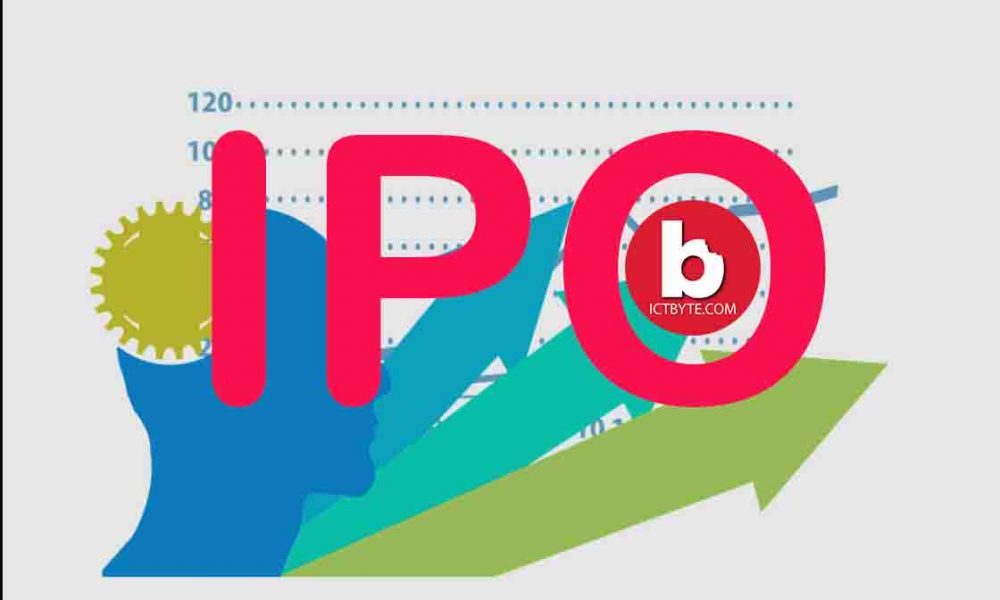Instagram users can now “pin” their Instagram post. This pin post feature allows users to pin three posts or reels to their timeline.
This feature is being tested in April, and from this Tuesday this feature is available to users around the world.
With the new feature of Instagram, users can show their favourite posts or reels at the top of their profile. This feature is believed to be useful to creators.
How to pin Instagram posts and reels ?
- To pin a post on Instagram, firstly update your Instagram app.
- Open the app after updating.
- Then go to your timeline and tap the post you need to pin.
- Then tap on the three dots at the top right.
- Pin the post or any reel by tapping on the Pin to your profile option.
Also Read:
Top 10 WINDOWS 10 Tips and Tricks