
Gone the days where you rush for the recharge cards in shops.Recharge your mobile phone using online.
During this pandemic, COVID-19 spread everyone is staying home safe, maintaining the social distances.
Its high time to prioritize digital payments. Different NTC and NCell have brought Talktime offers, data pack offers and discounts to support this.
Even NRB has maximized the limit of digital transactions using digital payments.
As responsible citizens, we should also support the government.
So let’s help the government, staying at homes using digital payment methods.
Recharge your phone using online methods.
You can recharge your phone using ESewa, Khalti, IMEPAY, different mobile bankings and so on.
Here We especially tell you how to recharge your mobile phone using digital wallets.
Recharge your mobile using Khalti
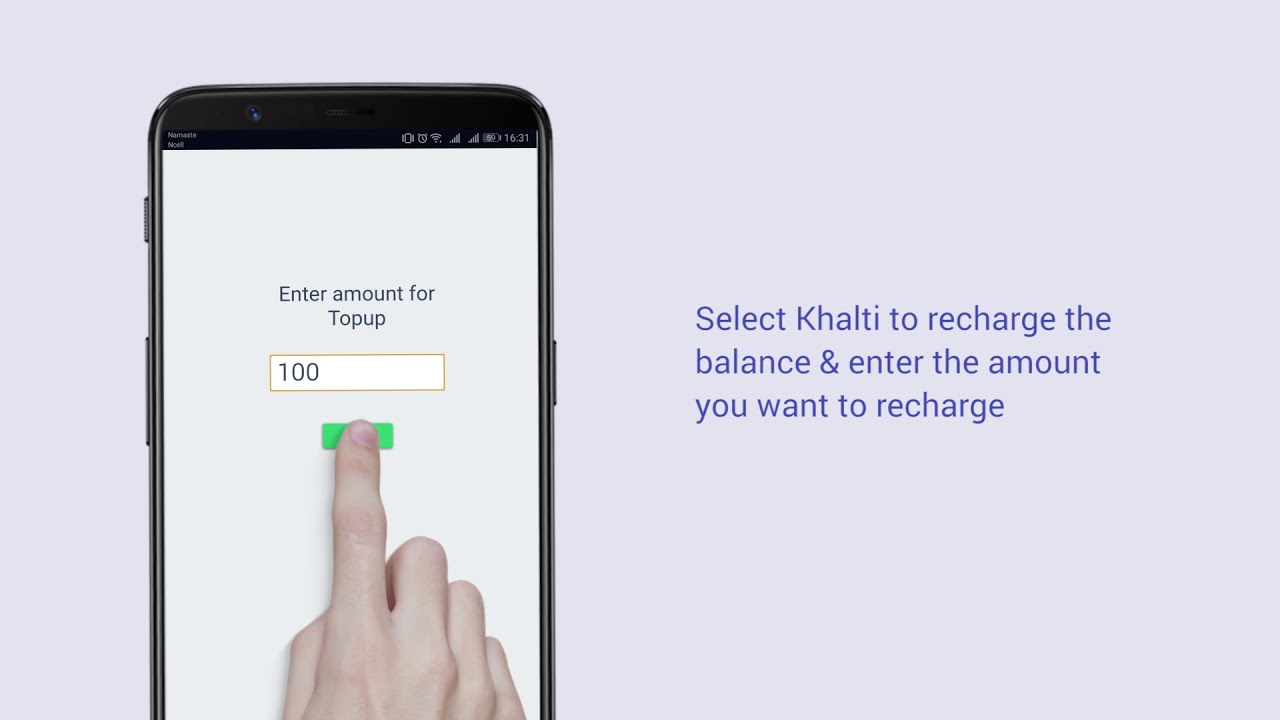
- Sign up and log in to your khalti account.
- You can use the web version(Khalti.com) as well as a mobile application.
- Tap on Topup icon on the Utility payments section on your home screen.
- Enter your mobile number and amount to be recharged.
- Select the payments option as a wallet.
- Submit to complete the process.
Your mobile will be recharged and notified in your mobile phone.
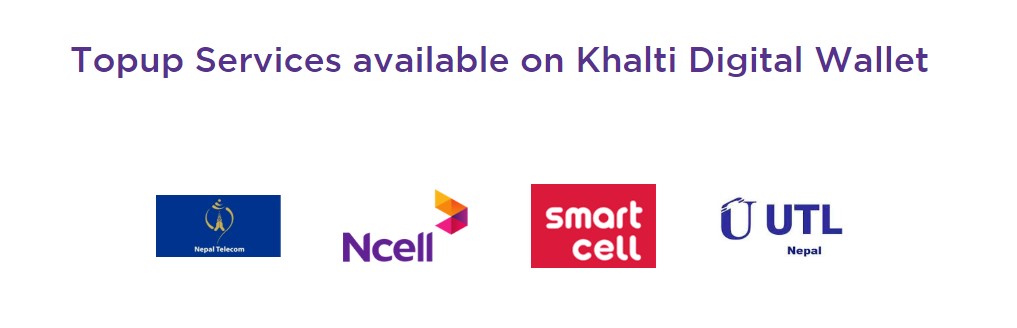
[Note: You can earn khalti points for making payments above Rs. 150]
Still confused?? Know from Khalti Official Videos.
Also Read : how-to-load-funds-on-khalti-digital-wallet-using-atm-cards
Recharge your mobile using E-Sewa
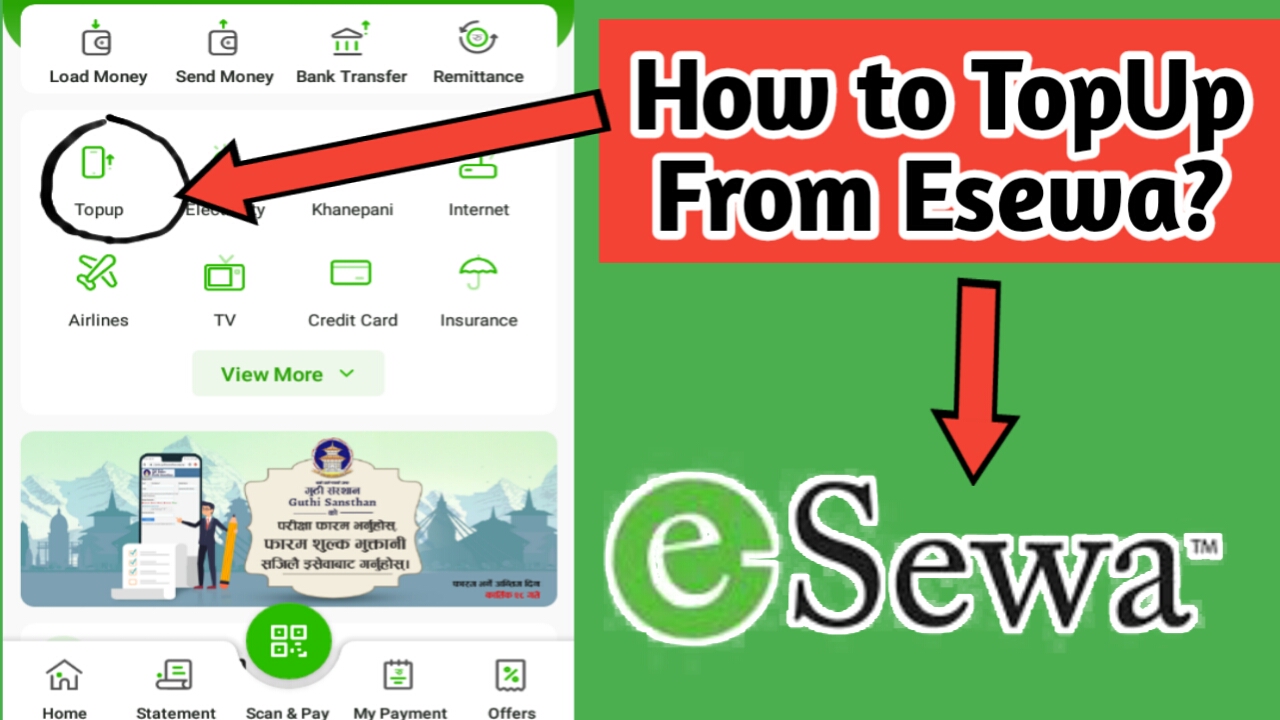
- Sign up and log in to your E-Sewa account.
- Click on Topup button
- Enter your mobile number and amount to be recharged.
- Proceed to complete the process
- Renter your 4 digit MPIN.
- You will be notified once your phone is recharged.
Recharge your mobile using IMEPAY
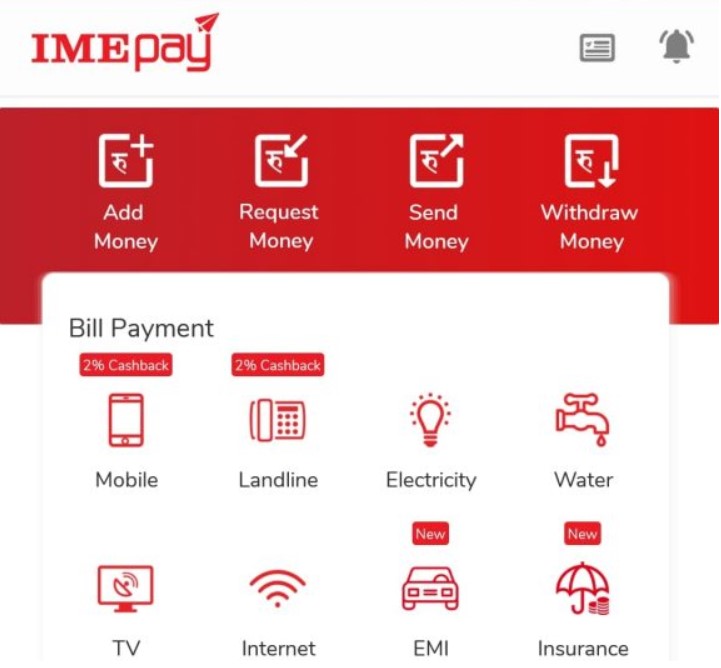
- Tap on the Mobile icon in the bill payment section
- Enter your mobile number you want to recharge
- You can even select from the contacts
- Enter the amount and proceed
- Enter 4 digit MPIN and tap Confirm
- Once done you will be notified on your phone.
Recharge your mobile using PrabhuPay
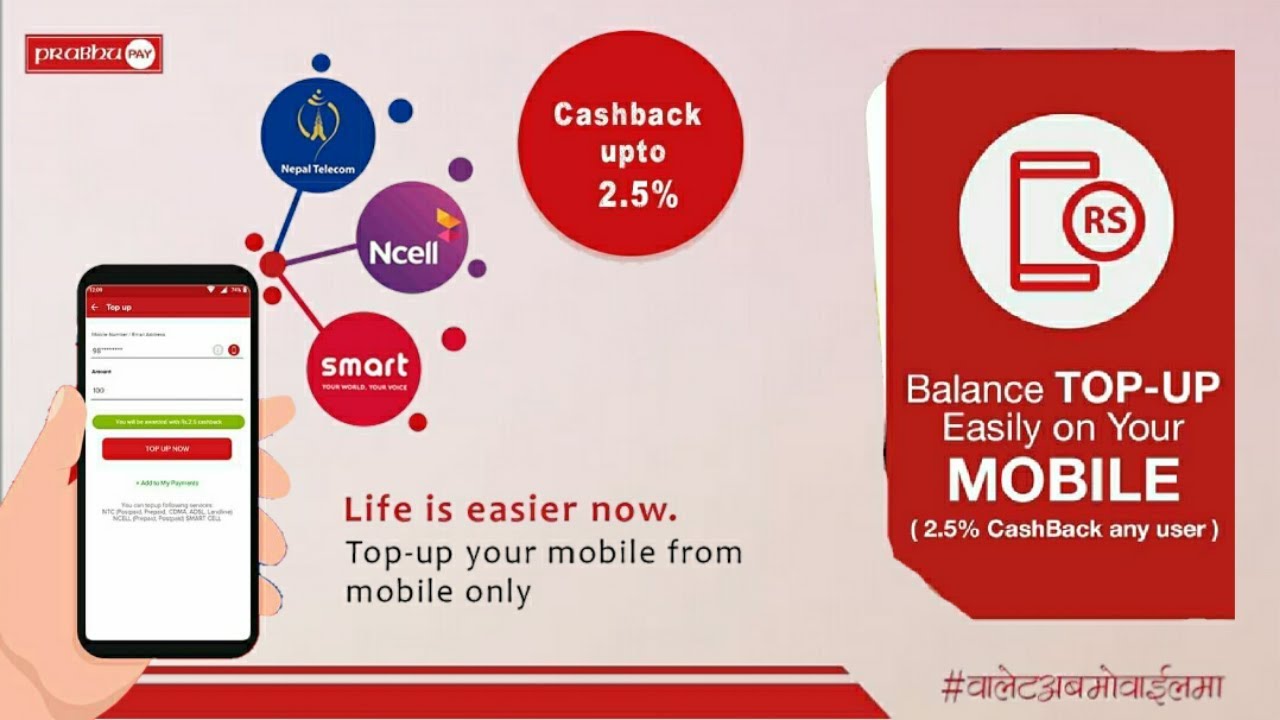
- Sign Up and login into your account using your registered mobile number and password.
- Tap on the Mobile icon on pay section.
- Enter the mobile number and amount to be recharged.
- Click top up now to proceed.
- Once payment is done you will be notified on your phone.
Also Read : How to pay your electricty bill online?
Also Read : Ncell Brings Stay Home Pack Offers- COVID-19 Outbreak





