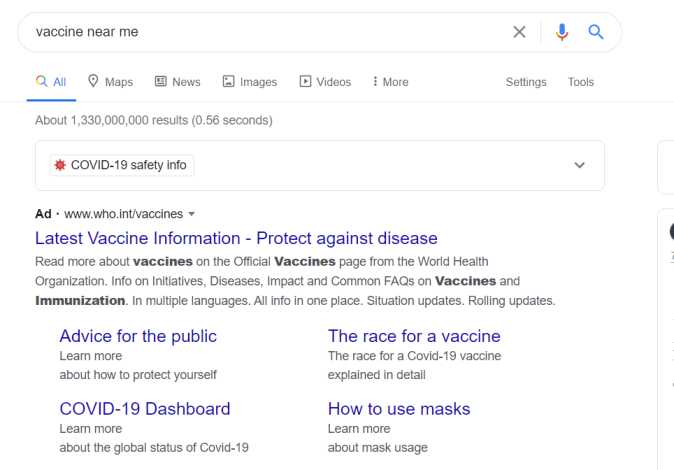Google Search Service has rolled out ” Watch list” feature that notify users to browse latest movies, Serial, and TV offers. Google Search have used a wide range video services, Amazon Prime Video, Disney+ to access. Adding TV shows and Movies to watch list is an useful way to find them when needed and finding which services are they actually available. It is very useful and great feature rolled out by google.
Google Watch List:
Subscribing mechanism is too cool and easy on Google Watch list. If you select streaming platform to watch movies you will subscribe. now you can scroll through their latest and popular headlines,add movies, watch trailers and shows which is available for every android phone’s browser.Here, we are going to mention the steps by how you can add Movies and TV Shows to Your Google Watch list.
Step to Add Movies and TV Shows to Your Google Watch list:
Step 1: First of all, Go to the google search engine and search for a movies or TV show you want to add.
Step 2: You see result in your screen then slowly scroll down and see the information card.
Step 3: Below information card you will see Watched it and Watch list button then just tap “Watch list” to add that title to your Watch list.
Now, you are all set.
We hope these guidelines help to Add Movies and TV Shows to Your Google Watch list. If any queries arise regarding this topic then ICT BYTE recommend you to comment below. Here, we are always active to help you so don’t hesitate to share your doubt.
Also read:
Netflix history: How to delete your continue watching list?
Don’t miss:
20 best Sci-Fi Movies that you must watch