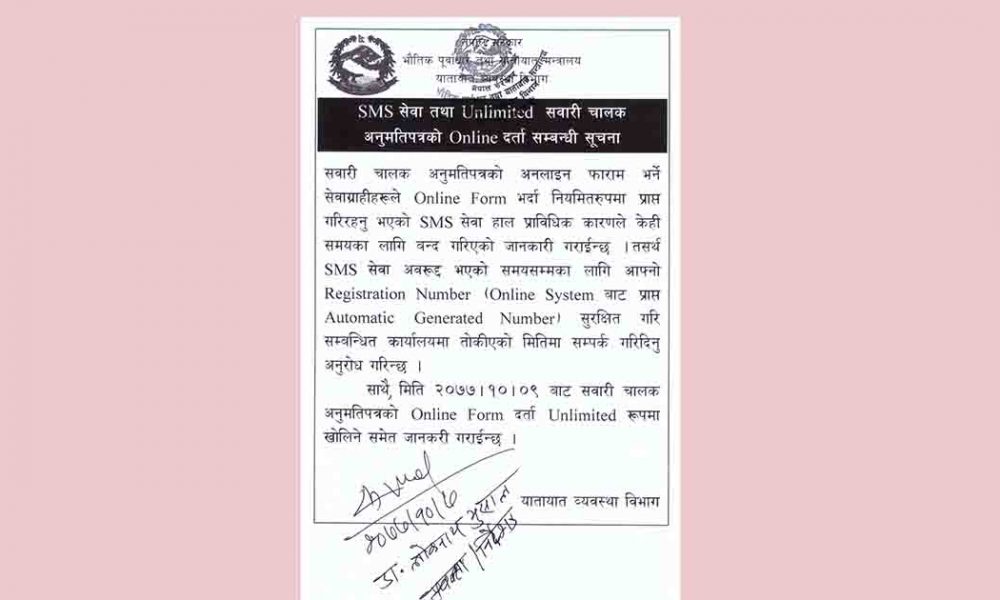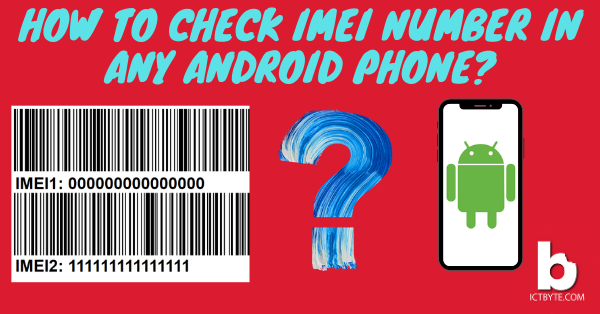Navigation Bar:
Android Navigation Bar is the section where home button , back button and recent button resides. The main function of Navigation Bar is to make shortcut for tabs in a mobile. There are many types and design of Navigation Bar depending upon smartphones. Some Navigation Bar have beautiful color and it’s make you feel good to operate but some bar design irritate you while using the phone.
It’s okay to use simple and easiest Navigation bar with attractive color but it seems very unpleasant to use worst colored Navigation Bar. But it doesn’t meant that you are forced to use such kind of bar. Android Operating system is too much conscious and sensitive towards the interest of their user so, about almost all system provide to user are allowed to customize and personalize.
You don’t need to have a phone root access to change the Navigation Bar color. You can do it simply by downloading android app.Here, We are going to give you simple tricks to change Navigation Bar Color on your Android Device.
Steps to change Navigation Bar Color on Android phone:
Step 1: First of all , Click Here to download Navigation Bar app.
Step 2: Click install option to download app.
Step 3: After download complete open the app.
Step 4: Allow all the permission.
Step 5: At the top of the app you will see setting click on settings.
Step 6: After clicking on the setting slowly scroll down to color option then there you can set background and button color for Navigation Bar.
You are all set.
We hope these guidelines help to change the color of Navigation Bar. If any queries arise regarding this topic then ICT BYTE recommend you to comment below. Here, we are always active to help you so don’t hesitate to share your doubt.
Also read:
7 WhatsApp tricks you must know