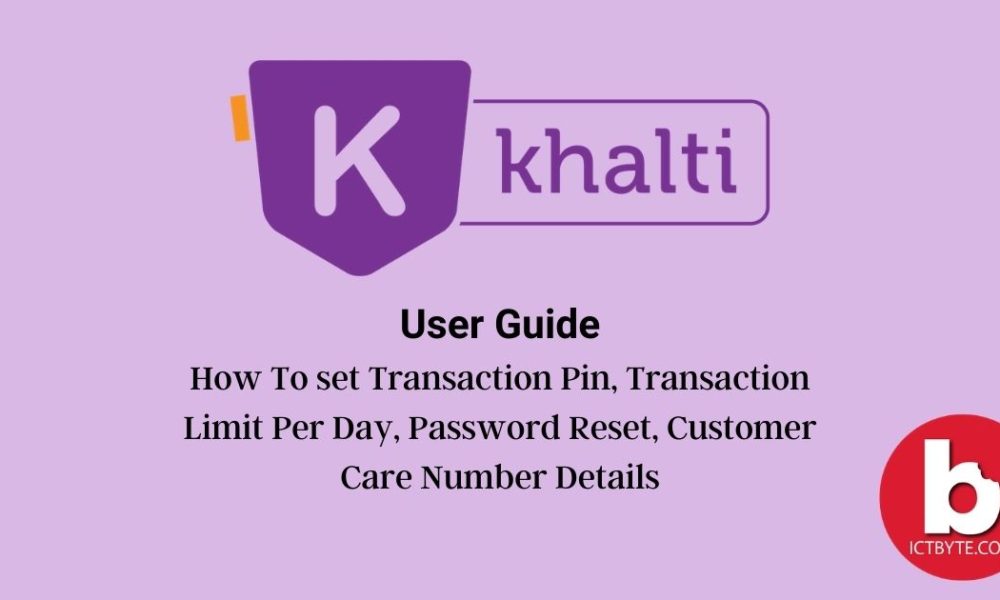What is Smartphone diagnostic test?
A Smartphone diagnostic test is an approach used to identify the problems in a smartphone. This test helps you to know what exactly is going wrong on your phone.
If you have a phone which you bought a few years back or you are using a second-hand phone then you may notice some lag in your phone’s performance and less active. So this is where the diagnostic test comes to the rescue. The test will perform a diagnosis in order to pinpoint the problem and find a solution for it.
Related: How do I enable smart reply in Gmail?
How do I test my phone for diagnostics?
The testing tool for diagnosis is present inside your phone but finding it will be a difficult task. Also, some of the phones do not support tests for diagnosis.

Built-in diagnostics tools
For Android:
To access the mobile device diagnostics tools in android you need to dial some phone diagnostic test code. Simply put the code in your dialer put the code and some kind of dialogue box with menus will open. The codes for Android phones are given below.
*#0*# ( hidden diagnostics menu)
After you hit this code on your phone you will find the full diagnostics menu. But this feature may not be available on all the phones. For those who have access, The menu offers a number of different tests to check the performance of the phone’s various parts, such as your screen, cameras, sensor, and physical buttons (power and volume button)
*#*#4636#*#* (usage information menu)
This code will provide you with various information about your phones such as Phone information, Usage statics, Wi-Fi information, and many more. Remember that the menu provided to different phones will be different from each other.
Note: When you put the code you do not need to press the call button. As the menu will open automatically after you put the code. If nothing happens after code input then your phone doesn’t support the feature. You can take help from third-party apps if want to test your phone.
For iOS
The inbuilt iphone diagnostic test feature is not available in iOS. But if you want to check the performance of your phone then you can go to the settings of your iPhone, then go to the battery option and check the performance of your phone.