
Why stop Google from listening?
We all are quite familiar with Google Assistant, the personal guide which is present inside our phone. It is quite helpful as it easily recognizes our voice and does the task over our voice. Also, all your voice commands are saved and recorded by Google to improve result accuracy and enhance user experience while using Google. Hmmm… what if Google spies us through this feature? You may laugh at first but remember one time when Apple employees were found going through Siri’s recordings. So why take chance on this one. So in this blog, we have provided you steps to stop Google from listening to us.
How to stop Google from listening ?
There are certain ways we can use in order to stop Google from listening to us. Follow the steps below:
Turn Off the microphone for Google
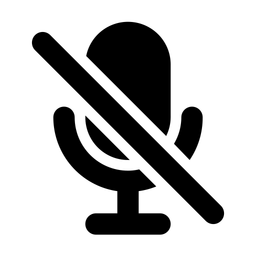
- Go to the settings of your phone
- Tap Apps & Notification option
- Select See all Apps
- Search and Tap on the Google app
- Tap Permission option
- Go to microphone
- Toggle the Microphone Access to Deny
Disable OK Google
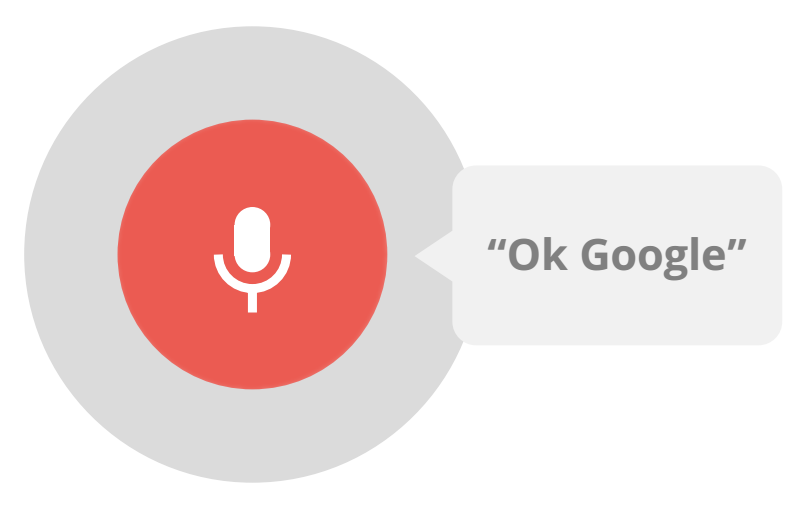
- Go to settings of your phone and then go to Google option
- Select Account services under services
- Tap Search, Assistant, and voice option
- Then tap Voice match
- Find Hey Google or Ok Google option and disable it
Block voice history on Google account
- Login to your Google Account
- Go to Data and Personalisation
- Select Manage activity controls under Activity controls
- Untick the audio recordings option under Web and App activity
FAQ
How to Remove account from Google Photos?
1. Open the Google Photos app
2. Tap your profile photo
more
How to Turn on Google SafeSearch?
1 Open Google in your browser
2. Select more option on the top left corner
3. Select Settings
more
What is Google Doodle?
Google Doodle is a temporary special logo on Google’s homepage to celebrate events, holidays, historical figures, and achievements. more





