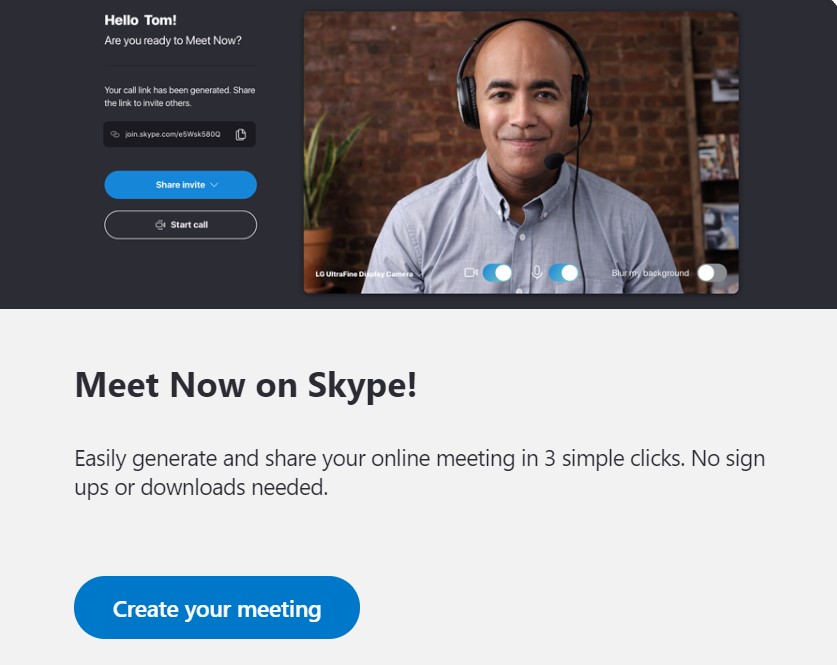“7 Android features that you must know as an Android Users”
Android smartphones are common these days. It has become an essential need in our daily life. We use smartphone applications for our daily activities as well as to track the important details.
With an increase in smartphone users, there is an increase in the features in smartphones as well. We rarely discover random features in our android phones.
There may be very useful features that can help to make ur work easier but we don’t know about it.
Here are some of the biggest features in Android you need to be updated with:
7 Android Features
- Dark Mode
- Focus Mode
- New gestures for Navigation
- Location Permissions
- Share Wi-fi Networks with QR codes
- Adaptive Battery and Brightness
- Notification controls
#1. Dark Mode
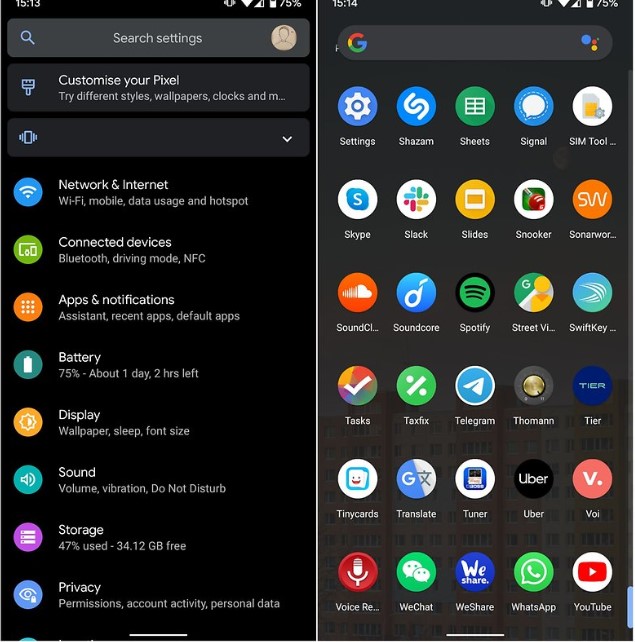
The android phone supports a dark mode to darken everything from settings to notifications. It is especially useful for you in the night time for your eyes.
You can easily try this dark theme by Settings > Display.
Toggle and turn on the “Dark Theme”
You can also swipe down from the top in the quick setting menu to access a dark mode.
#2. Focus Mode
Focus mode is the new tool designed to help you disconnect. You must have the Digital Wellbeing application to enable the Focus mode.
You can easily try this by Settings > Digital Wellbeing and parental controls > Ways to Disconnect
There are 3 options:
- Set timers for specific apps
- Use Night light for dim lighting
- Do Not Disturb mode.
Focus mode pauses the applications so that you can focus on and get no distractions. It pauses applications like Facebook and Instagram.
#3. New Gestures for Navigation
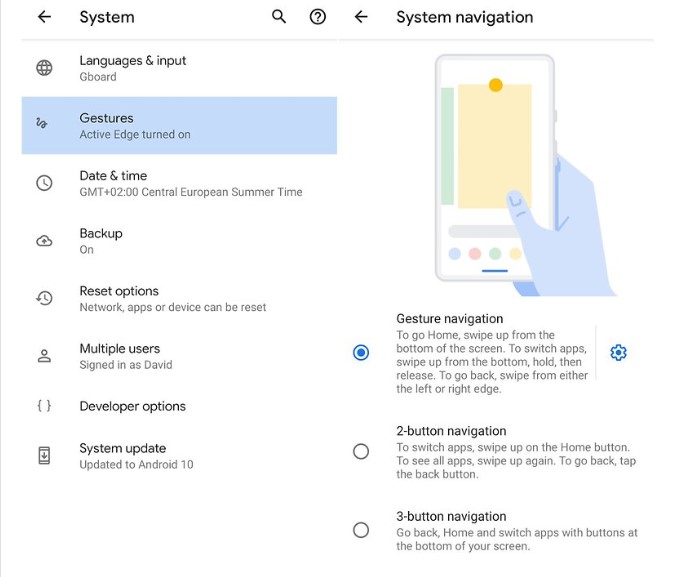
Google has improved gesture notification. Now you can slide your finger in from the edge of the screen to go back. You can also pull up the home screen and move between the tasks.
#4. Location permissions
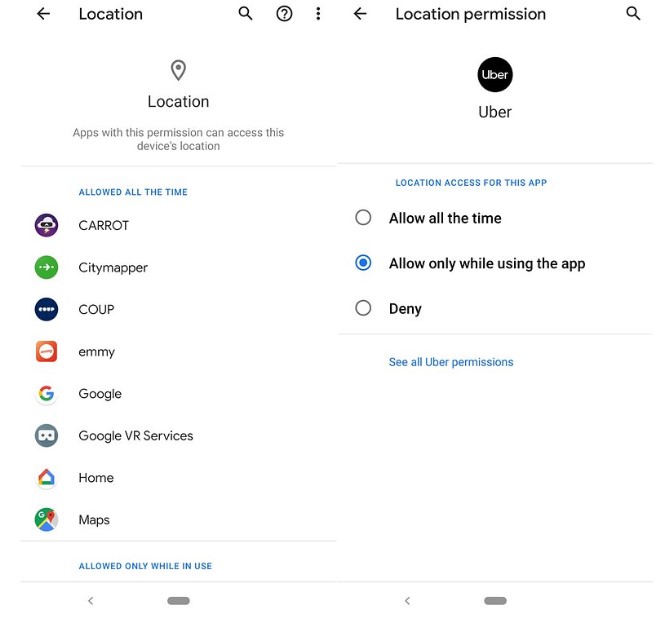
You can now choose the location permissions for the applications while you are using them. You will receive reminders when unnecessary apps will be accessing the locations.
So you can now decide whether you give permissions to apps to share the locations of note. Go to settings and look for the options.
#5. Share wi-fi networks with QR codes
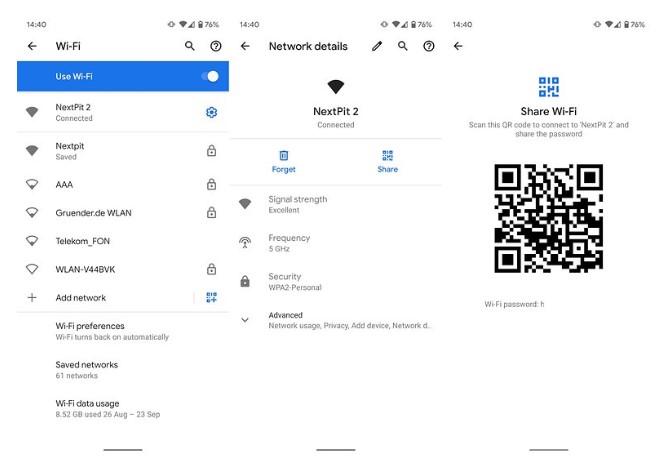
There’s a new feature in Android that lets you share your wifi network through QR codes. It’s easy and convenient. You can even see the wifi password.
It was a tedious task to remember the passwords and share them with your friends and families. Now it’s easy with this QR code scanning options. You can do it from Wi-fi settings and choose to share your connected networks.
#6. Notification controls
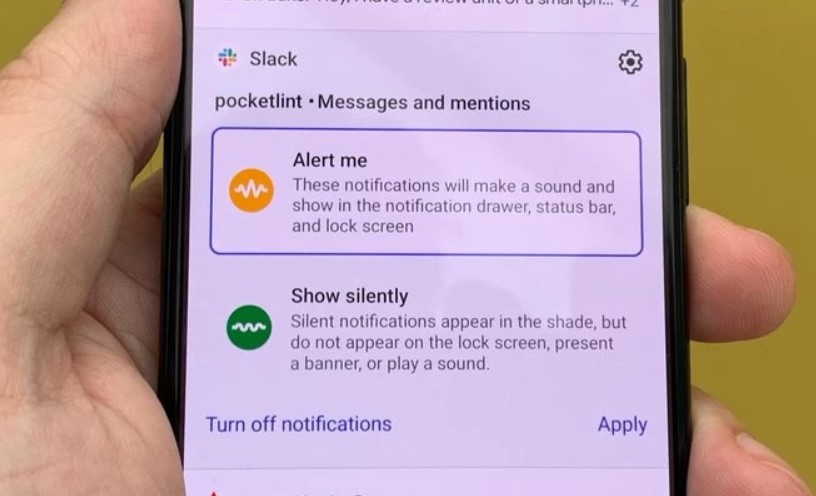
It’s really disturbing right when you get unwanted notifications every time on your phone. Many applications default notifications are always on and we may be unknown about this android feature.
Yes, you can turn that notification through settings. Go to settings and mark the notifications either silent alert or turn off the notifications, whatever your preference is. Make it from the settings and notification controls on your android phone.
#7. Adaptive Battery and Brightness
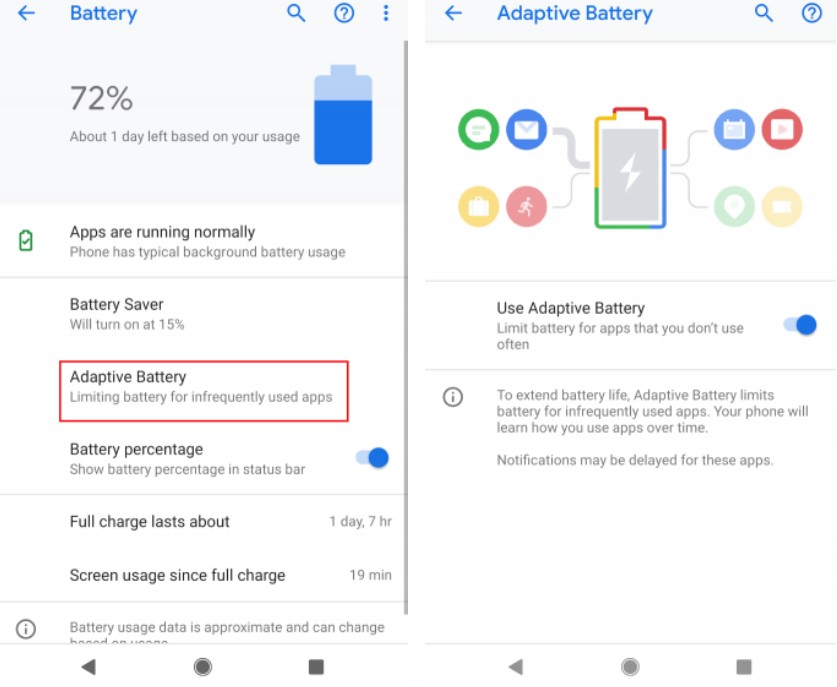
The adaptive battery in Android phones lets you use much less battery and brightness per your requirements on your phone. It lets you prevent from wasting the battery and use much less while you sleep or away.
This is enabled in Settings>battery> adaptive battery feature.
Keep Following ICTByte for similar posts.