
Have you ever wondered how to create a ‘close friends’ list on Instagram and how to use it? You might have seen others uploading stories that are only visible to close friends. Moreover, this story comes with a green outline color and a ‘close friends’ tag in the stories. This feature lets you share stories that are only visible to the people on your close friends list.
So, in this article, we have the steps by which you can create your own ‘close friends’ list. Also, we have steps with which you can share stories with the Close Friends list so that you can share Instagram stories with them only. Additionally, you might also use this feature as a fun way to communicate with your significant other.
Note: This feature is available only in the application version and not the web version of Instagram.
How to create Close Friends List on Instagram
Step 1: Go to your profile and click on the three horizontal lines on the top right.
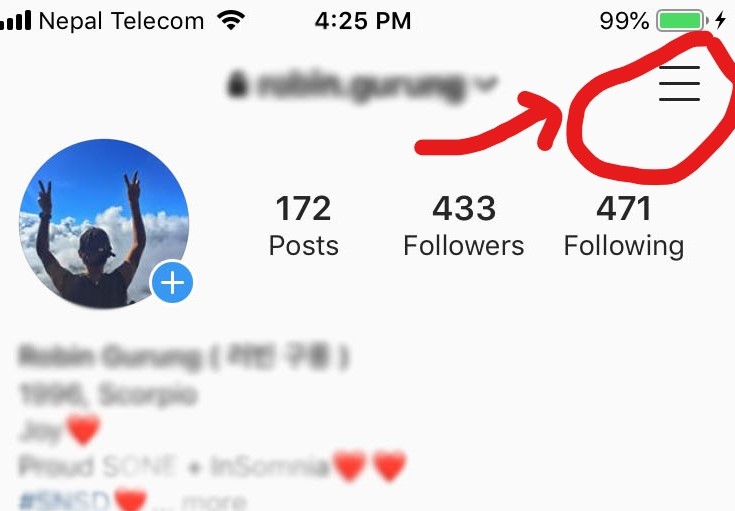
Step 2: Then, click on Settings.
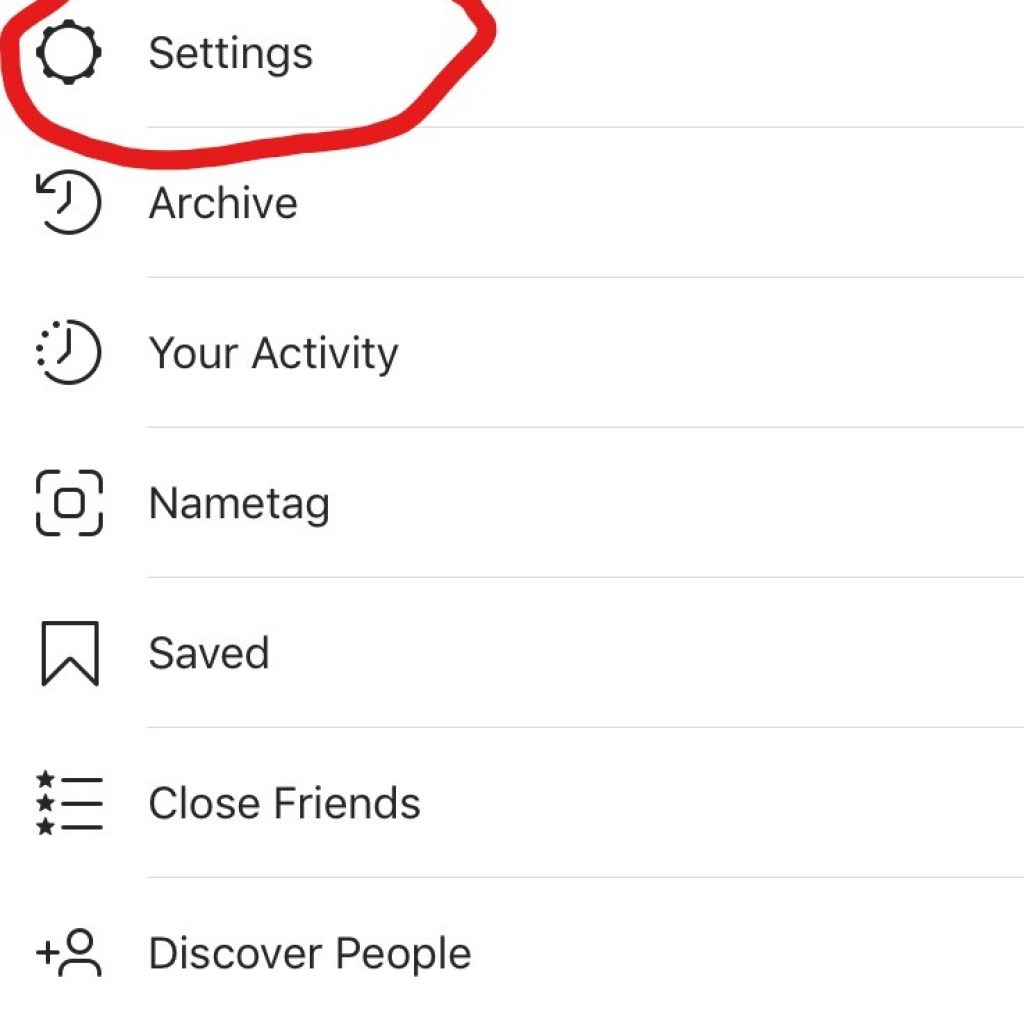
Step 3: Click on Privacy.
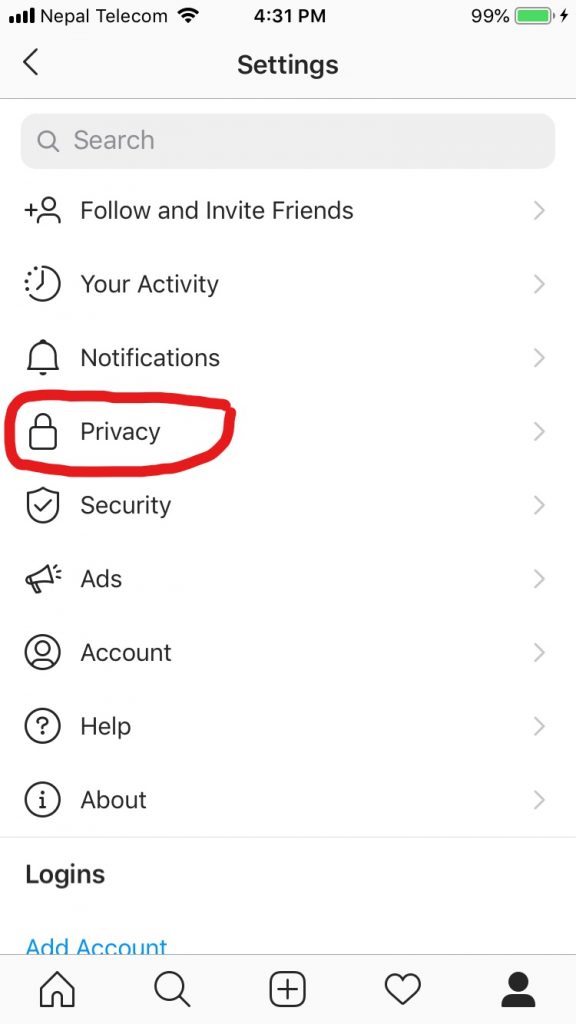
Step 4: Click on Close Friends.
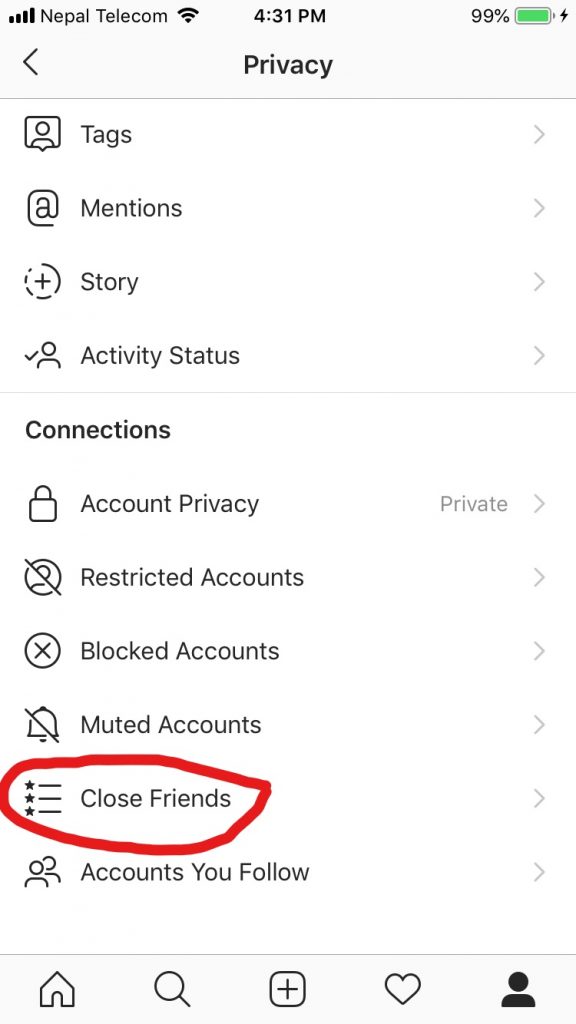
Step 5: Now, select the accounts you want on your close friends list and select ‘Create List”.
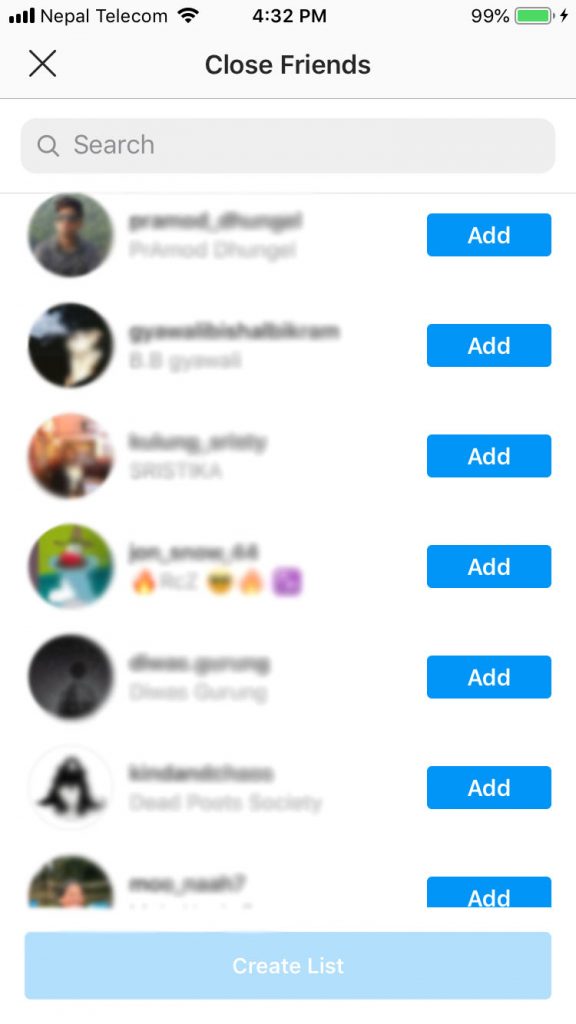
Finally, your Close Friends list is now ready. Now, we will talk about how we share stories just for that list.
How to share stories to Close Friends on Instagram
Once you have created the list, you can now upload stories just for close friends to see. To do this, you just have to select the close friends option that appears at the bottom of the post before sharing.
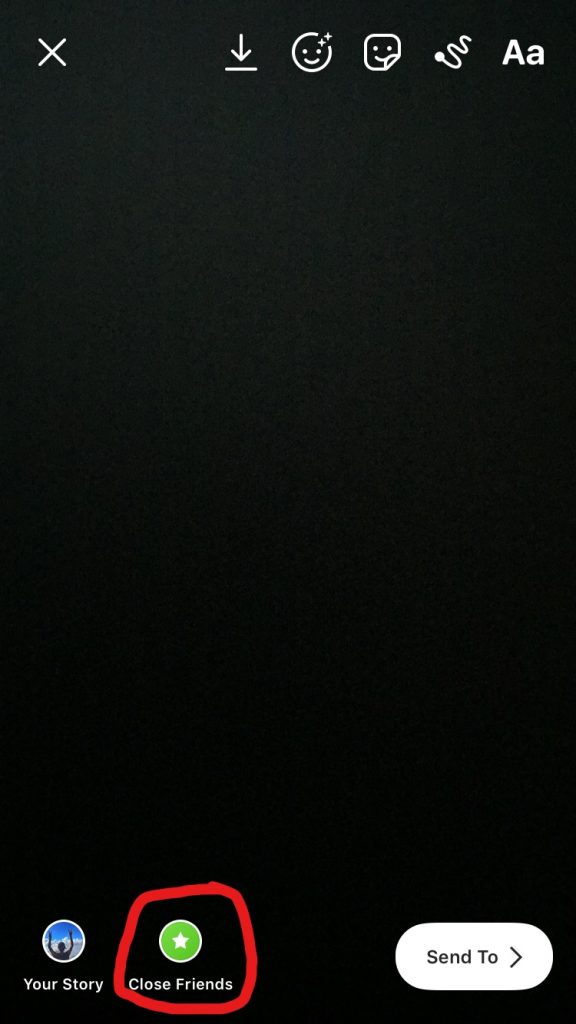
Alternately, you can also click on the send to button and then select close friends to share with them.
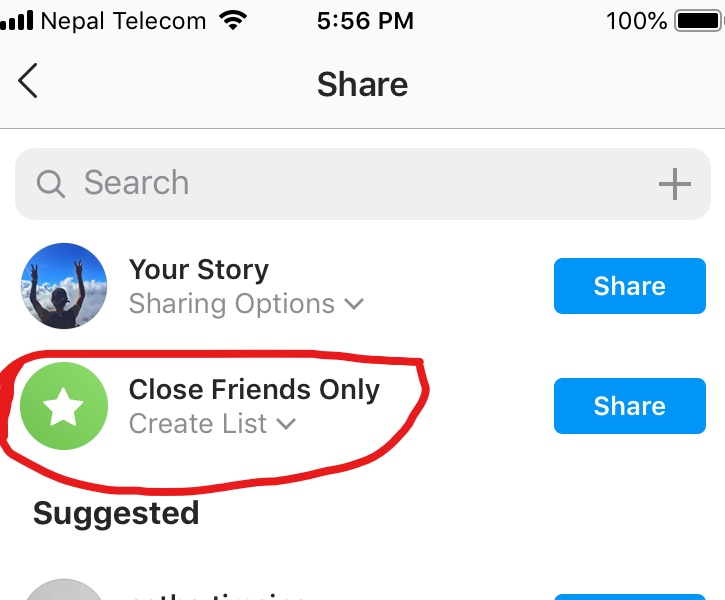
I hope this was helpful and you would want to try out this feature of Instagram.
Also read: How to download Instagram videos on the phone?





