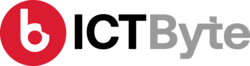Last Updated on by Swastika Oli
You need to stand in a line and wait in order to open a bank account. Do you like to open bank accounts waiting on a long line? If you don’t then you can open an account online. Yes, online you heard it correct, now you can open Global IME bank account online. In this article, we have explained all the features and procedures on How to Open the Global IME bank account online.
How to Open the Global IME bank account online?
Documents required:
- 1 PP Size Photo
- Copy of Citizenship Card
- Signature Specimen
- Nominee Details: A person who receives the benefit in case of death of the insured person is a nominee.
- Utility Bills: A detailed invoice, issued and paid once a month from utilities, including electric, water, and waste.
Register to Global IME bank account online
1.Go to Global IME homepage
2.Find the ‘Apply Now’ option and then click saving account option
3.Click ‘Proceed to account opening form’
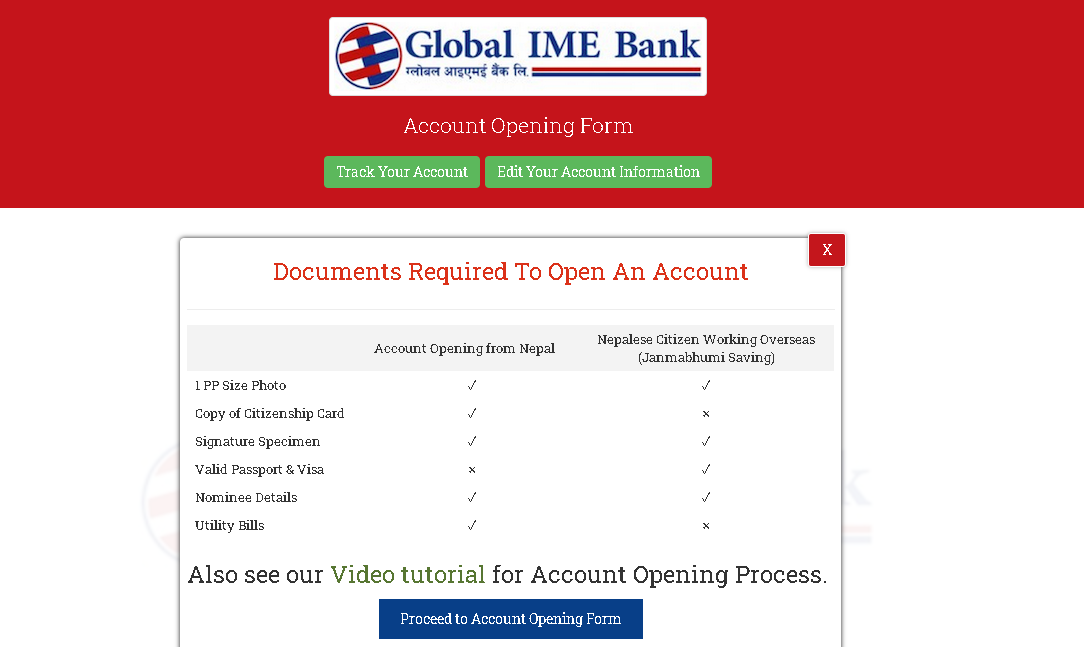
4.Then select the location of nearest branch for opening the account
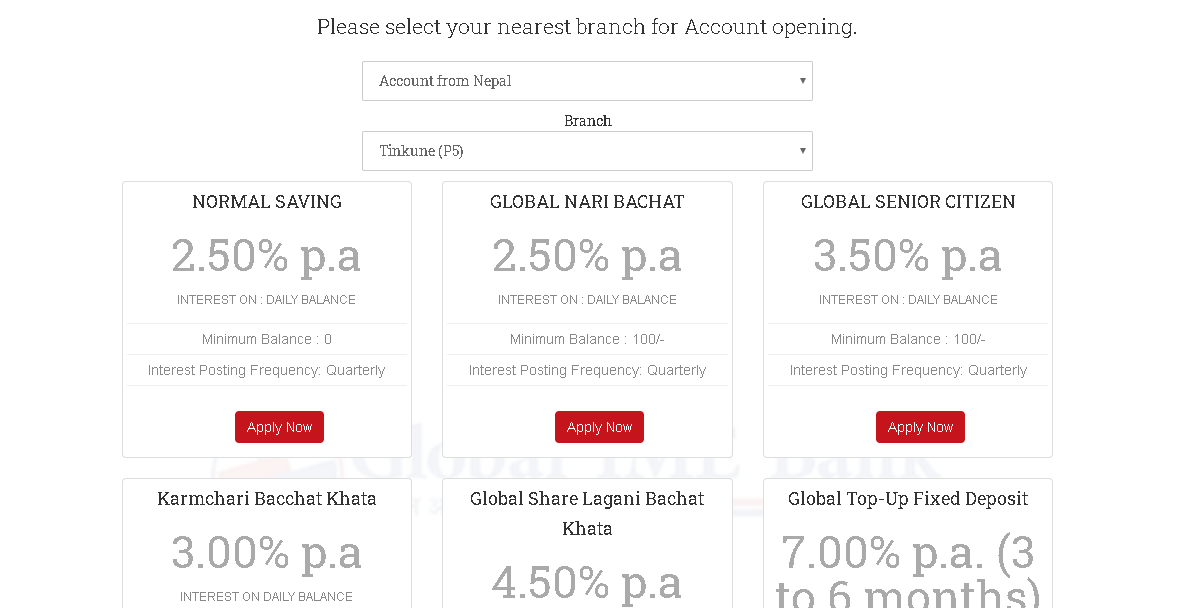
5.You will get various account option, select preferred account
6.Then fill up the form with your details
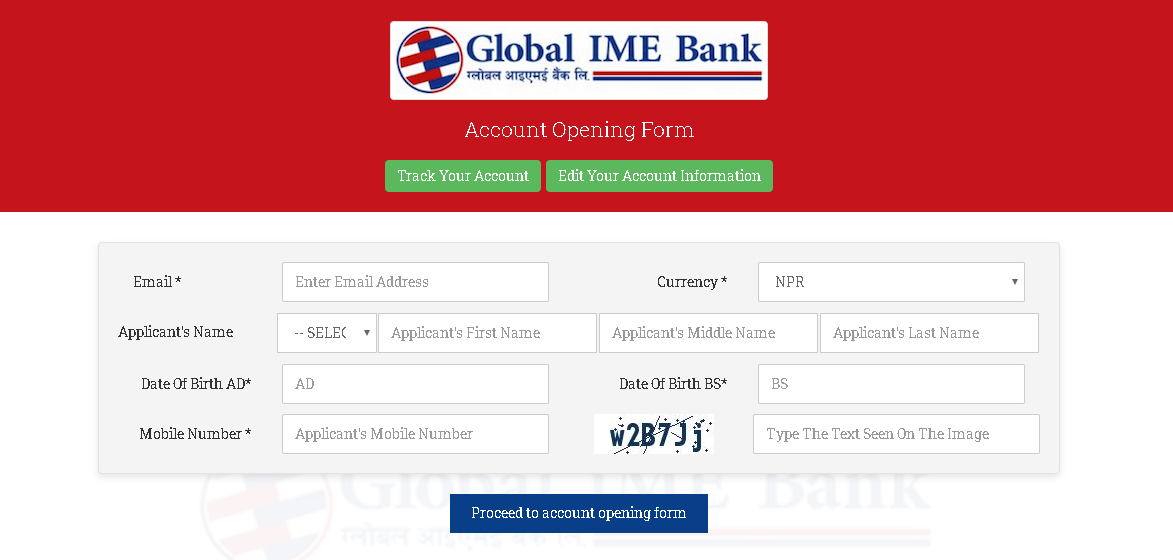
7.After completion click on ‘Proceed to account opening form’, you will get message for verification
8.Then go to your email and check for the OTP code, enter the OTP and click on ‘Verify’.
9.Fill up the form and upload the documents then click submit
10.After submitting the documents, the verification will be done by the bank.
11.You will receive your account information through an email or SMS.
12.Now you have an account ,begin using online banking service.
Note: Video tutorial is also available in the site.
Related: How To Open Machhapuchchhre Bank Online Account
What are the features of the online Global IME account?
Below are the features available after you online register through Global IME.
Online Global IME account features:
- Transaction
- Fund Transfer
- Connect IPS Interbank Fund Transfer
- Credit Card Payment
- Landline Bill Payment
- Postpaid Bill Payment
- Recharge
- NTC GSM Prepaid
- NTC CDMA Prepaid
- ESewa Account
- Request
- Cheque Stop
- Cheque Book
- Accounts Enquiry
- General Information
- Full Information
- Mini Statement
- Full Statement
- Settings
- Change Login Password
- Change Transaction Password
- Link Account Setting
- Link Credit Card Setting
- Message and History
- Compose and Send Message
- Read Message
- Global Online History